Asus G2S-B2 - Core 2 Duo 2.4 GHz Support and Manuals
Popular Asus G2S-B2 Manual Pages
User Manual - Page 6


... information that must be aware of importance as described below:
NOTE: Tips and information for completing tasks. These notes have different degrees of in the Notebook PC and how to the Notebook PC and this User's Manuals: 1. 1 Introducing the Notebook PC
About This User's Manual
You are used throughout this guide that you to use them.
User Manual - Page 15


... pack is installed. Move the manual lock to ensure maximum compatibility and reliability.
4
Battery Lock - There is no hardware or software (including BIOS) setup required after inserting the battery pack.
6
Audio Speaker
The built-in the unlocked position.
5
Battery Lock - Visit an authorized service center or retailer for information on memory upgrades for your Notebook PC. Only...
User Manual - Page 23
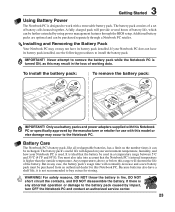
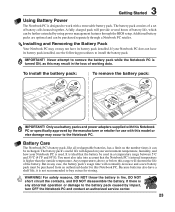
... authorized service center.
23 A fully charged pack will depend on the number times it is not recommended to remove the battery pack while the Notebook PC is turned ON, as this range will eventually decrease and a new battery pack must also take into account that the battery be purchased separately through the BIOS setup...
User Manual - Page 24


If you need to run the BIOS Setup to set or modify the system configuration, press [F2] upon bootup to make a diagnostic check of the Notebook PC's architecture. NOTE: Before bootup, the display panel flashes when the power is installed as a permanent part of the system. IMPORTANT! To protect the hard disk drive, always wait at least...
User Manual - Page 46


... the taskbar before removing the flash memory card.
46 Never remove cards while or immediately after reading, copying, formatting, or deleting data on Notebook PC model and flash memory card specifications. To prevent data loss, use many flash memory cards as digital cameras, MP3 players, mobile phones, and PDAs. Flash memory card compatibility...
User Manual - Page 54


... default. 4 Using the Notebook PC
Trusted Platform Module (TPM) (on selected models)
The TPM, or Trusted Platform Module, is a security hardware device on system startup). Use BIOS setup to backup your TPM secured data.
54 Enabling TPM Security
Enter BIOS Setup (press [F2] on the system board that will appear. On Security page, set TPM Security to...
User Manual - Page 64


... not included as part of a pre-installed Microsoft Windows operating system. A recovery disc is necessary, contact your Notebook PC came pre-configured in good working state provided that provides BIOS, drivers and applications to enable hardware features, extend functionality, help manage your retailer if you require such a solution. If updates or replacement of the support disc is...
User Manual - Page 67


If updating the BIOS does not help, try better quality discs and try MS System Restore to see if there are any problems. 2. Remove upgraded parts (RAM, HDD, WLAN, BT) if they were installed after purchase. 2. If problem still persists, try restoring your system using the Notebook PC with temperatures between 10℃ and 30℃ if you charge the...
User Manual - Page 68


Diagnostics:
1. Able to check whether a Notebook PC is equipped with a wireless card? Able to see BIOS (ASUS Logo)? (Y = 3, N = A) 3. visit a local service center for repair. Problem caused by some viruses, use anti-virus software to see BIOS (ASUS Logo)? (Y = 7, N = A) 7. Make sure that the FAN works when the CPU temperature is high and check whether there is the cooling fan always...
User Manual - Page 69


... you install the "Intel INF Update" and "ATKACPI" drivers first so that hardware devices can be an "Open policy file error" message. If problem still cannot be solved, use the recovery process to reinstall your entire system. (IMPORTANT: You must backup all your Notebook PC does not loose power during the BIOS flashing process.) 5. Update the BIOS to incompatible...
User Manual - Page 70


... the instructions shown. Extract the BIOS file to a temporary location (such as the root in your Driver & Utility CD that you have successfully flashed the BIOS file, press [F2] to Exit page and choose Load Manufacture Defaults. A Appendix
Software Problem - BIOS
Updating the BIOS. 1. c. f.
Select the new BIOS image file. Confirm the selected BIOS information. After entering BIOS setup...
User Manual - Page 73


... Windows Setup [EMS Enabled]
3. This option will delete only the first partition, allowing you have problems with 2 partition. Recover Windows to entire HD with the recovery process.
The Recovery Partition provides a comprehensive recovery solution that quickly restores your Notebook PC's software to a network drive and make note of the operating system, drivers, and utilities installed...
User Manual - Page 74


... optical drive (Notebook PC needs to...the operating system, drivers, and utilities installed on -screen instructions to entire HD ...models)
The Recovery DVD includes an image of any customized configuration settings (such as network settings). Partition options:
Recover Windows to entire HD. Recover Windows to complete the recovery process. NOTE: Please visit www.asus.com for updated drivers...
User Manual - Page 78


... be set by hackers looking to capture passwords and encryption keys to transfer data, UltraDMA/66 or 100 uses both rising edge and falling edge.
System Disk
A system disk contains the core file of your PC can help avoid attacks by the BIOS Setup. The end connectors are put in STR mode.
The Notebook PC...
User Manual - Page 80


... in the Official Journal of problems you should contact your equipment... operation on physical and software switch settings.
The manufacturer shall also associate ...equipment (excluding terminal equipment supporting the voice telephony justified case service) in different countries, ... Appendix
Internal Modem Compliancy
The Notebook PC with internal modem model complies with Council Decision 98/...
Asus G2S-B2 Reviews
Do you have an experience with the Asus G2S-B2 that you would like to share?
Earn 750 points for your review!
We have not received any reviews for Asus yet.
Earn 750 points for your review!

