Asus G11CD Oculus Ready Support and Manuals
Get Help and Manuals for this Asus item
This item is in your list!

View All Support Options Below
Free Asus G11CD Oculus Ready manuals!
Problems with Asus G11CD Oculus Ready?
Ask a Question
Free Asus G11CD Oculus Ready manuals!
Problems with Asus G11CD Oculus Ready?
Ask a Question
Popular Asus G11CD Oculus Ready Manual Pages
ASUS G11CB_G11CD user s manual for English - Page 2


...service will not be extended if: (1) the product is repaired, modified or altered, unless such repair, modification of alteration is defaced or missing. SPECIFICATIONS AND INFORMATION CONTAINED IN THIS MANUAL ARE FURNISHED FOR INFORMATIONAL USE ONLY, AND ARE SUBJECT TO CHANGE AT ANY TIME WITHOUT NOTICE, AND SHOULD NOT BE CONSTRUED AS A COMMITMENT BY ASUS...("ASUS"). No part of this manual may...
ASUS G11CB_G11CD user s manual for English - Page 3


...Conventions used in this guide 9 Where to find more information 9 Package contents...10
Chapter 1
Getting started
Welcome!...11
Getting to know your computer 11
Setting up your computer...16... connection...27
Wi-Fi connection (on selected models only 31
Chapter 5
Troubleshooting
Troubleshooting...33
Appendix
Windows® 10 User Manual
Starting for the first time...43
Using the...
ASUS G11CB_G11CD user s manual for English - Page 8


...DO NOT expose to fix it by qualified service personnel. Hazardous moving parts.
8 Desktop should only be completely shutdown before servicing product. Replacing fan components should be attempted by yourself. ...power company. • If the power supply is set to or use damaged power cords, accessories, or other body parts away from the electrical outlet
before relocating the system. ...
ASUS G11CB_G11CD user s manual for English - Page 9


...website www.asus.com. IMPORTANT: Instructions that you perform certain tasks properly, take note of local Technical Support Engineer. NOTE: Tips and additional information to help you MUST follow to complete a task. ASUS websites The ASUS website provides updated information on ASUS hardware and software products. Refer to complete a task. Conventions used throughout this guide
To ensure...
ASUS G11CB_G11CD user s manual for English - Page 11


... casing.
All these values are for purchasing the ASUS Desktop PC! Chapter 1
Getting started
Welcome! Thank you for reference only. The ASUS Desktop PC provides cutting-edge performance, uncompromised reliability, and usercentric utilities.
The ports, their locations and the chassis color vary with different models. Getting to know your ASUS Desktop PC. ASUS G11CB / G11CD
11
ASUS G11CB_G11CD user s manual for English - Page 13
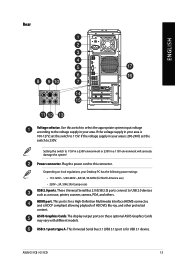
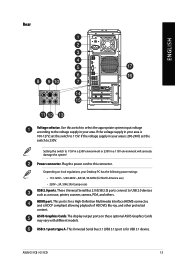
... local regulations, your area is 200-240V, set the switch to USB 2.0 devices such as a mouse, printer, scanner, camera, PDA, and others. Use this connector. Depending on these optional ASUS Graphics Cards may vary with different models. These Universal Serial Bus 2.0 (USB 2.0) ports connect to 115V. ASUS Graphics Cards.
If the voltage supply in...
ASUS G11CB_G11CD user s manual for English - Page 16


... discrete graphics card, the Eco Energy Mode is disabled. To connect an external monitor: 1.
Connect an HDMI monitor to your computer. ENGLISH
Setting up your computer
This section guides you are doing some tasks that do not require VGA performance, such as the external monitor, keyboard, mouse, and power cord, to the...
ASUS G11CB_G11CD user s manual for English - Page 17
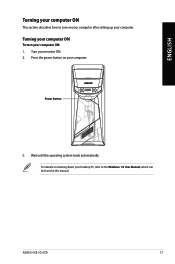
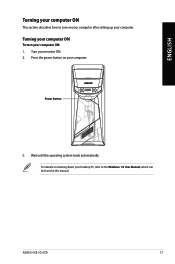
Turn your monitor ON. 2.
ASUS G11CB / G11CD
17 Turning your computer ON
To turn on your computer after setting up your computer. Wait until the operating system loads automatically. Press the power button on shutting down your Desktop PC, refer to turn your computer ...
ASUS G11CB_G11CD user s manual for English - Page 30


...onscreen instructions to the Internet Configuring a static IP network connection To configure a static IP network connection:
1. When done, click OK.
30
Chapter 4: Connecting to complete the setup.
...Set up a new connection or network.
8. Repeat steps 1 to 4 of the previous section. 2 Click Use the following IP address. 3. Enter the IP address, Subnet mask and Gateway
from your service...
ASUS G11CB_G11CD user s manual for English - Page 33
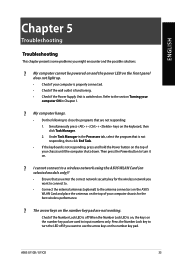
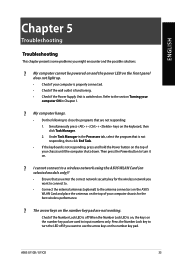
... security key for the best wireless performance.
? ASUS G11CB / G11CD
33 My computer cannot be powered on and the...ASUS WLAN Card (on selected models only)? • Ensure that is not responding, then click End Task.
• If the keyboard is off if you might encounter and the possible solutions.
? ENGLISH
Chapter 5
Troubleshooting
Troubleshooting
This chapter presents some problems...
ASUS G11CB_G11CD user s manual for English - Page 36


... problems
Contact the ASUS Service Center about installing another PSU on your area's power requirements.
• Adjust the voltage settings....Problem
No power (The power indicator is turned on .
ENGLISH
?
From the Start menu, click File Explorer.
2. The DVD drive eject button is not turned Press the power key on the front panel to your computer.
36
Chapter 5: Troubleshooting...
ASUS G11CB_G11CD user s manual for English - Page 37
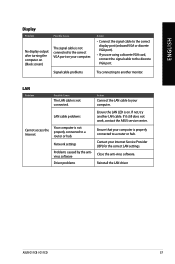
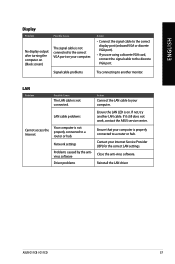
... (ISP) for the correct LAN settings.
If it still does not work, contact the ASUS service center. Contact your computer. Close the anti-virus software.
Cannot access the Internet
Your computer is not properly connected to the discrete VGA port.
Reinstall the LAN driver
ASUS G11CB / G11CD
37 Signal cable problems
Action
• Connect the signal cable...
ASUS G11CB_G11CD user s manual for English - Page 38


... that you have installed, then try again.
• Contact the ASUS Service Center for assistance. Incompatible softwares are running.
Driver problems
Try both the front and back audio ports.
Move your computer to scan for viruses and repair your computer.
The system often hangs or freezes.
headphone. Reinstall the audio driver
System
Problem
System speed is set to the...
ASUS G11CB_G11CD user s manual for English - Page 39
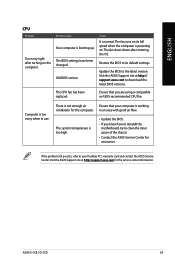
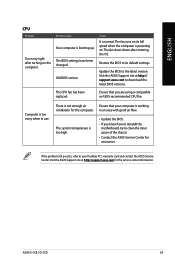
...at http:// support.asus.com to clean the inner space of the chassis.
• C ontact the ASUS Service Center for assistance. The fan runs on . Visit the ASUS Support site at http://support.asus.com for the computer.
If the problem still persists, refer to the latest version.
Computer is working
ventilation for the service center information. ASUS G11CB / G11CD
39
ASUS G11CB_G11CD user s manual for English - Page 50


... info@asus.com.tw www.asus.com.tw
Technical Support
Telephone Online support
+86-21-38429911 support.asus.com
ASUS COMPUTER ...
usa.asus.com
Technical Support
Telephone Support fax Online support
+1-812-282-2787 +1-812-284-0883 support.asus.com
ASUS COMPUTER GmbH...2102-959931
Web site
asus.com/de
Online contact
eu-rma.asus.com/sales
Technical Support
Telephone (Component)
...
Asus G11CD Oculus Ready Reviews
Do you have an experience with the Asus G11CD Oculus Ready that you would like to share?
Earn 750 points for your review!
We have not received any reviews for Asus yet.
Earn 750 points for your review!
