Asus ExpertBook B1 B1508CEAE Support and Manuals
Get Help and Manuals for this Asus item
This item is in your list!

View All Support Options Below
Free Asus ExpertBook B1 B1508CEAE manuals!
Problems with Asus ExpertBook B1 B1508CEAE?
Ask a Question
Free Asus ExpertBook B1 B1508CEAE manuals!
Problems with Asus ExpertBook B1 B1508CEAE?
Ask a Question
Popular Asus ExpertBook B1 B1508CEAE Manual Pages
Users Manual - Page 2
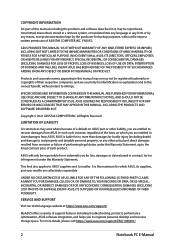
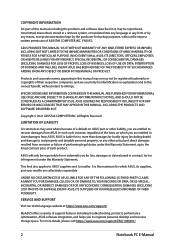
... you are collectively responsible.
SERVICE AND SUPPORT
Visit our multi-language website at https://www.asus.com/support/. For more than damages for bodily injury (including death) and damage to real property and tangible personal property;
ASUS ASSUMES NO RESPONSIBILITY OR LIABILITY FOR ANY ERRORS OR INACCURACIES THAT MAY APPEAR IN THIS MANUAL, INCLUDING THE PRODUCTS AND...
Users Manual - Page 7
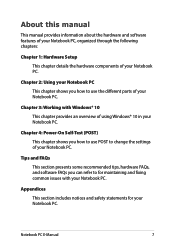
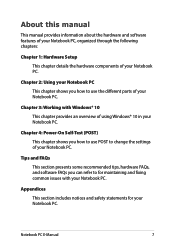
... manual provides information about the hardware and software features of your Notebook PC, organized through the following chapters:
Chapter 1: Hardware Setup This chapter details the hardware components of your Notebook PC. Chapter 4: Power-On Self-Test (POST) This chapter shows you how to use POST to use the different parts of your Notebook...
Users Manual - Page 12
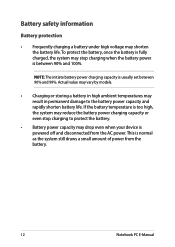
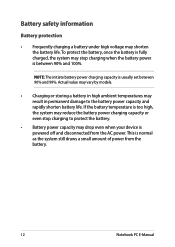
...may drop even when your device is powered off and disconnected from the battery.
12
Notebook PC E-Manual This is normal as the system still draws a small amount of power from the AC power. Battery...charging when the battery power is between 90% and 99%.
Actual value may vary by models.
• Charging or storing a battery in high ambient temperatures may shorten the battery life. NOTE...
Users Manual - Page 23


... vents. When working on your Notebook PC, do not place it on model.
Consult an ASUS service center or authorized retailers for this
Notebook PC.
Notebook PC E-Manual
23 IMPORTANT! • Battery time varies by usage and by the specifications for product service or assistance on your body to prevent injury from authorized retailers to hot...
Users Manual - Page 27
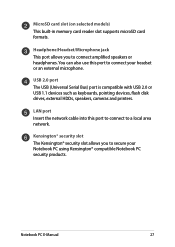
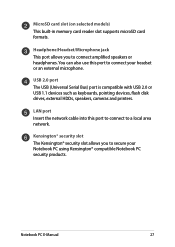
... USB 1.1 devices such as keyboards, pointing devices, flash disk drives, external HDDs, speakers, cameras and printers. MicroSD card slot (on selected models) This built-in memory card reader slot supports microSD card formats. Kensington® security slot The Kensington® security slot allows you to secure your headset or an external microphone...
Users Manual - Page 29
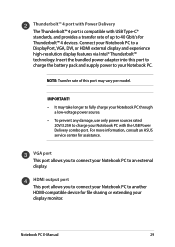
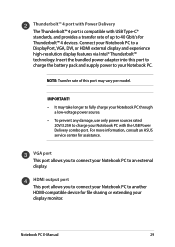
...and experience high-resolution display features via Intel® Thunderbolt™ technology. Notebook PC E-Manual
29 Thunderbolt™ 4 port with Power Delivery The Thunderbolt™ 4 port is compatible... an external display. IMPORTANT! • It may vary per model.
For more information, consult an ASUS service center for Thunderbolt™ 4 devices. Insert the bundled power adapter...
Users Manual - Page 59
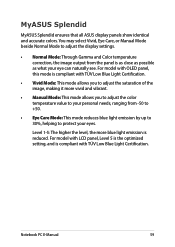
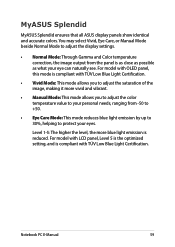
...Care, or Manual Mode beside Normal Mode to protect your eye can naturally see. For model with LCD panel, Level 5 is the optimized setting, and ...Manual Mode: This mode allows you to adjust the saturation of the image, making it more blue light emission is compliant with TÜV Low Blue Light Certification.
Notebook PC E-Manual
59 MyASUS Splendid
MyASUS Splendid ensures that all ASUS...
Users Manual - Page 72
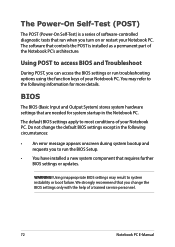
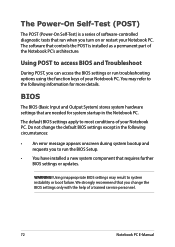
... with the help of a trained service personnel.
72
Notebook PC E-Manual Using inappropriate BIOS settings may refer to the following circumstances:
• An error message appears onscreen during system bootup and requests you turn on or restart your Notebook PC.
The default BIOS settings apply to access BIOS and Troubleshoot
During POST, you can access the...
Users Manual - Page 80
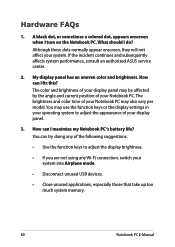
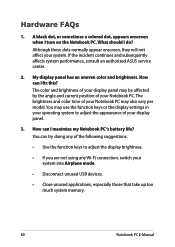
...incident continues and subsequently affects system performance, consult an authorized ASUS service center.
2. You may use the function keys or the display settings in your operating system to adjust the display brightness.
&#... much system memory.
80
Notebook PC E-Manual The brightness and color tone of your display panel may also vary per model. The color and brightness of your system.
Users Manual - Page 81


... connected to your Notebook PC and remove it. Notebook PC E-Manual
81
Press
to the power outlet and Notebook PC.
• If the problem still exists, contact your local ASUS service center for a minute, then reconnect them again to enable your speakers were set to turn up . You may also disconnect the power adapter or...
Users Manual - Page 83
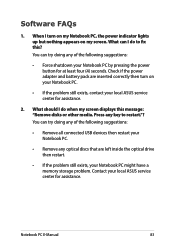
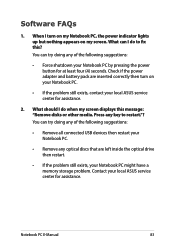
... Notebook PC.
• Remove any of the following suggestions:
• Force shutdown your Notebook PC might have a memory storage problem.
Contact your local ASUS service center for at least four (4) seconds. Notebook PC E-Manual
83 Software FAQs
1. Press any key to fix this message: "Remove disks or other media. What should I turn on my...
Users Manual - Page 84
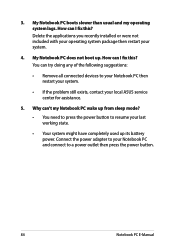
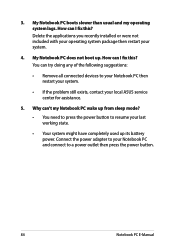
...installed or were not included with your operating system package then restart your last working state.
• Your system might have completely used up . Connect the power adapter to your Notebook PC and connect to your Notebook PC then restart your system.
• If the problem still exists, contact your local ASUS service...outlet then press the power button.
84
Notebook PC E-Manual
Users Manual - Page 86
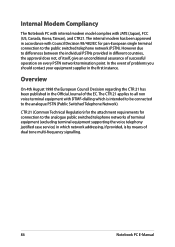
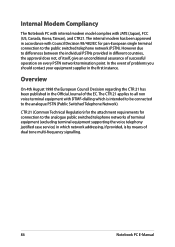
... the event of problems you should contact your equipment supplier in the Official Journal of dual tone multi-frequency signalling.
86
Notebook PC E-Manual The internal modem ...model complies with Council Decision 98/482/EC for connection to the analogue public switched telephone networks of terminal equipment (excluding terminal equipment supporting the voice telephony justified case service...
Users Manual - Page 101
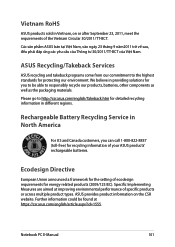
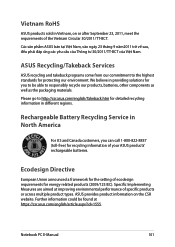
...ệt Nam. Specific Implementing Measures are aimed at https://csr.asus.com/english/article.aspx?id=1555. Please go to the highest standards for recycling information of specific products or across multiple product types. Ecodesign Directive
European Union announced a framework for the setting of the Vietnam Circular 30/2011/TT-BCT. Notebook PC E-Manual
101
Users Manual - Page 102
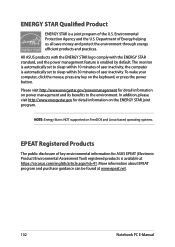
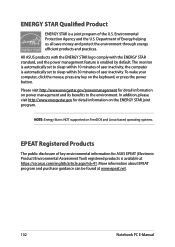
The monitor is automatically set to sleep within 10 minutes of the U.S. the computer is available at www.epeat.net.
102
Notebook PC E-Manual
All ASUS products with the ENERGY STAR logo comply ....energystar.gov for detail information on the ENERGY STAR joint program. NOTE: Energy Star is NOT supported on the keyboard, or press the power button. To wake your computer, click the mouse,...
Asus ExpertBook B1 B1508CEAE Reviews
Do you have an experience with the Asus ExpertBook B1 B1508CEAE that you would like to share?
Earn 750 points for your review!
We have not received any reviews for Asus yet.
Earn 750 points for your review!
