Asus Eee PC 901 Linux Support and Manuals
Get Help and Manuals for this Asus item
This item is in your list!

View All Support Options Below
Free Asus Eee PC 901 Linux manuals!
Problems with Asus Eee PC 901 Linux?
Ask a Question
Free Asus Eee PC 901 Linux manuals!
Problems with Asus Eee PC 901 Linux?
Ask a Question
Popular Asus Eee PC 901 Linux Manual Pages
User Manual - Page 3


Table of Contents
Qualified Vendor List A-3 Declarations and Safety Statements A-10 GNU General Public License A-19 Copyright Information A-30 Limitation of Liability A-31 Service and Support A-31
ASUS Eee PC
iii
User Manual - Page 7


TIP: Tips for special situations.
Vital information that must be followed for This Manual
A few notes and warnings are used throughout this guide, allowing you to data, components, or persons.
NOTE: Information for completing tasks. ASUS Eee PC
1-3 Important information that must be followed to prevent damage to complete certain tasks safely and effectively.These notes...
User Manual - Page 21
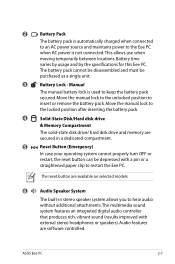
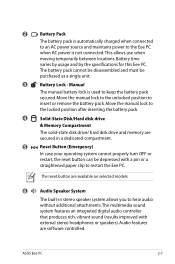
... available on selected models.
6
Audio Speaker System
The built-in a dedicated compartment.
5
Reset Button (Emergency)
In case your operating system cannot properly turn OFF or restart, the reset button can be
purchased as a single unit.
3
Battery Lock - ASUS Eee PC
2-7 Move the manual lock to the locked position after inserting the battery pack.
4
Solid-State Disk/Hard disk...
User Manual - Page 37


...).
Sun Down Icon (F3): Decreases the display brightness.
The default setting is WLAN ON / Bluetooth OFF. ASUS Eee PC
3-11 A. (901 Series)
zzZ Icon (F1): Places the Eee PC in this series: LCD Only -> CRT Only (External Monitor) -> LCD + CRT Clone. Radio Tower (F2): Wireless Models Only:Toggles the internal wireless LAN or Bluetooth (on -screen-display. When enabled, the...
User Manual - Page 6


NOTE: Information for completing tasks. System Recovery
Gives you information on how to data, components, or persons. Important information that must be followed to prevent damage to install Windows® XP on your Eee PC and the content of the support CD. 4. About This User's Manual
You are major sections of this guide, allowing you QVL and gives...
User Manual - Page 19


Launches the Mozilla Firefox web browser
Visit our Eee PC homepage (http://eeepc.asus.com) to adjust.
If you finish the network setup, click Web from the Internet tab to launch the Mozilla Firefox web browser and start enjoying net surfing.
ASUS Eee PC
2-11 Browsing web pages
After you think the browser font size too small to read...
User Manual - Page 24


... the drop-down list and fill out your password along with friends
1. Select Messenger from the service providers. If you are using from different service providers, press Add button again to add and configure more IM accounts.
2-16
Chapter 2: Using the Eee PC Select an instant messaging service you have an IM account, apply one from...
User Manual - Page 39


... Bluetooth. 3. Press + repeatedly until Bluetooth ON or WLAN &
Bluetooth ON is shown. 2. Click Discovery > Device Discovery, or press directly to detect the available services. ASUS Eee PC
2-31 Settings Bluetooth (on selected models)
Bluetooth technology eliminates the need for cables for the nearby devices.
2 3
4.
Select the Bluetooth-enabled device you would like to connect and...
User Manual - Page 46


Click OK to confirm the installation.
6. Your Eee PC starts the download and installs/updates the selected software from the server.
2-38
Chapter 2: Using the Eee PC 5.
User Manual - Page 59


... HDD:SS-ASUS-PHISON SSD USB:XXXXXXXX
↑ and ↓ to move selection ENTER to image Eee PC using build 2008.03.05_21.08.
Waiting 5 Sec
Ready to select boot device
3. When the recovery is completed, press to boot from the optical drive. Ok, booting the kernel.
Uncompressing Linux... Using the Recovery DVD
1. Press for Troubleshooting Menu...
User Manual - Page 60


...) and insert the Support CD to that the disk for Eee PC system recovery. You will lose all your data on the left and select ASUS Linux USB Flash Utility.
3. To use your USB flash disk (size larger than 2GB) for Eee PC recovery is correct if you have several USB flash disks connected to the PC.
3-4
Chapter 3: System Recovery
Back up important data...
User Manual - Page 62


... HDD:SS-ASUS-PHISON SSD USB:XXXXXXXX
↑ and ↓ to move selection ENTER to reboot the system.
3-6
Chapter 3: System Recovery yes
11 When the recovery is completed, remove the USB flash disk and press to select boot device
10. Connect the USB flash disk to image Eee PC using build 2008.03.05_21.08.
Uncompressing Linux... Waiting...
User Manual - Page 67
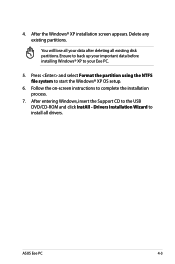
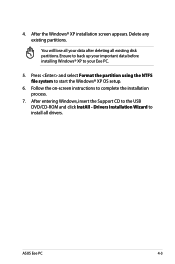
4. After entering Windows, insert the Support CD to complete the installation process.
7. ASUS Eee PC
4-3 Follow the on-screen instructions to the USB DVD/CD-ROM and click InstAll - Press and select Format the partition using the NTFS file system to your Eee PC.
5. After the Windows® XP installation screen appears. Ensure to back up your data after deleting all...
User Manual - Page 68


... and utilities bundled in your computer.
Support CD information
The support CD that comes with the Eee PC package contains the drivers, software applications, and utilities that you can install to the next page
4-4
Chapter 4: Installing Windows® XP Drivers menu
The Drivers menu shows available device drivers when the system detects installed devices. If Autorun is enabled in...
User Manual - Page 73


ASUS Eee PC
A-3 ASUSTeK COMPUTER Inc. For more information on how you can obtain our open source code, visit our website (http://support.asus.com.tw/download/). Specially, the following parts of Math Command
• Kworldclock
• Kig
• Pidgin
• KmPlot
• KCal
• mtPaint
• Kontact
• Tux Paint
• KSnapshot
• KPatience
• ...
Asus Eee PC 901 Linux Reviews
Do you have an experience with the Asus Eee PC 901 Linux that you would like to share?
Earn 750 points for your review!
We have not received any reviews for Asus yet.
Earn 750 points for your review!
