Asus Eee PC 900SD XP Support and Manuals
Get Help and Manuals for this Asus item
This item is in your list!

View All Support Options Below
Free Asus Eee PC 900SD XP manuals!
Problems with Asus Eee PC 900SD XP?
Ask a Question
Free Asus Eee PC 900SD XP manuals!
Problems with Asus Eee PC 900SD XP?
Ask a Question
Popular Asus Eee PC 900SD XP Manual Pages
User Manual - Page 1
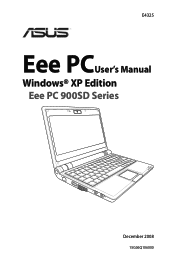
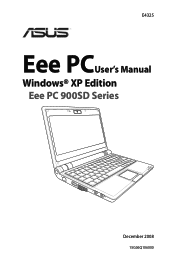
E4325
Eee PCUser's Manual
Windows® XP Edition Eee PC 900SD Series
December 2008
15G06Q106000
User Manual - Page 2
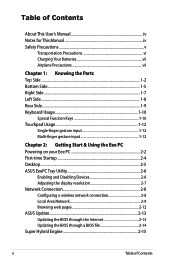
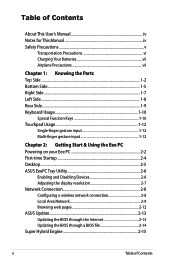
...vii
Chapter 1: Knowing the Parts Top Side...1-2 Bottom Side...1-5 Right Side...1-7 Left Side...1-8 Rear Side...1-9 Keyboard Usage 1-10
Special Function Keys 1-10 Touchpad Usage 1-12
Single-finger gesture input 1-12 Multi-finger gesture input 1-12
Chapter 2: Getting Start & Using the Eee PC Powering on your Eee PC 2-2 First-time Startup 2-4 Desktop...2-5 ASUS EeePC Tray Utility 2-6
Enabling...
User Manual - Page 3
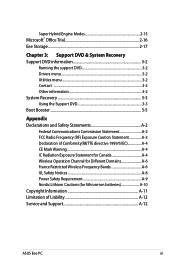
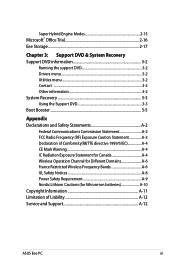
...Office Trial 2-16 Eee Storage...2-17
Chapter 3: Support DVD & System Recovery Support DVD information 3-2
Running the support DVD 3-2 Drivers menu 3-2 Utilities menu 3-2 Contact ...3-2 Other information 3-2 System Recovery 3-3 Using the Support DVD 3-3 Boot ...for lithium-ion batteries A-10 Copyright Information A-11 Limitation of Liability A-12 Service and Support A-12
ASUS Eee PC
iii
User Manual - Page 4
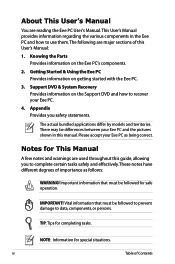
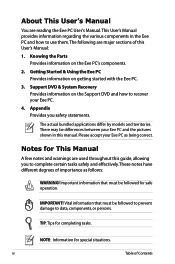
... of Contents Knowing the Parts
Provides information on getting started with the Eee PC. 3. Important information that must be followed to prevent damage to recover your Eee PC as follows:
WARNING!
Vital information that must be followed for This Manual
A few notes and warnings are major sections of importance as being correct.
Support DVD & System Recovery
Provides...
User Manual - Page 5


... dusty environments. Do not place together with a dry cloth.
DO NOT leave the Eee PC on uneven or unstable work surfaces. DO NOT short circuit the contacts. DO NOT disassemble the battery.
DO NOT operate during electrical storms.
Battery safety warning: DO NOT throw the battery in this manual, refer all precautions and instructions.
User Manual - Page 13
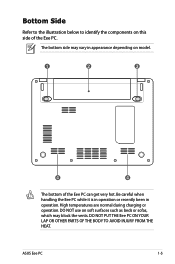
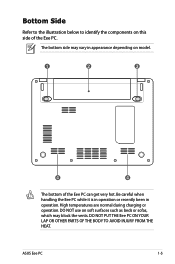
... Eee PC can get very hot. ASUS Eee PC
1-5 DO NOT use on model.
1
2
3
4
4
The bottom of the Eee PC. Be careful when handling the Eee PC while it is in operation or recently been in appearance depending on soft surfaces such as beds or sofas, which may vary in operation.
DO NOT PUT THE Eee PC ON YOUR LAP OR OTHER PARTS...
User Manual - Page 14
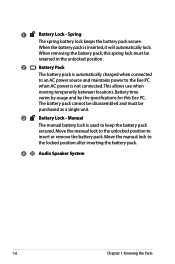
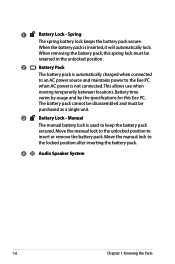
... Lock -
When removing the battery pack, this Eee PC. Battery time
varies by usage and by the specifications for this spring lock must be
retained in the unlocked position.
2
Battery Pack
The battery pack is used to
insert or remove the battery pack. This allows use when
moving temporarily between locations. Manual
The manual battery lock is automatically charged...
User Manual - Page 17
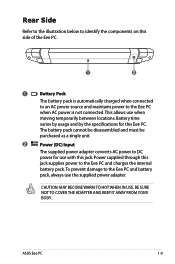
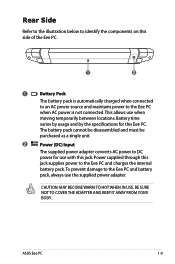
... components on this jack. Power supplied through this Eee PC.
This allows use the supplied power adapter. CAUTION: MAY BECOME WARM TO HOT WHEN IN USE. ASUS Eee PC
1-9 Battery time
varies by usage and by the specifications for use with this side of the Eee PC.
1
2
1
Battery Pack
The battery pack is automatically charged when connected
to an AC...
User Manual - Page 27
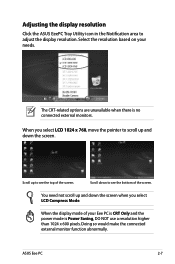
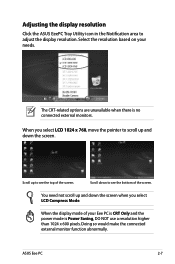
... pixels. Scroll down the screen.
Doing so would make the connected external monitor function abnormally. ASUS Eee PC
2-7
Scroll up and down the screen when you select LCD 1024 x 768, move the pointer... the display resolution
Click the ASUS EeePC Tray Utility icon in the Notification area to see the bottom of the screen. Select the resolution based on your Eee PC is CRT Only and the...
User Manual - Page 32


Visit our Eee PC homepage (http://eeepc.asus.com) to obtain the latest information and register at http://vip.asus.com for full service of your Eee PC.
2-12
Chapter 2: Getting Started & Using the Eee PC
Browsing web pages
After you finish the network setup, click Internet Explorer on the desktop and start enjoying net surfing.
User Manual - Page 34
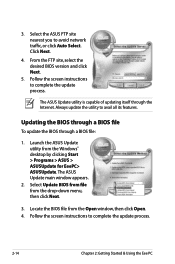
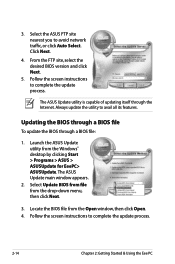
...2-14
Chapter 2: Getting Started & Using the Eee PC
The ASUS Update utility is capable of updating itself through a BIOS file:
1. Launch the ASUS Update utility from the Open window, then click Open. 4. The ASUS Update main window appears.
2. Locate the BIOS file from the Windows® desktop by clicking Start > Programs > ASUS > ASUSUpdate for EeePC> ASUSUpdate. From the FTP site, select...
User Manual - Page 35


... Super Performance. To change the power mode • Click start > All Programs > ASUS > EeePC >
SuperHybridEngine > SuperHybridEngine. • Right-click the Super Hybrid
Engine icon in the Notification area to the Eee PC and Auto Power-Saving mode is shown on the display. ASUS Eee PC
2-15
Click the Super Hybrid Engine icon in the Notification area, and...
User Manual - Page 40
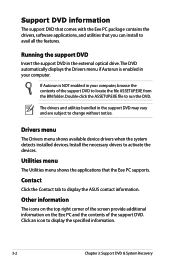
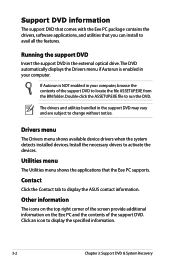
... tab to display the specified information.
3-2
Chapter 3: Support DVD & System Recovery Click an icon to display the ASUS contact information.
Support DVD information
The support DVD that comes with the Eee PC package contains the drivers, software applications, and utilities that the Eee PC supports. Running the support DVD
Insert the support DVD in the external optical drive.The DVD...
User Manual - Page 43
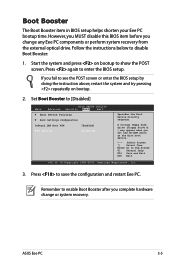
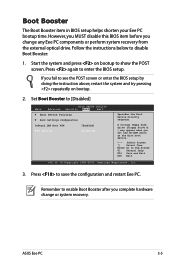
... in BIOS setup helps shorten your Eee PC bootup time. Press again to disable Boot Booster:
1.
Follow the instructions below to enter the BIOS setup. If you set the CD... SETUP UTILITY
Advanced Security Boot
Exit
Boot Device Priority
Boot Settings Configuration
OnBoard LAN Boot ROM [Enabled]
Boot Booster [Disabled]
Specifies the Boot Device Priority sequence.
ASUS Eee PC
...
User Manual - Page 49
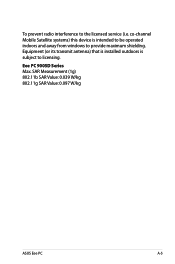
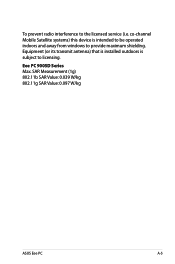
... is installed outdoors is intended to be operated indoors and away from windows to provide maximum shielding.
Eee PC 900SD Series Max. SAR Measurement (1g) 802.11b SAR Value: 0.039 W/kg 802.11g SAR Value: 0.097 W/kg
ASUS Eee PC
A-5 To prevent radio interference to licensing. co-channel Mobile Satellite systems) this device is subject to the licensed service (i.e.
Asus Eee PC 900SD XP Reviews
Do you have an experience with the Asus Eee PC 900SD XP that you would like to share?
Earn 750 points for your review!
We have not received any reviews for Asus yet.
Earn 750 points for your review!
