Asus EX-B360M-V Support and Manuals
Get Help and Manuals for this Asus item
This item is in your list!

View All Support Options Below
Free Asus EX-B360M-V manuals!
Problems with Asus EX-B360M-V?
Ask a Question
Free Asus EX-B360M-V manuals!
Problems with Asus EX-B360M-V?
Ask a Question
Popular Asus EX-B360M-V Manual Pages
Users Manual English - Page 2


... http://support.asus.com/...code archives, etc. ASUS ASSUMES NO RESPONSIBILITY OR LIABILITY FOR ANY ERRORS OR INACCURACIES THAT MAY APPEAR IN THIS MANUAL, INCLUDING THE PRODUCTS AND SOFTWARE DESCRIBED IN IT. Product warranty or service will be extended if: (1) the product is repaired, modified or altered, unless such repair, modification of ASUSTeK COMPUTER INC. ("ASUS"). ii SPECIFICATIONS...
Users Manual English - Page 3
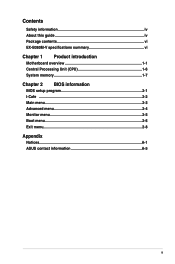
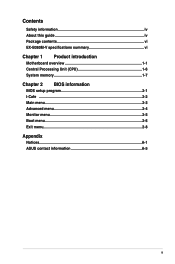
... iv About this guide iv Package contents vi EX-B360M-V specifications summary vi
Chapter 1 Product introduction
Motherboard overview 1-1 Central Processing Unit (CPU 1-6 System memory 1-7
Chapter 2 BIOS information
BIOS setup program 2-1 I-Cafe ...2-2 Main menu 2-3 Advanced menu 2-4 Monitor menu 2-5 Boot menu 2-6 Exit menu...2-8
Appendix
Notices...A-1 ASUS contact information A-5
iii
Users Manual English - Page 4
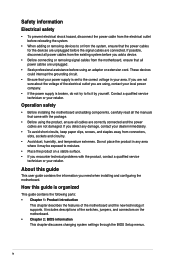
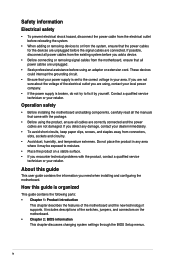
... system settings through the BIOS Setup menus.
Do not place the product in your area. About this guide is organized
This guide contains the following parts: • Chapter 1: Product introduction
This chapter describes the features of the motherboard and the new technology it by yourself. How this guide
This user guide contains the information you encounter technical problems...
Users Manual English - Page 6


... memory of individual CPUs. *** Refer to www.asus.com for Intel®
CPU support list. EX-B360M-V specifications summary
CPU
Chipset
Memory
Graphics
Expansion slots Audio Storage... for the following items.
Motherboard Accessories Application DVD Documentation
ASUS EX-B360M-V motherboard 1 x I/O Shield 2 x SATA cables 1 x Support DVD User Guide
If any of the above items is subject to the...
Users Manual English - Page 7


...x Audio jacks support 8-channel audio output
(continued on the next page)
vii Stable power supply - Outstanding protection against moisture and corrosion
USBGuard - 120% higher voltage tolerance
ASUS 5X Protection III - World-class circuit-protecting power design - ASUS SafeSlot Core - ASUS DIGI+ VRM - ASUS Q-Slot - EX-B360M-V specifications summary
ASUS unique features
Rear...
Users Manual English - Page 8
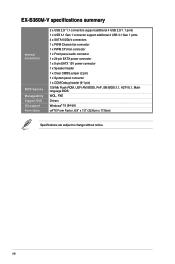
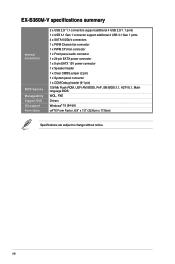
EX-B360M-V specifications summary
Internal connectors
BIOS features Manageability Support DVD OS support Form factor
2 x USB 2.0/ 1.1 connectors support additional 4 USB 2.0/ 1.1 ports 1 x USB 3.1 Gen 1 connector support additional 2 USB 3.1 ... WOL, PXE Drivers Windows® 10 (64-bit) uATX Form Factor, 8.9" x 7.0" (22.6cm x 17.8cm)
Specifications are subject to change without notice. viii
Users Manual English - Page 11
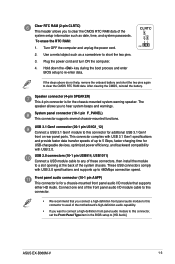
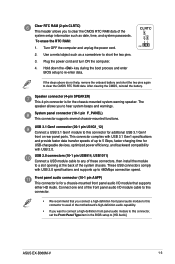
... connectors, then install the module to a slot opening at the back of the system setup information such as a screwdriver to short the two pins.
3. ASUS EX-B360M-V
1-3 These ...supports either HD Audio.
Speaker connector (4-pin SPEAKER) This 4-pin connector is for USB-chargeable devices, optimized power efficiency, and backward compatibility with USB 2.0 specifications and supports...
Users Manual English - Page 13
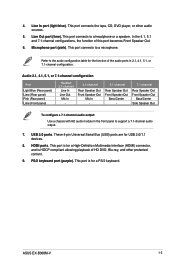
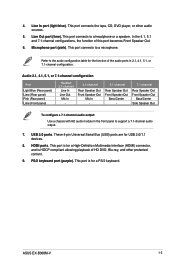
Line Out port (lime).
HDMI ports. ASUS EX-B360M-V
1-5 Audio 2.1, 4.1, 5.1, or 7.1-channel configuration
Port
Light Blue (Rear panel) Lime (Rear panel) Pink (Rear panel) Lime (Front panel)
Headset 2.1-channel
Line In...audio sources.
5. These 4-pin Universal Serial Bus (USB) ports are for the function of the audio ports in the front panel to support a 7.1-channel audio output.
7. 4.
Users Manual English - Page 15
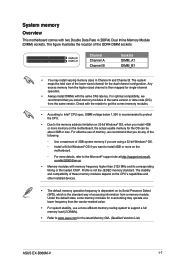
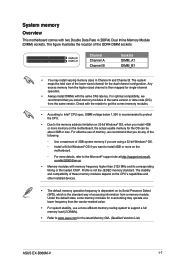
... install memory modules of the same version or date code (D/C) from a memory module. Under the default state, some memory modules for the latest Memory QVL (Qualified Vendors List)
ASUS EX-B360M-V...DIMM_A1
Channel Channel A Channel B
Sockets DIMM_A1 DIMM_B1
• You may operate at http://support.microsoft. For effective use a more memory on its Serial Presence Detect (SPD), which is...
Users Manual English - Page 17
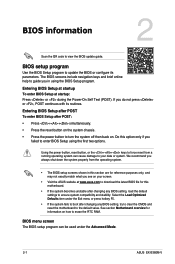
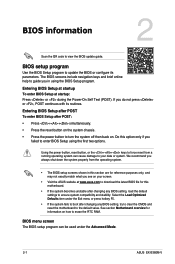
.... Select the Load Optimized Defaults item under the Advanced Mode.
2-1
ASUS EX-B360M-V Entering BIOS Setup at startup To enter BIOS Setup at www.asus.com to download the latest BIOS file for this motherboard.
• If the system becomes unstable after changing any BIOS setting, try to clear the CMOS and reset the motherboard to your...
Users Manual English - Page 18
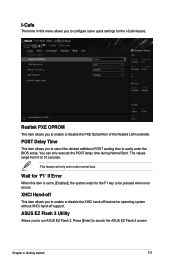
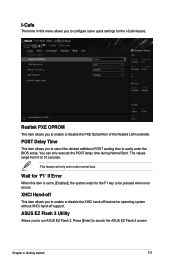
... you to launch the ASUS EZ Flash 3 screen. Press [Enter] to run ASUS EZ Flash 3. Chapter ... disable the PXE OptionRom of the Realtek LAN controller. XHCI Hand-off support.
POST Delay Time
This item allows you to 10 seconds. You can...Error
When this menu allows you to easily enter the BIOS setup. This feature will only work under normal boot.
I-Cafe
The items in this item is set ...
Users Manual English - Page 19
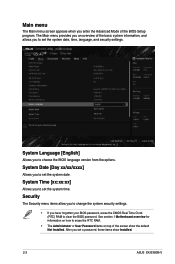
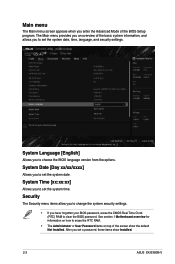
... erase the RTC RAM.
• The Administrator or User Password items on top of the basic system information, and allows you to set the system time. Main menu
The Main menu screen appears when you set a password, these items show the default Not Installed. The Main menu provides you an overview of the screen show Installed.
2-3
ASUS EX-B360M-V
Users Manual English - Page 21
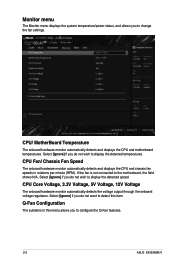
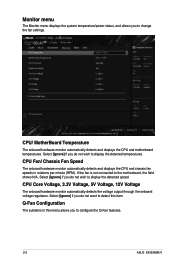
... speeds in this item.
If the fan is not connected to change the fan settings. CPU/ MotherBoard Temperature
The onboard hardware monitor automatically detects and displays the CPU and... displays the system temperature/power status, and allows you to configure the Q-Fan features.
2-5
ASUS EX-B360M-V Select [Ignore] if you do not wish to display the detected temperatures. Select [Ignore]...
Users Manual English - Page 23


... depends on the number of devices installed in Safe Mode, press after POST (Windows® 8 not supported).
• To select the boot device during POST. Secure Boot
Allows you to configure the Windows® Secure Boot settings and manage its keys to start booting from the selected device.
2-7
ASUS EX-B360M-V Boot Override
These items displays...
Users Manual English - Page 27
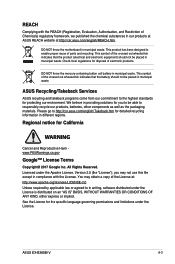
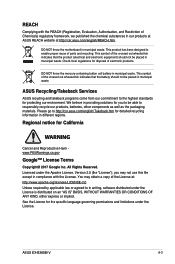
... for the specific language governing permissions...parts and recycling. You may not use this file except in compliance with the REACH (Registration, Evaluation, Authorisation, and Restriction of the crossed out wheeled bin indicates that the product (electrical and electronic equipment) should not be placed in different regions. ASUS EX-B360M-V
A-3 ASUS Recycling/Takeback Services
ASUS...
Asus EX-B360M-V Reviews
Do you have an experience with the Asus EX-B360M-V that you would like to share?
Earn 750 points for your review!
We have not received any reviews for Asus yet.
Earn 750 points for your review!
