Asus ET2311I Support and Manuals
Get Help and Manuals for this Asus item
This item is in your list!

View All Support Options Below
Free Asus ET2311I manuals!
Problems with Asus ET2311I?
Ask a Question
Free Asus ET2311I manuals!
Problems with Asus ET2311I?
Ask a Question
Popular Asus ET2311I Manual Pages
User's Manual for English Edition - Page 2


...ASUS' suppliers and its suppliers, and your reseller are collectively responsible. SPECIFICATIONS AND INFORMATION CONTAINED IN THIS MANUAL...ASUS, its reseller. SERVICE AND SUPPORT Visit our multi-language web site at http://support.asus.com Products and corporate names appearing in this manual...ASUSTeK COMPUTER INC. English
E8286 April 2013
COPYRIGHT INFORMATION No part of this manual, ...
User's Manual for English Edition - Page 3


English
Table of Contents
About this manual...5 Conventions used in this manual...6 Icons...6 Typography...6
Safety information...7 Setting up your system...7 Care during use...7 Sound Pressure Warning...8 TV Tuner (on selected models)...8 Adapter...8 DC Fan Warning...8
Package contents...9
Chapter 1: Hardware Setup Getting to know your All-in-One PC...10
Front view...10 Rear view...14 Left side...
User's Manual for English Edition - Page 7


...PC ET2311 Series
However, to ensure your safety, it . • Do not spill water or any kind into the ventilation openings. • Use this product near water or a heated source such as a radiator. • Set up your system
• Read and follow the operating instructions... following technical problems with the product, unplug the power cord and contact a qualified service technician or ...
User's Manual for English Edition - Page 15


...receiving video/audio signals from another source such as a set-top-box or DVD player. HDMI Output Port Connect ... a transfer rate of up to quickcharge compatible devices.
All-in-One PC ET2311 Series
15
USB 2.0 port with AI Charger II This USB (...English
LAN port This eight-pin RJ-45 LAN port supports a standard Ethernet cable for models with USB 2.0 or USB 1.1 devices such as keyboards...
User's Manual for English Edition - Page 26


...
If you want to use a high-definition TV as an audio output device, connect the TV to the All-inOne PC using an HDMI device: 1. NOTE: For more details, refer to launch the Desktop Mode. Right-click the Volume Mixer... To configure the audio output using HDMI and follow the steps below to configure the audio settings. Click Configure and the Speaker Setup window pops up.
26
All-in-One...
User's Manual for English Edition - Page 30


...a few minutes until the setup
screen appears. 2.
Once you in -One PC. Windows® 8 lock screen
The Windows®8 lock screen may appear when your All-in -One PC enters the Windows®8 operating...-One PC ET2311 Series To start your computer for the first time, a series of your user account. Watch this to your All-in configuring the basic settings of screens appear to guide you ...
User's Manual for English Edition - Page 50


...
or Configuring a static IP network connection. • Contact your Internet Service Provider (ISP) for details or assistance in setting up a Wired connection in -One PC ET2311 Series NOTES: • For more details, refer to connect your computer. 3. Turn on your All-in-One PC to launch the Desktop mode.
50
All-in Windows® 8
1. Configuring...
User's Manual for English Edition - Page 53


...: 1. When done, click OK. Setting up a Bluetooth Wireless Connection (Selected models only)
All-in-One PCs with built-in Bluetooth, you need ...service provider. 4. Enter the IP address, Subnet mask and Gateway from your All-in-One PC did not come with Bluetooth technology eliminates the need to Bluetooth-enabled devices.
You can also double-click the Wireless Console icon in -One PC...
User's Manual for English Edition - Page 55


... startup in -One PC ET2311 Series
55 We strongly recommend that you to run when you turn on the screen during POST.
Do not change the BIOS settings only with the help of software controlled diagnostic tests that run
the BIOS Setup. • You have installed a new system component that requires further BIOS settings or update.
User's Manual for English Edition - Page 56


... of the connected USB storage device should be cleared. click Backup to back up your PC model.
4. The factory default partition will lose all your data on the selected USB storage ...bootup. 2. You will be displayed. When the recovery is connected to your PC to restart the system. Select Windows setup [EMS Enabled] when this partition automatically and reuse it for example, a ...
User's Manual for English Edition - Page 59


... System and Security, click Find and fix problems. 3. Select the USB storage device where you back up all your PC's settings. All-in-One PC ET2311 Series
59 Creating a USB recovery drive... a USB recovery drive: 1. NOTE: If the check box is not ticked, no device drivers and apps will be installed in the recovery device.
5.
Tap or click Recovery > Create a recovery drive. 4.
NOTE...
User's Manual for English Edition - Page 66
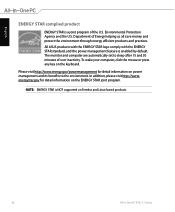
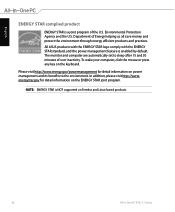
...key on Freedos and Linux-based products.
66
All-in-One PC ET2311 Series energystar.gov for detail information on the ENERGY STAR joint program.
The monitor and computer are automatically set to the environment. Please visit http://www.energy.gov/powermanagement for...
ENERGY STAR complied product
ENERGY STAR is enabled by default. NOTE: ENERGY STAR is NOT supported on the keyboard.
All-in-One PC TV Quick Start Guide - EN, CZ, DA, DU, FI, FR, GR, IT, NW, PL, PT, RU, SP, SW - Page 2


Select your country or region and click Next to guide you through setting up your TV Tuner application. Setting up your TV Tuner Application To launch ArcSoft TV 5.0 in ... The Setup Wizard will launch to continue.
Type "Arcsoft" in the search field and click the Arcsoft TV icon from the search results. Launching your TV Tuner Application To set up ArcSoft TV 5.0:
1. English
Setting up ...
All-in-One PC TV Quick Start Guide - EN, CZ, DA, DU, FI, FR, GR, IT, NW, PL, PT, RU, SP, SW - Page 3
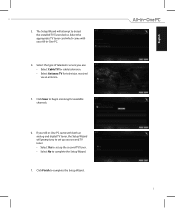
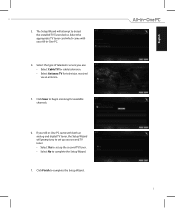
Click Finish to complete the Setup Wizard.
7. Click Scan to detect the installed TV Tuner device. If your All-in -One PC.
4. English
3. The Setup Wizard will prompt you use. • Select Cable TV for cable television. • Select Antenna TV for available channels.
6. Select the type of television service you to set up the second TV...
All-in-One PC TV Quick Start Guide - EN, CZ, DA, DU, FI, FR, GR, IT, NW, PL, PT, RU, SP, SW - Page 9
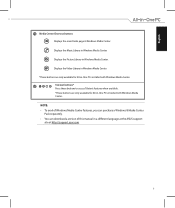
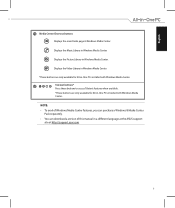
... the Video Library in Windows Media Center.
*These buttons are only available for All-in-One PCs installed with Windows Media Center.
15
RGY B
Teletext buttons* Press these buttons to access Teletext features ... a Windows 8 Media Center Pack separately.
• You can download a version of this manual in a different language at the ASUS support site at http://support.asus.com
Asus ET2311I Reviews
Do you have an experience with the Asus ET2311I that you would like to share?
Earn 750 points for your review!
We have not received any reviews for Asus yet.
Earn 750 points for your review!
