Asus ESC1000 Support and Manuals
Get Help and Manuals for this Asus item
This item is in your list!

View All Support Options Below
Free Asus ESC1000 manuals!
Problems with Asus ESC1000?
Ask a Question
Free Asus ESC1000 manuals!
Problems with Asus ESC1000?
Ask a Question
Asus ESC1000 Videos
Popular Asus ESC1000 Manual Pages
User Guide - Page 4


... the backplane 2-18
2.8 Expansion cards 2-19 2.8.1 Installing an expansion card 2-20 2.8.2 Configuring an expansion card 2-21
2.9 Cable connections 2-23 2.9.1 Motherboard connections 2-23 ...USB BIOS Flashback 3-20 3.5.4 Internal connectors 3-21 3.5.5 ASUS Q-Connector (system panel 3-33
Chapter 4: BIOS setup 4.1 Knowing BIOS 4-2 4.2 BIOS setup program 4-2
4.2.1 EZ Mode 4-3 4.2.2 Advanced ...
User Guide - Page 6
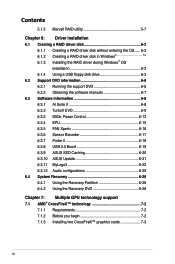
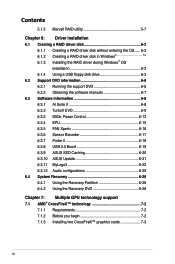
... SSD Caching 6-20
6.3.10 ASUS Update 6-21
6.3.11 MyLogo2 6-22
6.3.12 Audio configurations 6-25
6.4 System Recovery 6-26
6.4.1 Using the Recovery Partition 6-26
6.4.2 Using the Recovery DVD 6-26
Chapter 7: Multiple GPU technology support 7.1 AMD® CrossFireX™ technology 7-2
7.1.1 Requirements 7-2 7.1.2 Before you begin 7-2 7.1.3 Installing two CrossFireX™ graphics...
User Guide - Page 10
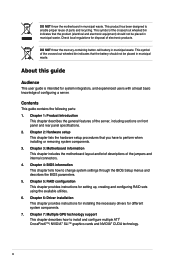
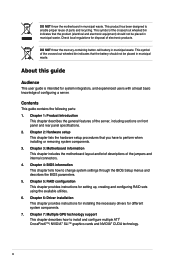
... municipal waste. About this guide
Audience
This user guide is intended for disposal of configuring a server. This product has been designed to perform when installing or removing system components. 3.
Chapter 6: Driver installation This chapter provides instructions for installing the necessary drivers for setting up, creating and configuring RAID sets using the available utilities...
User Guide - Page 14


... system package for the following items.
Model Name Chassis Motherboard Component
Accessories
Optional Items
ESC1000 G2
ASUS T50A Pedestal 5U Rackmount Chassis
ASUS P9X79 WS workstation motherboard
1 x 1350W 80+ Gold Single Power Supply 4 x hot-swap HDD trays 1 x Front I/O Board 1 x System Fan (Rear: 1 x 120mm x 38mm)
1 x ESC1000 G2 User's Guide 1 x P9X79 WS Support DVD 1 x Bag of Screws 1 x AC...
User Guide - Page 41


...tables. 3.
See Chapter 4 for information on the system and change the necessary BIOS settings, if any. ...installing the expansion card, configure the it by adjusting the software settings.
1. Turn on BIOS setup.
2. Assign an IRQ to the card. Install the software drivers for PCI Steering
12
7
Reserved
13
8
Numeric Data Processor
14
9
Primary IDE Channel
ASUS ESC1000 G2
2-21...
User Guide - Page 63
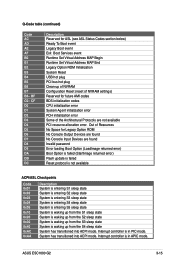
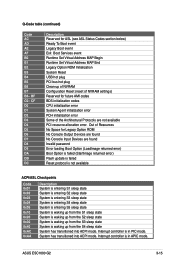
... Exit Boot Services event Runtime Set Virtual Address MAP Begin Runtime Set Virtual Address MAP End Legacy Option ROM Initialization System Reset USB hot plug PCI bus hot plug Clean-up from the S4 sleep state System has transitioned into ACPI mode. ASUS ESC1000 G2
3-15 Interrupt controller is in APIC mode.
Q-Code table (continued)
Code AC AD...
User Guide - Page 132


...
Chapter 4: BIOS setup Use the left/right arrow key to select between [Yes] or [No], then press to configure options for special functions. 4.8 Tools menu
The Tools menu items allow you to run ASUS EZ Flash 2 Utility to update BIOS. Advanced Mode
Exit
Main
Ai Tweaker
> ASUS EZ Flash 2 Utility > ASUS DRAM SPD Information > ASUS O.C. Profile > ASUS Drive...
User Guide - Page 137


Carefully follow the instructions of this chapter to the corresponding sections for this utility. ASUS CrashFree BIOS 3: Restores the BIOS using a USB flash drive. 3. ASUS Update requires an Internet connection either through a network or an Internet Service Provider (ISP). ASUS EZ Flash 2: Updates the BIOS using the motherboard support DVD or
a USB flash drive when the BIOS file fails or...
User Guide - Page 142


...ASUS Logo appears, press to FreeDOS (http://www.freedos.org)! Insert the support DVD into the optical drive and select the optical drive as shown. 4.10.4 ASUS BIOS Updater
The ASUS BIOS Updater... SATA hard disk drives (optional). C:\>d: D:\>
4-60
Chapter 4: BIOS setup Insert the USB flash drive with the latest BIOS file and BIOS Updater to boot using defaults
3. Please select boot device:
...
User Guide - Page 147


...]-Exit
[ENTER]-Select Menu
ASUS ESC1000 G2
5-3 Connect a SATA power cable to the Advanced menu > SATA Configuration, and then press . 3. Go to the power connector on each drive.
5.1.3 Setting the RAID item in BIOS
You must enable the RAID function in the BIOS Setup before creating RAID set any of the same model and capacity when creating...
User Guide - Page 157
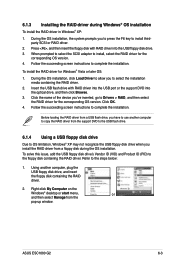
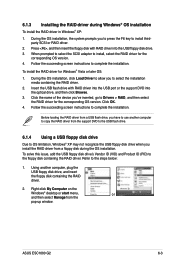
Follow the succeeding screen instructions to the steps below:
1. Click the name of the device you to select the installation media containing the RAID driver.
2.
ASUS ESC1000 G2
6-3 During the OS installation, click Load Driver to allow you 've inserted, go to install thirdparty SCSI or RAID driver.
2. Before loading the RAID driver from the support DVD to the USB flash drive.
6.1.4 ...
User Guide - Page 160


... the DVD.
6-6
Chapter 6: Driver installation The contents of supplementary user manuals. The Drivers menu shows the available device drivers if the system detects installed devices. The Manual menu contains the list of the support DVD are subject to avail all motherboard features. Double-click the ASSETUP.EXE to display the ASUS contact information.
6.2 Support DVD information
The...
User Guide - Page 186
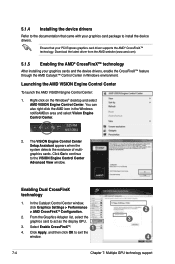
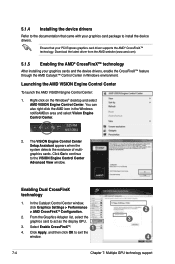
... Center window,
click Graphics Settings > Performance > AMD CrossFireXTM Configuration.
2. You can also right-click the AMD icon in Windows environment.
The VISION Engine Control Center Setup Assistant appears when the system detects the existance of multigraphics cards. Ensure that came with your graphics card package to install the device drivers. Click Go to continue...
User Guide - Page 190
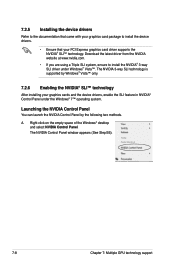
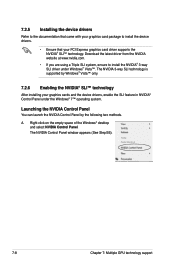
... Control Panel window appears (See Step B5).
7-8
Chapter 7: Multiple GPU technology support A. Launching the NVIDIA Control Panel
You can launch the NVIDIA Control Panel by Windows® Vista™ only.
7.2.6 Enabling the NVIDIA® SLI™ technology
After installing your graphics cards and the device drivers, enable the SLI feature in NVIDIA® Control...
User Guide - Page 194


... documentation that came with your graphics card package to the graphics card.
The screen differs based on the components you installed.
7-12
Chapter 7: Multiple GPU technology support SLI bridge Goldfingers
4. To verify graphics card driver installation, right-click My Computer and select Properties from the power supply to the Quadro graphics card and Tesla computing...
Asus ESC1000 Reviews
Do you have an experience with the Asus ESC1000 that you would like to share?
Earn 750 points for your review!
We have not received any reviews for Asus yet.
Earn 750 points for your review!

