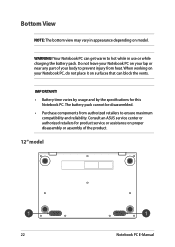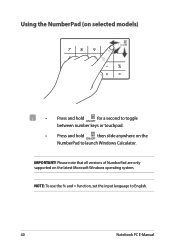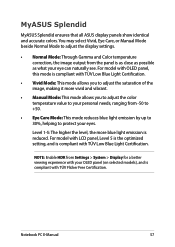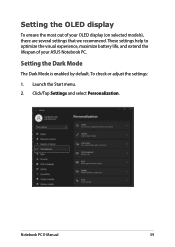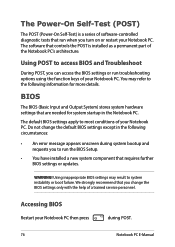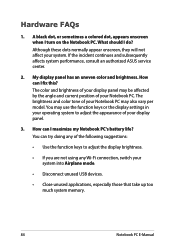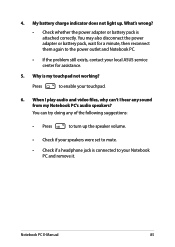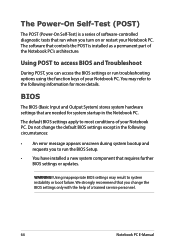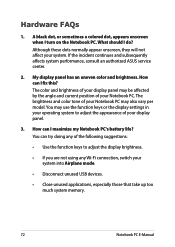Asus E210MA Support and Manuals
Get Help and Manuals for this Asus item

Asus E210MA Videos

LAPTOP STYLISH, TIPIS, RINGAN, MURAH UNTUK PELAJAR / MAHASISWA.. UNBOXING ASUS E210MA (Eng Sub)
Duration: 7:47
Total Views: 3,171
Duration: 7:47
Total Views: 3,171
Popular Asus E210MA Manual Pages
Asus E210MA Reviews
We have not received any reviews for Asus yet.