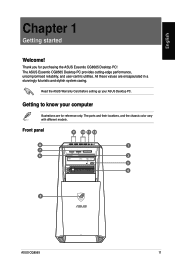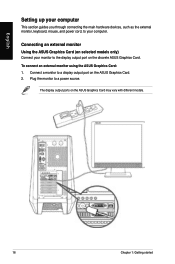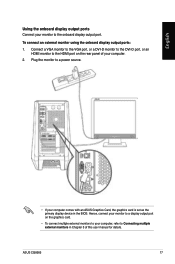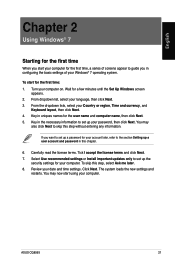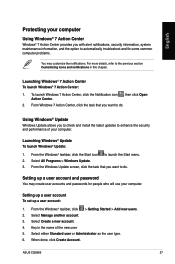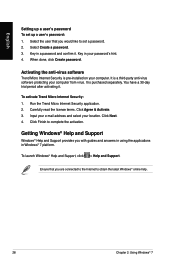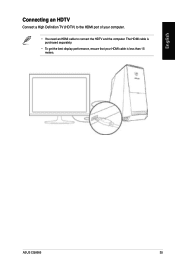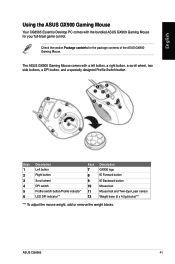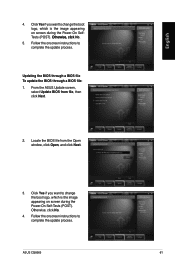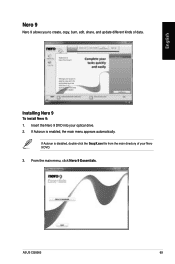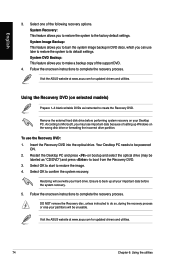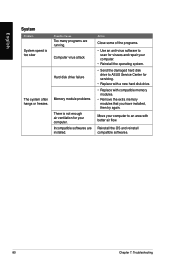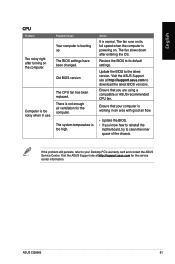Asus CG8565 Support and Manuals
Get Help and Manuals for this Asus item

Most Recent Asus CG8565 Questions
Replacement Part
where do i buy a power switch replacement part?
where do i buy a power switch replacement part?
(Posted by Anonymous-160921 7 years ago)
Asus CG8565 Videos
Popular Asus CG8565 Manual Pages
Asus CG8565 Reviews
We have not received any reviews for Asus yet.