Asus ASUSPRO ADVANCED B53J Support and Manuals
Get Help and Manuals for this Asus item
This item is in your list!

View All Support Options Below
Free Asus ASUSPRO ADVANCED B53J manuals!
Problems with Asus ASUSPRO ADVANCED B53J?
Ask a Question
Free Asus ASUSPRO ADVANCED B53J manuals!
Problems with Asus ASUSPRO ADVANCED B53J?
Ask a Question
Popular Asus ASUSPRO ADVANCED B53J Manual Pages
User Manual - Page 3


... Support 84 Clearing TPM Secured Data 84
Appendix Optional Accessories A-2
Optional Connections A-2 Operating System and Software A-3
System BIOS Settings A-4 Common Problems and Solutions A-7 Recovering Your Notebook PC A-13 Using Recovery Partition A-13 Using Recovery DVD (on selected models A-14 DVD-ROM Drive Information A-16 Internal Modem Compliancy A-18
Notebook PC User Manual...
User Manual - Page 6
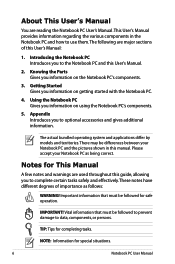
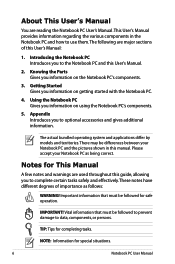
...and gives additional information.
The actual bundled operating system and applications differ by models and territories. NOTE: Information for completing tasks. There may be differences between...be followed for This Manual
A few notes and warnings are used throughout this guide, allowing you information on using the Notebook PC's components.
5. Knowing the Parts Gives you information on...
User Manual - Page 23


...
One 26pin Express card slot is available to run simultaneously
on selected models)
Enables or disables the built-in sites or hubs.
Notebook PC User Manual
23 Windows software settings are necessary before use inside the computer. USB allows many devices to support one
ExpressCard/34mm expansion card.This new interface
is compatible with...
User Manual - Page 29
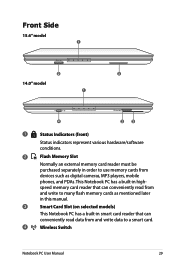
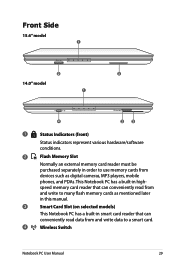
... be purchased separately in order to use memory cards from and write data to many flash memory cards as mentioned later in this manual.
3
Smart Card Slot (on selected models)
This Notebook PC has a built-in highspeed memory card reader that can conveniently read data from devices such as digital cameras, MP3...
User Manual - Page 65
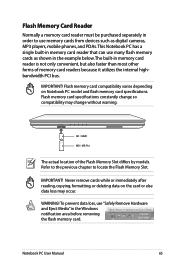
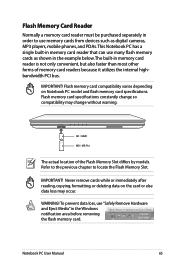
...memory cards as digital cameras, MP3 players, mobile phones, and PDAs. WARNING! Notebook PC User Manual
65 SD / MMC
MS / MS Pro
The actual location of memory card readers because it ... while or immediately after reading, copying, formatting, or deleting data on Notebook PC model and flash memory card specifications. To prevent data loss, use memory cards from devices such as shown in the...
User Manual - Page 78


When you will disconnect the modem connection.
Once the driver is setup, the modem is optional
Telephone cables with the built-in suspend (or sleep mode... other end to an online service, do not place the Notebook PC in modem:
E-SATA
Telephone connector is used to connect the Notebook PC's internal modem should have an RJ-11 connector on selected models)
The telephone wire used by...
User Manual - Page 84


...Use BIOS setup to enable it is useful as a security device. The security features provided by the TPM are internally supported by the... models)
The TPM, or Trusted Platform Module, is a hardware-based solution that an help avoid attacks by hackers looking to capture passwords ...
Notebook PC User Manual
Each individual TPM on each TPM: hashing, random number generation, asymmetric...
User Manual - Page 85
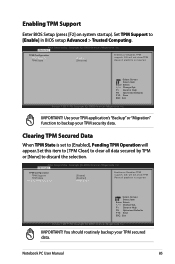
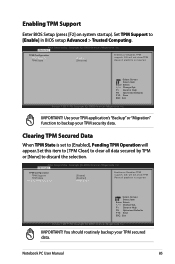
... Opt. Clearing TPM Secured Data
When TPM State is set to backup your TPM security data. Advanced
TPM Configuration TPM Support TPM State
Pending TPM Operation
[Enable] [Enabled] [TPM Clear]
Enables or Disables TPM support.
will appear. Aptio Setup Utility - will not show TPM. Advanced
TPM Configuration TPM Support TPM State
[Enable] [Disabled]
Enables or Disables TPM...
User Manual - Page 89
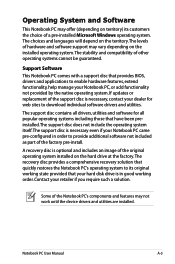
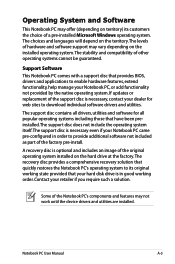
The stability and compatibility of hardware and software support may not work until the device drivers and utilities are installed. If updates or replacement of the support disc is necessary, contact your Notebook PC came pre-configured in good working order.
Notebook PC User Manual
A-3 Operating System and Software
This Notebook PC may offer (depending on the hard...
User Manual - Page 93
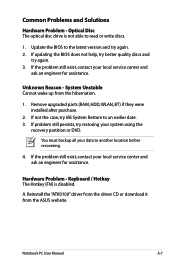
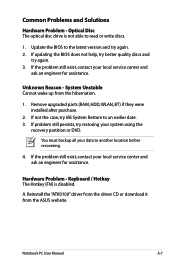
Unknown Reason - Remove upgraded parts (RAM, HDD, WLAN, BT) if they were installed after purchase.
2. If problem still persists, try again. 2. Update the BIOS to an earlier date. 3. System Unstable Cannot wake up from the ASUS website. You must backup all your local service center and
ask an engineer for assistance.
If the problem still exist, contact your data...
User Manual - Page 98
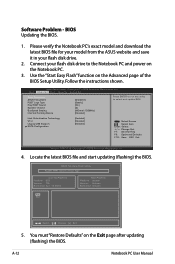
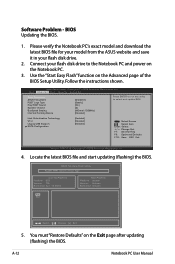
...Setup Utility -
A-12
Notebook PC User Manual Use the "Start Easy Flash" function on the Exit page after updating (flashing) the BIOS. Main Advanced Boot Security Save & Exit
Start Easy Flash ASUS FancyStart POST Logo Type Play POST Sound Speaker Volume BusSpeed Setting... Advanced page of the BIOS Setup Utility. Software Problem - Intel Virtualization Technology VT-d Legacy USB Support ...
User Manual - Page 99
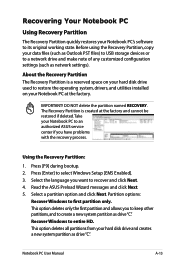
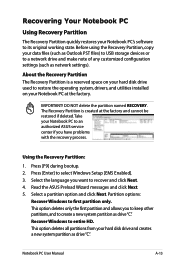
...:
Recover Windows to select Windows Setup [EMS Enabled]. 3. Before using the Recovery Partition, copy your Notebook PC to recover and click Next. 4. Press [Enter] to first partition only. This option deletes only the first partition and allows you want to an authorized ASUS service center if you have problems with the recovery process.
Recover...
User Manual - Page 100
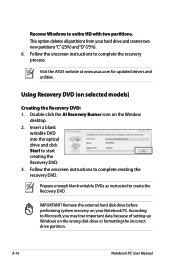
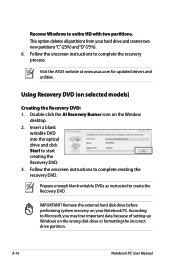
...instructions to start creating the Recovery DVD. 3. IMPORTANT!
Visit the ASUS website at www.asus.com for updated drivers and utilities. Using Recovery DVD (on the Window
desktop. 2. Double-click the AI Recovery Burner icon on selected models...14
Notebook PC User Manual Follow the onscreen instructions to Microsoft, you may lose important data because of setting up Windows on your ...
User Manual - Page 101
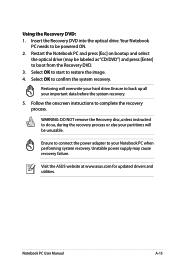
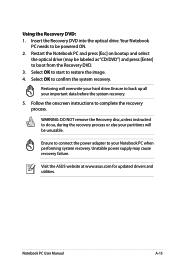
... to start to confirm the system recovery. WARNING: DO NOT remove the Recovery disc, unless instructed to back up all your hard drive. Visit the ASUS website at www.asus.com for updated drivers and utilities. Notebook PC User Manual
A-15
Ensure to do so, during the recovery process or else your partitions will overwrite your...
User Manual - Page 104


... the equipment may have inter-working difficulties"
A-18
Notebook PC User Manual Network Compatibility Declaration Statement to be connected to the analogue PSTN (Public Switched... model complies with Council Decision 98/482/EC for connection to the analogue public switched telephone networks of terminal equipment (excluding terminal equipment supporting the voice telephony justified case service...
Asus ASUSPRO ADVANCED B53J Reviews
Do you have an experience with the Asus ASUSPRO ADVANCED B53J that you would like to share?
Earn 750 points for your review!
We have not received any reviews for Asus yet.
Earn 750 points for your review!
