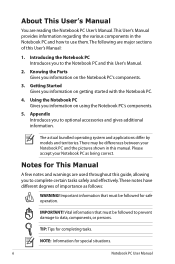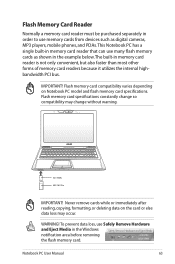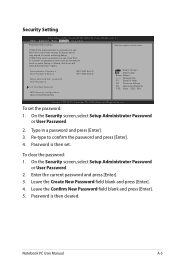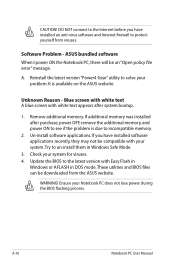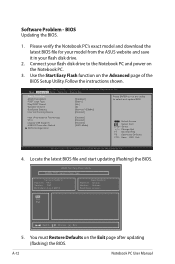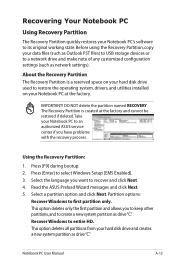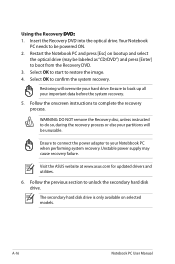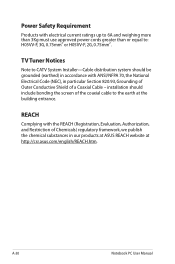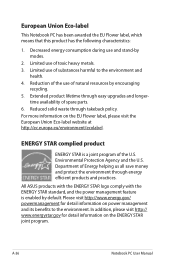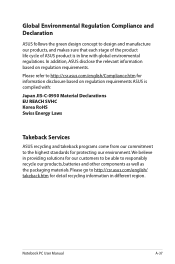Asus ASUS-Automobili Lamborghini VX7 Support and Manuals
Get Help and Manuals for this Asus item

View All Support Options Below
Free Asus ASUS-Automobili Lamborghini VX7 manuals!
Problems with Asus ASUS-Automobili Lamborghini VX7?
Ask a Question
Free Asus ASUS-Automobili Lamborghini VX7 manuals!
Problems with Asus ASUS-Automobili Lamborghini VX7?
Ask a Question
Asus ASUS-Automobili Lamborghini VX7 Videos
Popular Asus ASUS-Automobili Lamborghini VX7 Manual Pages
Asus ASUS-Automobili Lamborghini VX7 Reviews
We have not received any reviews for Asus yet.