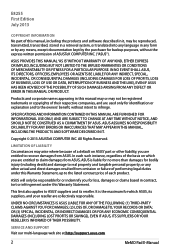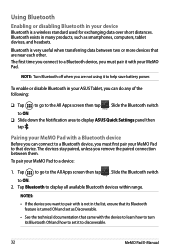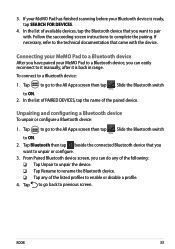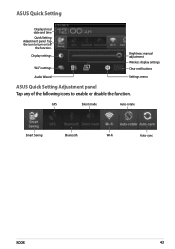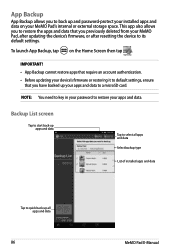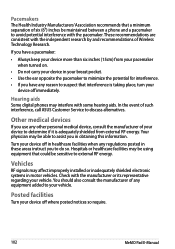Asus ASUS MeMO Pad HD 7 Support and Manuals
Get Help and Manuals for this Asus item

View All Support Options Below
Free Asus ASUS MeMO Pad HD 7 manuals!
Problems with Asus ASUS MeMO Pad HD 7?
Ask a Question
Free Asus ASUS MeMO Pad HD 7 manuals!
Problems with Asus ASUS MeMO Pad HD 7?
Ask a Question
Asus ASUS MeMO Pad HD 7 Videos
Popular Asus ASUS MeMO Pad HD 7 Manual Pages
Asus ASUS MeMO Pad HD 7 Reviews
We have not received any reviews for Asus yet.