Asus A7J Support and Manuals
Popular Asus A7J Manual Pages
A7J user's manual (English) - Page 7
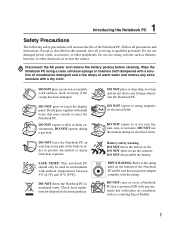
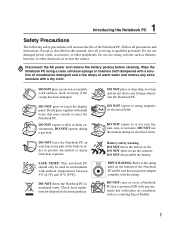
... on the bottom of the Notebook PC and be used in municipal waste. Battery safety warning DO NOT throw the battery in this manual, refer all precautions and instructions.
DO NOT expose to strong magnetic or electrical fields.
Do not use near the surface. DO NOT disassemble the battery.
DO NOT leave the Notebook PC on your power...
A7J user's manual (English) - Page 15
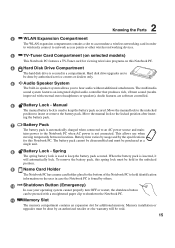
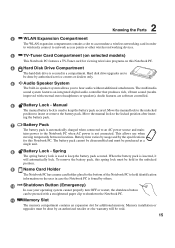
... lock. Memory installation or upgrades must be void.
15 2 Knowing the Parts
2
WLAN Expansion Compartment
The WLAN expansion compartment contains a slot to accomodate a wireless networking card in order to wirelessly connect to network access points or other wireless networking devices.
3
TV-Tuner Card Compartment (on selected models)
This Notebook PC features a TV-Tuner card for viewing...
A7J user's manual (English) - Page 17
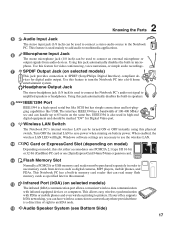
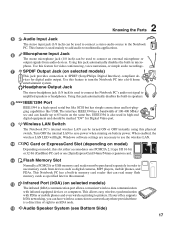
...battery power. ging capabilities like SCSI but has simple connections and hot-plug- Turn OFF the internal LAN to save power when running on selected models)
This jack provides connection to SPDIF (Sony/Philips Digital Interface) compliant devices for Digital Video port.
9 Wireless LAN Switch
The Notebook...the wireless LAN LED will light. Windows software settings are necessary to an IrDA node...
A7J user's manual (English) - Page 21


Getting Started
Using AC Power Using Battery Power Powering ON the Notebook PC Checking Battery Power Restarting or Rebooting Powering OFF the Notebook PC Special Keyboard Functions Instant Keys and Status Indicators
21 3.
A7J user's manual (English) - Page 23
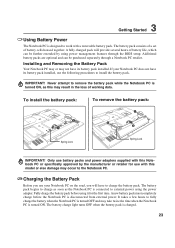
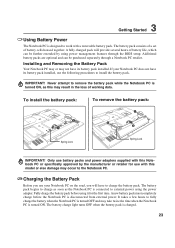
... have its battery pack installed, use with this model or else damage may not have its battery pack installed.
IMPORTANT! The battery pack consists of a set of battery life, which can be further extended by the manufacturer or retailer for the first time. 3 Getting Started
Using Battery Power
The Notebook PC is designed to work with this Notebook PC or specifically approved...
A7J user's manual (English) - Page 34
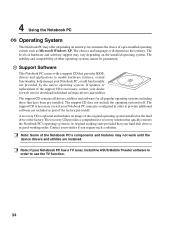
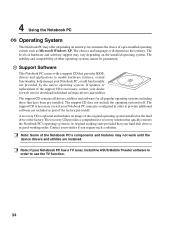
...at the factory. If updates or replacement of the support CD is optional and includes an image of the factory pre-install. A recovery CD is necessary, contact your dealer for all popular operating systems including those that provides BIOS, drivers and applications to enable hardware features, extend functionality, help manage your Notebook PC has a TV tuner, install the ASUS Mobile Theater...
A7J user's manual (English) - Page 46
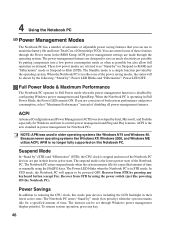
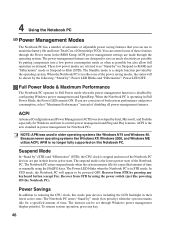
... is no longer fully supported on demand. ACPI
Advanced Configuration and Power Management (ACPI) was used in older operating systems like Windows NT4 and Windows 98. Because newer operating systems like powering ON the Notebook PC). The Notebook PC enters suspend mode when the system remains idle for Windows and later to maximize battery life and lower...
A7J user's manual (English) - Page 50
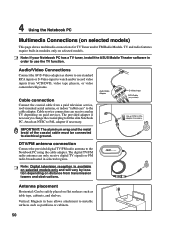
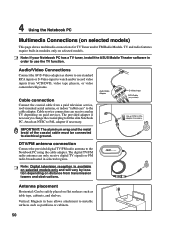
... tops, cabinets, and shelves. Note: If your Notebook PC has a TV tuner, install the ASUS Mobile Theater software in selected regions.
IMPORTANT: The aluminum wrap and the metal braid of the coaxial cable must be safely placed on selected models.
4 Using the Notebook PC
Multimedia Connections (on distance from a paid services. TV and radio features require built-in base...
A7 User's Manual for English Edition (E2343b) - Page 7
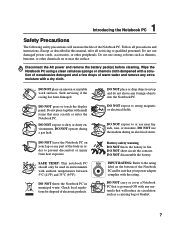
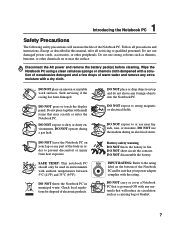
...Notebook PC on top and do not shove any part of electronic products. DO NOT throw the Notebook PC in fire. DO NOT disassemble the battery.
DO NOT place on the bottom of the Notebook ... manual, refer all precautions and instructions. Disconnect the AC power and remove the battery pack(s) before cleaning. DO NOT carry or cover a Notebook PC that will increase the life of the Notebook PC...
A7 User's Manual for English Edition (E2343b) - Page 15
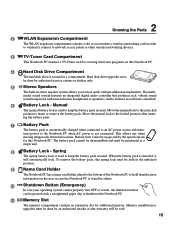
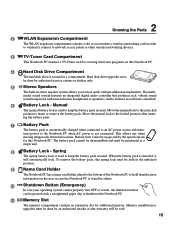
... lock is used to keep the battery pack secured. 2 Knowing the Parts
2
WLAN Expansion Compartment
The WLAN expansion compartment contains a slot to accomodate a wireless networking card in order to wirelessly connect to network access points or other wireless networking devices.
3 TV-Tuner Card Compartment
This Notebook PC features a TV-Tuner card for viewing television programs on the...
A7 User's Manual for English Edition (E2343b) - Page 17


... same bus.
If your office supports IrDA networking, you can have ... Windows software settings are necessary to the Notebook PC. Combo
7 SPDIF Output Jack (on model,...can be purchased separately in this manual.
12 Infrared Port (IrDA)... wireless printing to 63 units on battery power. Headphone Output Jack
The stereo...up to printers. 2 Knowing the Parts
5 Audio Input Jack
The stereo ...
A7 User's Manual for English Edition (E2343b) - Page 21


3. Getting Started
Using AC Power Using Battery Power Powering ON the Notebook PC Checking Battery Power Restarting or Rebooting Powering OFF the Notebook PC Special Keyboard Functions Instant Keys and Status Indicators
21
A7 User's Manual for English Edition (E2343b) - Page 23


... begins to install the battery pack. A new battery pack must completely charge before using it for use the following procedures to charge as soon as this Notebook PC or specifically approved by using the power adapter. Never attempt to charge the battery pack. Additional battery packs are optional and can be purchased separately through the BIOS setup. It takes...
A7 User's Manual for English Edition (E2343b) - Page 34
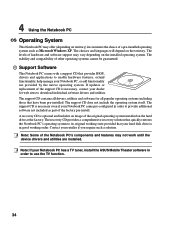
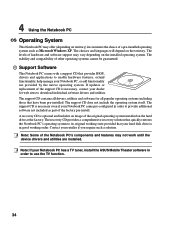
..., contact your Notebook PC has a TV tuner, install the ASUS Mobile Theater software in order to use the TV function.
34 The levels of the Notebook PC's components and features may vary depending on the territory. Contact your Notebook PC came pre-configured in order to provide additional software not included as Microsoft Windows XP. The support CD is optional...
A7 User's Manual for English Edition (E2343b) - Page 51
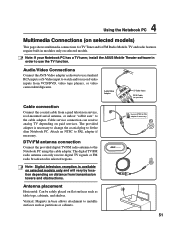
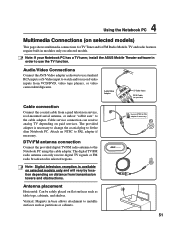
...: Magnets in selected regions.
Use an NTSC to PAL adapter if necessary. Note: If your Notebook PC has a TV tuner, install the ASUS Mobile Theater software in modules only on selected models. Antenna placement
Horizontal: Can be safely placed on distance from a paid services. Audio/Video Connections
Connect the AV/S-Video adapter as shown to use the...
Asus A7J Reviews
Do you have an experience with the Asus A7J that you would like to share?
Earn 750 points for your review!
We have not received any reviews for Asus yet.
Earn 750 points for your review!

