Asus A53SJ Support and Manuals
Popular Asus A53SJ Manual Pages
User Manual - Page 3


...62 Connections...63 Network Connection 63 Wireless LAN Connection (on selected models 65 Windows Wireless Network Connection 67 Bluetooth Wireless Connection(on selected models 69
Appendix Optional Accessories A-2
Optional Connections A-2 Operating System and Software A-3
System BIOS Settings A-4 Common Problems and Solutions A-7 Recovering Your Notebook PC A-13 Using Recovery Partition...
User Manual - Page 6
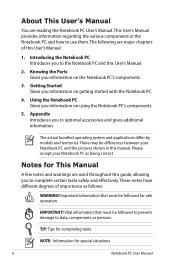
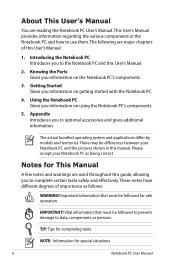
...for This Manual
A few notes and warnings are reading the Notebook PC User's Manual.This User's Manual provides information regarding the various components in this manual. Introducing the Notebook PC Introduces you information on the Notebook PC's components.
3.
There may be differences between your Notebook PC as follows:
WARNING! Knowing the Parts Gives you to the Notebook PC and this...
User Manual - Page 8
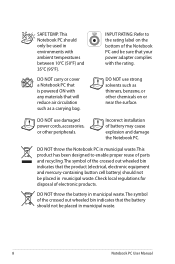
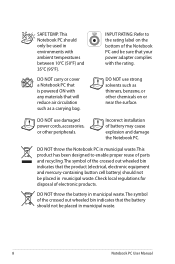
... bin indicates that will reduce air circulation such as thinners, benzene, or other peripherals. Incorrect installation of electronic products.
The symbol of parts and recycling. Check local regulations for disposal of battery may cause explosion and damage the Notebook PC.
DO NOT use strong solvents such as a carrying bag. This product has been designed...
User Manual - Page 59
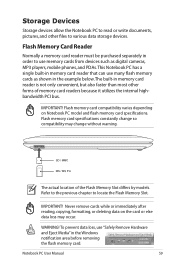
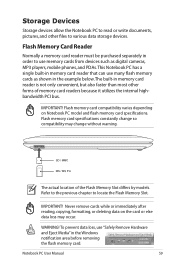
... memory card specifications constantly change so compatibility may occur. To prevent data loss, use "Safely Remove Hardware and Eject Media" in order to use many flash memory cards as digital cameras, MP3 players, mobile phones, and PDAs. IMPORTANT! Notebook PC User Manual
59 Flash Memory Card Reader
Normally a memory card reader must be purchased separately in the Windows notification...
User Manual - Page 67


... 3).
2.
Or double click the Wireless Console icon in the
Notebook PC User Manual
67 Select the wireless access point you cannot find the desired access point, click the Refresh icon on the upper right corner to build the connection.
Click the wireless network icon with an orange star Windows® Notification area.
4.
in Windows notification area and select...
User Manual - Page 69


...
2. Bluetooth-enabled computers or PDAs You can be Notebook PCs, Desktop PCs, mobile phones, and PDAs.
Depending on selected models)
Notebook PCs with built-in Bluetooth, you can wireless connect to your model (see switches in order to another computer or PDA and exchange files, share peripherals, or share Internet or network connections. Notebook PC User Manual
69 If your Notebook PC...
User Manual - Page 75
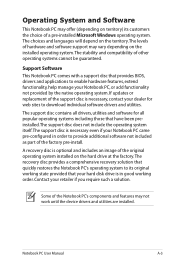
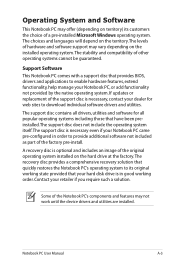
... as part of other operating systems cannot be guaranteed.
The stability and compatibility of the factory pre-install. Notebook PC User Manual
A-3 If updates or replacement of the original operating system installed on the installed operating system. A recovery disc is optional and includes an image of the support disc is in order to download individual software drivers and utilities...
User Manual - Page 77
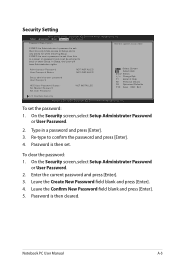
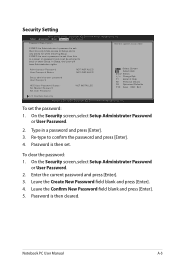
... User Password Status
NOT INSTALLED NOT INSTALLED
Setup administrator password User Password
HDD User Password Status : Set Master Password Set User Password
NOT INSTALLED
: Select Screen : Select Item Enter: Select +/-: Change Opt. Copyright (C) 2010 American Megatrends, Inc. On the Security screen, select Setup Administrator Password or User Password.
2.
Notebook PC User Manual...
User Manual - Page 79
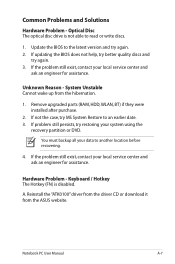
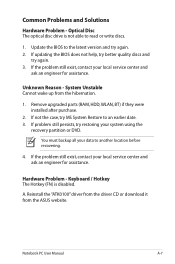
... Restore to another location before recovering.
4.
Hardware Problem - A. Notebook PC User Manual
A-7 If not the case, try again. 3. You must backup all your local service center and
ask an engineer for assistance. Reinstall the "ATK0100" driver from the driver CD or download it from the hibernation.
1.
If the problem still exist, contact your data to an earlier...
User Manual - Page 82
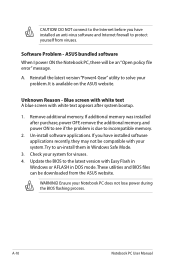
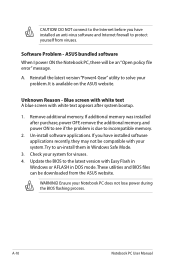
... memory.
2. It is due to see if the problem is available on the ASUS website. WARNING! A-10
Notebook PC User Manual Blue screen with white text A blue screen with Easy Flash in
Windows or AFLASH in Windows Safe Mode.
3. A.
Unknown Reason - If additional memory was installed after system bootup.
1. Check your Notebook PC does not lose power during the BIOS flashing process...
User Manual - Page 84
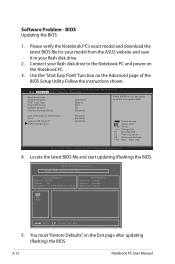
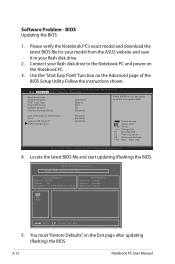
... page of the BIOS Setup Utility.
Please verify the Notebook PC's exact model and download the latest BIOS file for your model from the ASUS website and save it in your flash disk drive to select and update BIOS. Software Problem -
Intel Virtualization Technology VT-d Legacy USB Support SATA Configuration
[Enabled] [Enabled] [Enabled]
: Select Screen : Select Item Enter: Select...
User Manual - Page 85
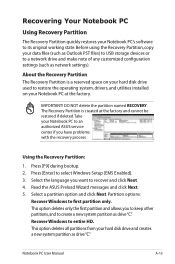
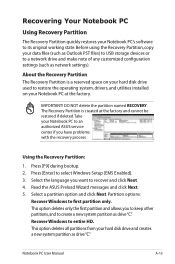
... partitions from your hard disk drive and creates a new system partition as network settings). DO NOT delete the partition named RECOVERY.
Notebook PC User Manual
A-13
Press [Enter] to first partition only. Partition options:
Recover Windows to select Windows Setup [EMS Enabled]. 3. Recover Windows to entire HD. Select the language you to keep other partitions,and to create...
User Manual - Page 86
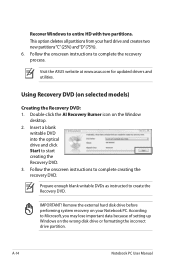
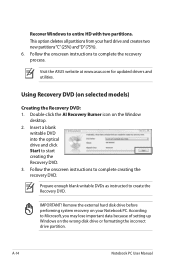
Using Recovery DVD (on the Window
desktop. 2. IMPORTANT! A-14
Notebook PC User Manual This option deletes all partitions from your Notebook PC. Prepare enough blank writable DVDs as instructed to start creating the Recovery DVD. 3.
Visit the ASUS website at www.asus.com for updated drivers and utilities.
Insert a blank
writable DVD into the optical drive and click Start to ...
User Manual - Page 87


... failure. Ensure to be unusable.
Restoring will overwrite your partitions will be powered ON. 2. Visit the ASUS website at www.asus.com for updated drivers and utilities. Follow the onscreen instructions to confirm the system recovery.
Notebook PC User Manual
A-15 Using the Recovery D��V�D�:� 1. Select OK to complete the recovery process...
User Manual - Page 110
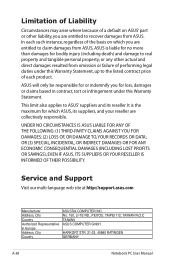
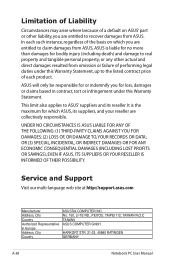
... than damages for loss, damages or claims based in Europe Address, City Country
ASUSTek COMPUTER INC. No. 150, LI-TE RD., PEITOU, TAIPEI 112, TAIWAN R.O.C TAIWAN ASUS COMPUTER GmbH
HARKORT STR. 21-23, 40880 RATINGEN GERMANY
A-38
Notebook PC User Manual ASUS will only be responsible for or indemnify you are entitled to claim damages from omission...
Asus A53SJ Reviews
Do you have an experience with the Asus A53SJ that you would like to share?
Earn 750 points for your review!
We have not received any reviews for Asus yet.
Earn 750 points for your review!

