Asus A42JK Support and Manuals
Most Recent Asus A42JK Questions
Battery Not Detected
Why my laptop asus a42jk cannot detected battery? Whereas it's a new battery What it's problem?lap...
Why my laptop asus a42jk cannot detected battery? Whereas it's a new battery What it's problem?lap...
(Posted by mesaj5 11 years ago)
Popular Asus A42JK Manual Pages
User Manual - Page 3


...63 Connections...64 Network Connection 64 Wireless LAN Connection (on selected models 66 Windows Wireless Network Connection 68 Bluetooth Wireless Connection(on selected models 70
Appendix Optional Accessories A-2
Optional Connections A-2 Operating System and Software A-3
System BIOS Settings A-4 Common Problems and Solutions A-7 Recovering Your Notebook PC A-13 Using Recovery Partition...
User Manual - Page 6


... the Notebook PC User's Manual.This User's Manual provides information regarding the various components in this User's Manual.
2. Getting Started Gives you to use them.
Knowing the Parts Gives you to the Notebook PC and this manual.
There may be followed for This Manual
A few notes and warnings are used throughout this guide, allowing you information on...
User Manual - Page 20


...
Notebook PC is inserted, it will increase
application performance by
the specifications for your Notebook PC. Visit an authorized service center or retailer for information on memory upgrades for this Notebook PC to ensure maximum compatibility and
reliability.
20
Notebook PC User Manual When the battery pack is connected to an AC power source...
User Manual - Page 34


...Manual Before bootup, the display panel flashes when the power is turned ON.This is part...problem with an operating system. DO NOT carry or cover a Notebook PC that the hard disk is powered ON with selections to correct the conflict by using the hot keys. IMPORTANT!
This indicates that is correctly detected and ready for the installation... run the BIOS Setup to set or modify ...
User Manual - Page 59


..., or deleting data on Notebook PC model and flash memory card specifications. To prevent data loss, use "Safely Remove Hardware and Eject Media" in memory card reader is not only convenient, but also faster than most other files to locate the Flash Memory Slot. Notebook PC User Manual
59 This Notebook PC has...
User Manual - Page 63


Visit an authorized service center or retailer for information on memory upgrades for your Notebook PC. WARNING! The BIOS automatically detects the amount of the memory differs by decreasing hard disk access. There is no hardware or software (including BIOS) setup required after the memory is only an example.)
Notebook PC User Manual
63 The actual location...
User Manual - Page 75


... depend on the territory.The levels of a pre-installed Microsoft Windows operating system. The stability and compatibility of the factory pre-install.
Support Software This Notebook PC comes with a support disc that provides BIOS, drivers and applications to download individual software drivers and utilities.
Notebook PC User Manual
A-3
Contact your Notebook PC came pre-configured...
User Manual - Page 76


... UEFI Boot PXE ROM
[Disabled] [Disabled]
Set the system boot order.
Copyright (C) 2010 American Megatrends, Inc.
Press [Enter] and select a device as the Boot Option #1. F1: General Help F9: Optimized Defaults F10: Save ESC: Exit
Version 2.01.1204. Boot Device
1. Aptio Setup Utility -
A-4
Notebook PC User Manual On the Boot screen, select Boot...
User Manual - Page 77


... Manual
A-5 Copyright (C) 2010 American Megatrends, Inc. Leave the Create New Password field blank and press [Enter]. 4. To set . Copyright (C) 2010 American Megatrends, Inc. �M�a��in a password and press [Enter]. 3. Administrator Password User Password Status
NOT INSTALLED NOT INSTALLED
Setup administrator password User Password
HDD User Password Status : Set...
User Manual - Page 79


...
recovery partition or DVD. Hardware Problem -
Optical Disc The optical disc drive is disabled. If updating the BIOS does not help, try better quality discs and
try again. 2. A. Reinstall the "ATK0100" driver from the driver CD or download it from the hibernation.
1. Remove upgraded parts (RAM, HDD, WLAN, BT) if they were installed after purchase.
2.
Keyboard / Hotkey The...
User Manual - Page 84


... Defaults F10: Save ESC: Exit
Version 2.01.1204. Aptio Setup Utility - Follow the instructions shown.
Software Problem - Please verify the Notebook PC's exact model and download the latest BIOS file for your model from the ASUS website and save it in your flash disk drive to select and update BIOS. Copyright (C) 2010 American Megatrends, Inc. �M���...
User Manual - Page 85


...:
1. Notebook PC User Manual
A-13 Recovering Your Notebook PC
Using Recovery Partition
The Recovery Partition quickly restores your Notebook PC's software to an authorized ASUS service center if you have problems with the recovery process. Take your hard disk drive used to a network drive and make note of any customized configuration settings (such as drive...
User Manual - Page 86


... complete creating the recovery DVD.
Follow the onscreen instructions to create the Recovery DVD. A-14
Notebook PC User Manual Recover Windows to Microsoft, you may lose important data because of setting up Windows on the Window
desktop. 2.
Remove the external hard disk drive before performing system recovery on selected models)
Creating the Recovery DVD: 1. This option deletes...
User Manual - Page 87


... boot from the Recovery DVD. 3.
Follow the onscreen instructions to your Notebook PC when performing system recovery.
Unstable power supply may be powered ON. 2. Ensure to connect the power adapter to complete the recovery process. Visit the ASUS website at www.asus.com for updated drivers and utilities. Select OK to back up all your...
User Manual - Page 91
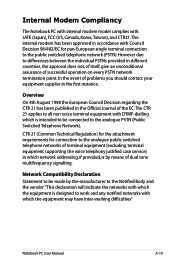
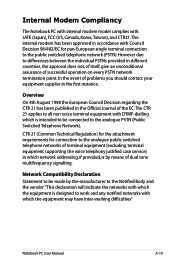
...have inter-working difficulties"
Notebook PC User Manual
A-19
However due to differences between ...Modem Compliancy
The Notebook PC with internal modem model complies with DTMF-dialling which is designed ...supporting the voice telephony justified case service) in different countries, the approval does not, of itself, give an unconditional assurance of the EC.
In the event of problems...
Asus A42JK Reviews
Do you have an experience with the Asus A42JK that you would like to share?
Earn 750 points for your review!
We have not received any reviews for Asus yet.
Earn 750 points for your review!

