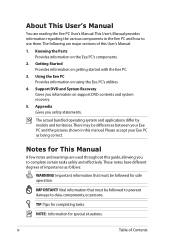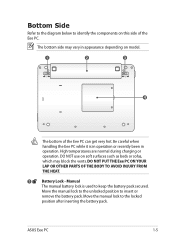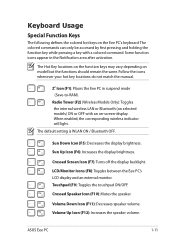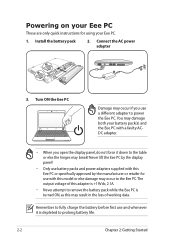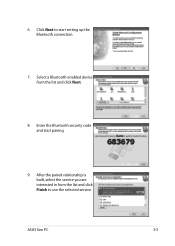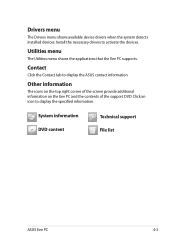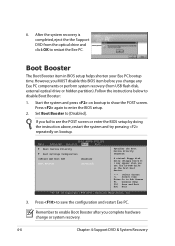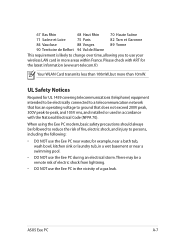Asus 1201HAB-RBLK001X Support and Manuals
Get Help and Manuals for this Asus item

View All Support Options Below
Free Asus 1201HAB-RBLK001X manuals!
Problems with Asus 1201HAB-RBLK001X?
Ask a Question
Free Asus 1201HAB-RBLK001X manuals!
Problems with Asus 1201HAB-RBLK001X?
Ask a Question
Most Recent Asus 1201HAB-RBLK001X Questions
Internet Explorer Upgrade
my eee pic 1201HAB is currently running version 8 I.E. software. Can it be upgraded? Do I need to ad...
my eee pic 1201HAB is currently running version 8 I.E. software. Can it be upgraded? Do I need to ad...
(Posted by Neilgmunro 7 years ago)
Popular Asus 1201HAB-RBLK001X Manual Pages
Asus 1201HAB-RBLK001X Reviews
We have not received any reviews for Asus yet.