Asus 1015PEM-MU17-BK Support and Manuals
Get Help and Manuals for this Asus item
This item is in your list!

View All Support Options Below
Free Asus 1015PEM-MU17-BK manuals!
Problems with Asus 1015PEM-MU17-BK?
Ask a Question
Free Asus 1015PEM-MU17-BK manuals!
Problems with Asus 1015PEM-MU17-BK?
Ask a Question
Popular Asus 1015PEM-MU17-BK Manual Pages
User Manual - Page 2


...
Powering on your Eee PC...2-2
First-time Startup...2-3
Desktop...2-5
Network Connection...2-6
Configuring a wireless network connection 2-6
Local Area Network 2-7
Browsing web pages 2-10
Chapter 3:
Using the Eee PC
ASUS Update...3-2
Updating the BIOS through the Internet 3-2
Updating the BIOS through a BIOS file 3-3
Bluetooth Connection (on selected models 3-4
ii
Table of...
User Manual - Page 3


... Modes 3-6
Eee Docking...3-7 Access ...3-7 Sharing...3-8 Experience...3-8 Tools...3-8
Boingo (on selected models 3-9 Microsoft® Office Trial (on selected models 3-10
Chapter 4:
System Recovery
System Recovery...4-2
Boot Booster...4-5
Appendix
Declarations and Safety Statements A-2 Copyright Information...A-13 Limitation of Liability...A-14 Service and Support...A-14
ASUS Eee PC
iii
User Manual - Page 4
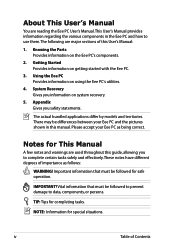
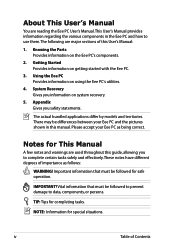
... the Eee PC's utilities.
4. The actual bundled applications differ by models and territories. There may be followed for This Manual
A few notes and warnings are used throughout this guide, allowing...About This User's Manual
You are reading the Eee PC User's Manual.This User's Manual provides information regarding the various components in this manual.
Knowing the Parts Provides information on...
User Manual - Page 5


...or other chemicals on your lap or any part of the Eee PC. Wipe the Eee PC using a clean cellulose sponge or chamois ... that may scratch or enter the Eee PC.
ASUS Eee PC
Do not use strong solvents such as ...manual, refer all precautions and instructions.
Except as thinners, benzene, or other peripherals.
DO NOT disassemble the battery.
Seek servicing if the...
User Manual - Page 13
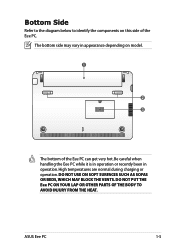
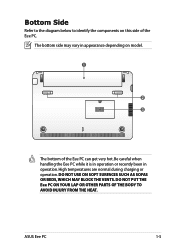
... Eee PC can get very hot. DO NOT use on model.
1
2 3
The bottom of the Eee PC. Be careful when handling the Eee PC while it is in operation or recently been in appearance depending on soft surfaces such as sofas or beds, which may vary in operation. DO NOT PUT THE Eee PC ON YOUR LAP OR OTHER PARTS...
User Manual - Page 15
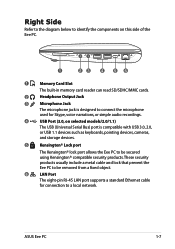
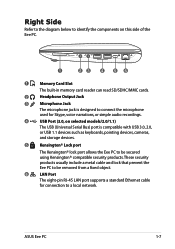
....
5
Kensington® Lock port
The Kensington® lock port allows the Eee PC to be removed from a fixed object.
6
LAN Port
The eight-pin RJ-45 LAN port supports a standard Ethernet cable
for connection to be secured using Kensington® compatible security products. ASUS Eee PC
1-7 These security products usually include a metal cable and lock that...
User Manual - Page 17
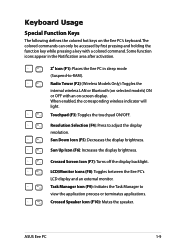
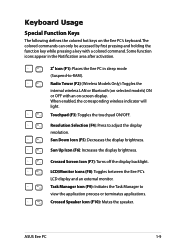
... while pressing a key with an on-screen-display.
ASUS Eee PC
1-9
Some function icons appear in the Notification area after activation.
Zz Icon (F1): Places the Eee PC in sleep mode (Suspend-to-RAM).
Radio Tower (F2) (Wireless Models Only):Toggles the internal wireless LAN or Bluetooth (on the Eee PC's keyboard. Sun Up Icon (F6): Increases the...
User Manual - Page 22
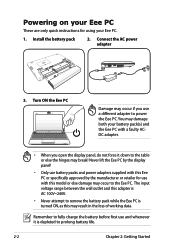
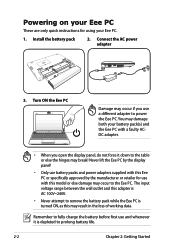
... is AC 100V~240V.
• Never attempt to remove the battery pack while the Eee PC is turned ON, as this Eee PC or specifically approved by the manufacturer or retailer for using your battery pack(s) and the Eee PC with this model or else damage may break! Remember to fully charge the battery before first use a different...
User Manual - Page 30
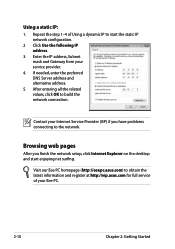
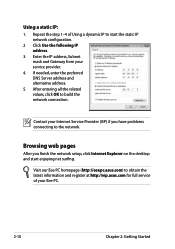
... address.
3.
Browsing web pages
After you have problems connecting to build the network connection. If needed, enter the preferred DNS Server address and alternative address.
5. Visit our Eee PC homepage (http://eeepc.asus.com) to obtain the latest information and register at http://vip.asus.com for full service of Using a dynamic IP to start enjoying...
User Manual - Page 32


... menu, then click Next.
3-2
Chapter 3: Using the Eee PC The ASUS Update main window appears.
2. ASUS Update requires an Internet connection either through the Internet 1. Updating the BIOS through the Internet
To update the BIOS through a network or an Internet Service Provider (ISP). This utility is a utility that allows you to manage, save, and update the Eee PC BIOS in your Eee PC.
User Manual - Page 33
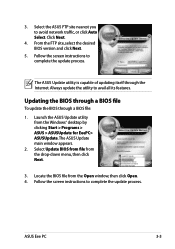
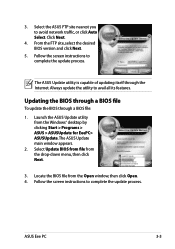
...
1. The ASUS Update main window appears.
2. Locate the BIOS file from the Open window, then click Open. 4.
Follow the screen instructions to complete the update process. Always update the utility to avoid network traffic, or click Auto Select. Updating the BIOS through a BIOS file
To update the BIOS through the Internet.
Click Next.
4.
ASUS Eee PC
3-3 3. Select the ASUS FTP site...
User Manual - Page 35


ASUS Eee PC
3-5 Select a Bluetooth-enabled
new devices. Click Close to look for 5. Enter the Bluetooth security code into your device and start pairing.
7. 4.
device from the list and click
Next.
6. The paired relationship is successfully built. Click Add a device to finish the setting.
User Manual - Page 37
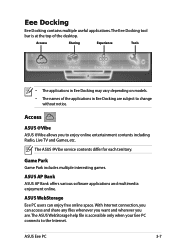
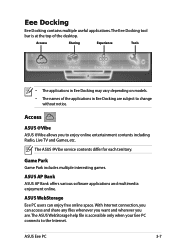
.... With Internet connection, you can enjoy free online space.
The ASUS WebStorage help file is at the top of the applications in Eee Docking may vary depending on models. • The names of the desktop. Eee Docking
Eee Docking contains multiple useful applications. ASUS Eee PC
3-7 The ASUS @Vibe service contents differ for each territory. Game Park
Game Park includes...
User Manual - Page 39
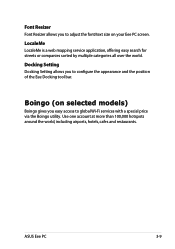
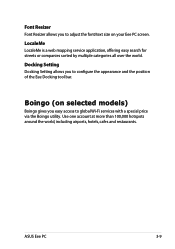
... to adjust the font/text size on selected models)
Boingo gives you to global Wi-Fi services with a special price via the Boingo utility. Use one account at more than 100,000 hotspots around the world, including airports, hotels, cafes and restaurants. ASUS Eee PC
3-9
Docking Setting
Docking Setting allows you easy access to configure the appearance...
User Manual - Page 45
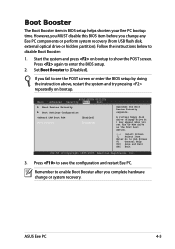
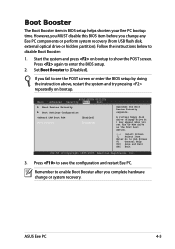
... bootup to see the POST screen or enter the BIOS setup by doing the instruction above, restart the system and try pressing repeatedly on bootup. If you change or system recovery.
ASUS Eee PC
4-5
Boot Booster
The Boot Booster item in BIOS setup helps shorten your Eee PC bootup time. However, you MUST disable this BIOS item before...
Asus 1015PEM-MU17-BK Reviews
Do you have an experience with the Asus 1015PEM-MU17-BK that you would like to share?
Earn 750 points for your review!
We have not received any reviews for Asus yet.
Earn 750 points for your review!
