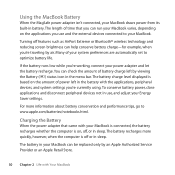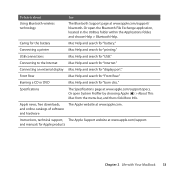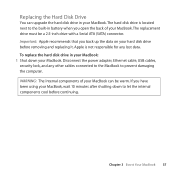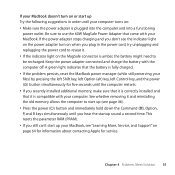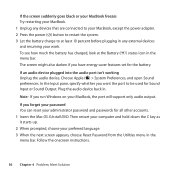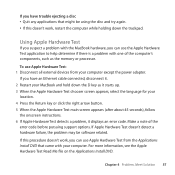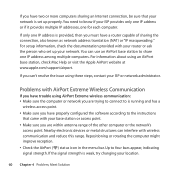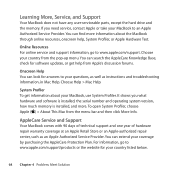Apple MC516LL/A Support and Manuals
Get Help and Manuals for this Apple item

View All Support Options Below
Free Apple MC516LL/A manuals!
Problems with Apple MC516LL/A?
Ask a Question
Free Apple MC516LL/A manuals!
Problems with Apple MC516LL/A?
Ask a Question
Most Recent Apple MC516LL/A Questions
Another Picture Is Posted At The Corner Instead Of My Actual Picture! Error?
(Posted by bertashuffield 12 years ago)
How To Put My Imovie Film Onto Dvd
i have edited my movie and now want to burn onto dvd. how can i do this?
i have edited my movie and now want to burn onto dvd. how can i do this?
(Posted by wizdam456 12 years ago)
Apple MC516LL/A Videos
Popular Apple MC516LL/A Manual Pages
Apple MC516LL/A Reviews
 Apple has a rating of 4.00 based upon 1 review.
Get much more information including the actual reviews and ratings that combined to make up the overall score listed above. Our reviewers
have graded the Apple MC516LL/A based upon the following criteria:
Apple has a rating of 4.00 based upon 1 review.
Get much more information including the actual reviews and ratings that combined to make up the overall score listed above. Our reviewers
have graded the Apple MC516LL/A based upon the following criteria:
- Durability [1 rating]
- Cost Effective [1 rating]
- Quality [1 rating]
- Operate as Advertised [1 rating]
- Customer Service [1 rating]