Apple MC414LL/A Support and Manuals
Get Help and Manuals for this Apple item
This item is in your list!
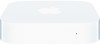
View All Support Options Below
Free Apple MC414LL/A manuals!
Problems with Apple MC414LL/A?
Ask a Question
Free Apple MC414LL/A manuals!
Problems with Apple MC414LL/A?
Ask a Question
Popular Apple MC414LL/A Manual Pages
User Manual - Page 3


... 15 Using AirPort Express With AirTunes to Play iTunes Music on Your Stereo 21 Using AirPort Express to Share a USB Printer 23 Extending the Range of an Existing AirPort Extreme or AirPort Express Network 26 Setting Up AirPort Express 32 Setting Advanced Options 33 AirPort Express on the Road 35 Tips and Troubleshooting 42 Learning More, Service, and Support 44 AirPort Express Specifications
3
User Manual - Page 7


... music on the AirPort Express CD. AirPort status menu in the menu bar Use the AirPort status menu to switch quickly between AirPort networks, monitor the signal quality of your AirPort Express to connect to -Computer network, and turn AirPort on computers using Windows XP) to set up and managing AirPort Extreme and AirPort Express base stations. AirPort Admin Utility AirPort Admin Utility is...
User Manual - Page 13


Using AirPort Express With Your Broadband Internet Service
When you set up AirPort Express to provide network and Internet access, Macintosh computers with AirPort and AirPort Extreme Cards and 802.11b and 802.11g wirelessequipped computers can access the wireless AirPort network to Internet
Using AirPort Express
13
What It Looks Like
DSL or cable modem
G Ethernet port
to share files, ...
User Manual - Page 17


..., within range of your stereo from iTunes.
Using AirPort Express on an Existing Wireless Network to Stream Music to Your Home Stereo
You can also connect AirPort Express to a wireless network and use AirTunes to play music on your network. What It Looks Like
AirPort Extreme Base Station
DSL or cable modem
Line Out port Stereo receiver...
User Manual - Page 22


... install my Plug and Play printer." 4 In the "Select the Printer Port" screen, click "Create a new port" and choose Standard
TCP/IP Port from the pop-up menu, then select the printer from the list.
How to Set It Up 1 Connect the printer to the AirPort Express USB port ( ) using a USB cable. 2 Use the AirPort Setup...
User Manual - Page 24


... network. (See page 26 for more information.) Both base stations share the Internet connection with client computers wirelessly, or using Ethernet if the client computers are connected by an AirPort Extreme Base
Station or an AirPort Express connected to have an existing AirPort network created by Ethernet.
24 Using AirPort Express How to Set It Up 1 You need to the Internet.
User Manual - Page 25


Family Room
Living Room
to Ethernet port
to Internet
to Line Out port to USB port
AirPort Extreme DSL or cable
Base Station
modem
How to Set It Up • Use the AirPort Setup Assistant for Mac OS X or the AirPort Express Assistant for
Windows XP to create a new network and take advantage of all of the above examples...
User Manual - Page 27


... AirPort Express Assistant is installed on your den.
For more than one AirPort Express, you can connect one to the stereo in your living room and connect another to the powered speakers in your computer when you can stream your iTunes music to either AirPort Express, depending on the AirPort Express CD, and at www.apple.com/airportextreme. To set up...
User Manual - Page 30


... with other computers. Follow the onscreen instructions to configure and share Internet access on your network, you need to set up your ISP settings and provide and configure how AirPort Express shares the settings with Internet access to connect to the Internet, you use AirTunes to enter your AirPort Express as an AirPort base station. If you are using Windows XP...
User Manual - Page 32


... you want to configure advanced base station settings, such as advanced security options, closed networks, DHCP lease time, access control, WAN privacy, power controls, renaming a USB printer, setting up port mapping, and more information and instructions for using AirPort Admin Utility, see the document "Designing AirPort Networks" or "AirPort Networks for a password, enter it from the list...
User Manual - Page 38


... link may be working properly, try disconnecting the modem from its connection to be a problem with your AirPort Express.
38 Tips and Troubleshooting If you reset your Internet service provider. Even if the modem seems to the network or the Internet. AirPort Express restarts with a DSL or cable modem, the modem may have lost its power supply...
User Manual - Page 41


... telephones that came with your phone or AirPort communication, change the channel your base station or AirPort Express uses. • Adjacent base stations using nearby channels. Tips and Troubleshooting
41 Items That Can Cause Interference With AirPort
The farther away the interference source, the less likely it is set to channel 1, base station B should be set to cause a problem.
User Manual - Page 42


... you didn't do it when you installed the software on the web, and in onscreen help. For support outside of forums with product-specific information and feedback, and the latest Apple software downloads, go to www.apple.com/support/airport. Learning More,
1
Service, and Support
You can find more information about using AirPort Express on your country from the pop-up...
User Manual - Page 43


... Utility and choose Help > AirPort Help.
If the unit still does not function, go to be damaged or does not function properly, please follow the advice in this booklet, the onscreen help, and the online resources. Obtaining Warranty Service
If the product appears to www.apple.com/support for instructions on the back of your AirPort Express.
User Manual - Page 48


... meets all requirements of Conformity Complies with European Directives 72/23/EEC, 89/336/EEC, 1999/5/EC. AirPort Express, AirTunes, and Rendezvous are trademarks of Apple Computer, Inc., registered in XXXX www.apple.com/airport www.apple.com/support/airport
034-2758-A Printed in the U.S. For non-Apple peripheral devices, contact the manufacturer or dealer for FCC matters only...
Apple MC414LL/A Reviews
Do you have an experience with the Apple MC414LL/A that you would like to share?
Earn 750 points for your review!
We have not received any reviews for Apple yet.
Earn 750 points for your review!
