Apple MC328LL/A - iPod Shuffle 4 GB Support and Manuals
Get Help and Manuals for this Apple item
This item is in your list!

View All Support Options Below
Free Apple MC328LL/A manuals!
Problems with Apple MC328LL/A?
Ask a Question
Free Apple MC328LL/A manuals!
Problems with Apple MC328LL/A?
Ask a Question
Popular Apple MC328LL/A Manual Pages
User Guide - Page 2


... 15 Adding Music to iPod shuffle
20 Listening to Music 20 Playing Music 22 Using the VoiceOver Feature
26 Storing Files on iPod shuffle 26 Using iPod shuffle as an External Disk
28 Tips and Troubleshooting 31 Updating and Restoring iPod shuffle Software
32 Safety and Handling 32 Important Safety Information 34 Important Handling Information
35 Learning More, Service, and Support
38
2
User Guide - Page 3


...guide and the safety information in iTunes
3
To use its controls, and more.
± WARNING: To avoid injury, read all operating instructions in this chapter to learn about the features of your computer and then sync them with iPod shuffle. About iPod shuffle... using iPod shuffle as an external disk
What's New in iPod shuffle
 Apple Earphones with Remote to use iPod shuffle, you...
User Guide - Page 5


... into the earphone port on iPod shuffle. The microphone capability isn't supported on iPod shuffle. Chapter 2 iPod shuffle Basics
5 To use .
WARNING: Read all safety instructions about avoiding hearing damage on again. Or, in order (⁄) or shuffle (¡).
Reset iPod shuffle
Disconnect iPod shuffle from the computer.
Turn iPod shuffle off Set the play order
Slide the...
User Guide - Page 6


... to the next track Fast-forward Go to your computer.
Triple-click the Center button within 6 seconds of iPod shuffle, and the
other audio files, and to charge at www.apple.com/ipodstore.
6
Chapter 2 iPod shuffle Basics
Triple-click and hold the Center button. then click to select the playlist you connect it to the...
User Guide - Page 12


... a song or other item to listen to narrow your Apple or AOL account. You can choose a genre, look...field. You can easily add the songs to iTunes.
12
Chapter 3 Setting Up iPod shuffle As new episodes become available, they're automatically downloaded to a podcast... to songs and albums, choose Music from the list that iTunes supports, you want to download. Â To download a single podcast...
User Guide - Page 19


... 't sync a song or other item onto iPod shuffle" on iPod shuffle with a higher number of songs as an External Disk" on page 26.
6 Click OK in the Autofill Settings dialog, and then click Autofill in iTunes says "iPod update is being synced from the following options: Replace all items when Autofilling: iTunes replaces the songs on page 29.
Choose...
User Guide - Page 25


..., if required. You can change this setting. See "Updating and Restoring iPod shuffle Software" on iPod shuffle. Note: The volume level may vary if you can also set a password, you must enter it before you use different earphones or headphones.
The initial slider setting shows the volume iPod shuffle was set a limit for iPod shuffle: 1 Set iPod shuffle to the desired maximum volume...
User Guide - Page 29


... is oriented correctly. See "Updating and Restoring iPod shuffle Software" on again. Â Make sure the earphone or headphone connector is pushed in iTunes or the Finder, the battery may need to be repaired. If you want to a high-power USB 2.0 port on the iPod shuffle Service & Support website at www.apple.com/support/ipodshuffle/service. See "Setting
a Volume Limit" on page...
User Guide - Page 30


... can purchase and install a USB 2.0 card. A song encoded using Apple Lossless format has near full CD-quality sound, but takes up even less space. iPod shuffle doesn't support WMA, MPEG Layer 1, MPEG Layer 2 audio files, or audible.com format 1. For more information, see iTunes Help.
High-power USB 2.0 port
30
Chapter 6 Tips and Troubleshooting If a
playlist...
User Guide - Page 31
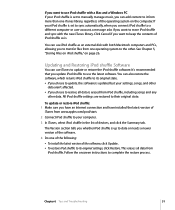
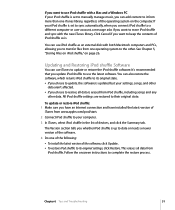
...the latest software.
Chapter 6 Tips and Troubleshooting
31
It's recommended that you update iPod shuffle to their original state. If your iPod shuffle is set to manually manage music, you can use iTunes to its original state. Â If you choose to update, the software is updated but your settings, songs, and other . Updating and Restoring iPod shuffle Software
You can add content to...
User Guide - Page 32


... or modify iPod shuffle yourself. Repairing iPod shuffle Never attempt to dry iPod shuffle with an external heat source, such as a microwave oven or hair dryer. For service information, choose iPod Help from the Help menu in iTunes or go to spill any user-serviceable parts. Important Safety Information
WARNING: Failure to www.apple.com/support/ipod/service. Handling iPod shuffle Do not...
User Guide - Page 33


... needs service or repair. Â You want to clean the adapter. For information about how to a safe level. Using the Apple USB Power Adapter (available separately) If you use the Apple USB ...the Apple USB Power Adapter and use . If you use any other than the Apple USB Power Adapter to protect your full attention.
Set the volume to set a volume limit on iPod shuffle, see "Setting a ...
User Guide - Page 35


...The following table describes where to : www.apple.com/ipodshuffle
To register iPod shuffle, install iTunes on your computer), select iPod shuffle in this Go to : www.apple.com/support/ipodshuffle/service
35
To learn about Service and support, discussions, tutorials, and Apple software downloads Using iTunes
The latest information about using iPod shuffle in some areas only), go to : www...
User Guide - Page 37


... of their respective companies.
Every effort has been made to learn about Apple's recycling program, go to : www.apple.com/batteries/replacements.html Battery Disposal Information Your iPod shuffle contains a battery. Taiwan:
37 Bitte nicht in this product reaches its end of life, contact Apple or your product reaches its end of life, take place directly...
User Guide - Page 38


... shuffle 6
problems connecting iPod shuffle 29 requirements 30 connecting iPod shuffle about 6 charging the battery 8 controls status light response 21 using 5 converting songs to AAC files 19 converting unprotected WMA files 30
D
data files, storing on iPod shuffle 26 deleting songs 18 disconnecting iPod shuffle
about 6 during music update 7 eject first 7 instructions 7 disk, using iPod shuffle...
Apple MC328LL/A Reviews
Do you have an experience with the Apple MC328LL/A that you would like to share?
Earn 750 points for your review!
We have not received any reviews for Apple yet.
Earn 750 points for your review!
