Apple M9270F/A - Wireless Keyboard Support and Manuals
Get Help and Manuals for this Apple item
This item is in your list!

View All Support Options Below
Free Apple M9270F/A manuals!
Problems with Apple M9270F/A?
Ask a Question
Free Apple M9270F/A manuals!
Problems with Apple M9270F/A?
Ask a Question
Popular Apple M9270F/A Manual Pages
User Guide - Page 3
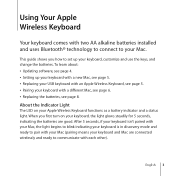
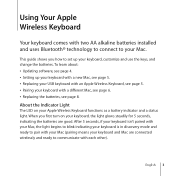
To learn about: Â Updating software, see page 4. Â Setting up your keyboard with a different Mac, see page 6. Â Replacing the batteries, see page 8.
This guide shows you first turn on your Apple Wireless Keyboard functions as a battery indicator and a status light. After 5 seconds, if your keyboard isn't paired with your Mac, the light begins to blink indicating your...
User Guide - Page 4
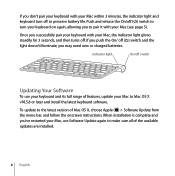
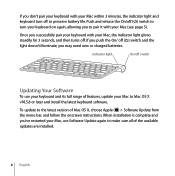
... light
On/off .
When installation is complete and you've restarted your Mac to the latest version of Mac OS X, choose Apple () > Software Update from the menu bar, and follow the onscreen instructions.
If you don't pair your keyboard with your Mac within 3 minutes, the indicator light and keyboard turn your keyboard on again, allowing you...
User Guide - Page 5


... Keyboard with your wireless keyboard. 2 Choose Apple () > System Preferences, and then click Keyboard. 3 Click "Set Up Bluetooth Keyboard ..." To pair your wireless keyboard with a new Mac: 1 Press and release the On/off (®) switch to set it with your wireless keyboard with a portable Mac.
Setting up a New Wireless Keyboard and a New Mac
Follow the instructions in Setup...
User Guide - Page 6
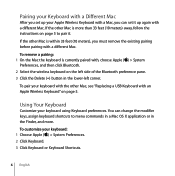
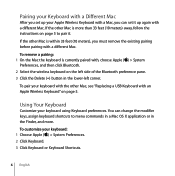
... Keyboard with a Different Mac
After you set it . If the other Mac, see "Replacing a USB Keyboard with , choose Apple () > System Preferences, and then click Bluetooth. 2 Select the wireless keyboard on the left side of the Bluetooth preference pane. 3 Click the Delete (D) button in the Finder, and more than 33 feet (10 meters) away, follow the instructions...
User Guide - Page 7
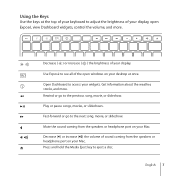
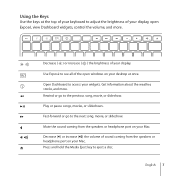
... Dashboard widgets, control the volume, and more . Use Exposé to the next song, movie, or slideshow.
Open Dashboard to adjust the brightness of your keyboard to access your Mac. Mute the sound coming from the speakers or headphone port on your display, open windows on your widgets. English 7 Fast-forward...
User Guide - Page 8
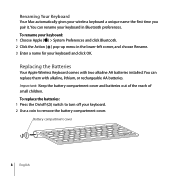
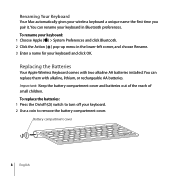
... choose Rename. 3 Enter a name for your keyboard: 1 Choose Apple () > System Preferences and click Bluetooth. 2 Click the Action ( ) pop-up menu in Bluetooth preferences. You can replace them with two alkaline AA batteries installed. To replace the batteries: 1 Press the On/off (®) switch to turn off your wireless keyboard a unique name the first time you...
User Guide - Page 9


... Apple () > System Preferences and click Keyboard....install them backwards, or expose them all at the same time. If the indicator light doesn't illuminate, you aren't using it. Insert batteries
4 Replace the battery compartment cover. 3 Slide two AA batteries into the battery compartment as shown here. WARNING: When you replace the batteries, replace them to your keyboard...
User Guide - Page 10
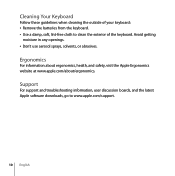
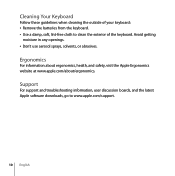
...; Don't use aerosol sprays, solvents, or abrasives.
Cleaning Your Keyboard
Follow these guidelines when cleaning the outside of the keyboard. Support
For support and troubleshooting information, user discussion boards, and the latest Apple software downloads, go to clean the exterior of your keyboard: Â Remove the batteries from the keyboard. Â Use a damp, soft, lint-free cloth to...
User Guide - Page 47


... described in a particular installation.
If your computer system is important that came with the specifications in a residential installation. Regulatory Compliance Information
Compliance...service and support information that you use of the
television or radio. Â Move the computer farther away from the television or radio. (That is , in strict accordance with Apple's instructions...
User Guide - Page 48


... interference to radios, television sets, and other electronic devices. This Class B device meets all requirements of Industry Canada.
You can obtain Apple peripheral devices and the proper shielded cables and connectors through an Apple-authorized dealer. European Compliance Statement This product complies with the Canadian ICES-003 Class B specifications. Cet appareil numé...
Apple M9270F/A Reviews
Do you have an experience with the Apple M9270F/A that you would like to share?
Earn 750 points for your review!
We have not received any reviews for Apple yet.
Earn 750 points for your review!

