Adobe 65030089 - Robohelp - PC Support and Manuals
Get Help and Manuals for this Adobe item
This item is in your list!

View All Support Options Below
Free Adobe 65030089 manuals!
Problems with Adobe 65030089?
Ask a Question
Free Adobe 65030089 manuals!
Problems with Adobe 65030089?
Ask a Question
Popular Adobe 65030089 Manual Pages
User Guide - Page 8


... removing the software) • Activation and registration • Troubleshooting • Customer support
Help and support
Community Help
Community Help is available online and on the installation disc. Last updated 12/14/2011
Search Community Help to find the best content on the Adobe website.
If you are connected to the Internet when you access Help, you...
User Guide - Page 26


... stop automatic tracking of updates, or replace links to point to ...another resource of any type, Resource Manager displays only those that store resource files to consider as the primary layout. You can contain files of the same file type. Only one environment is C:\Documents and Settings...even if you can configure the setup for quick access and management of...
User Guide - Page 68
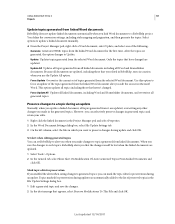
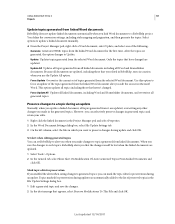
... document after you edit the source in the File Update Settings dialog box.
1 Edit a generated topic and save the changes to update a linked document manually.
❖ From the Project Manager pod, right-click a Word document, select Update, and select one of preserved topics in Microsoft Word. Update All Updates all topics generated from all linked documents including...
User Guide - Page 202


... links or URLs) that are referenced in a project. Last updated 12/14/2011 Link maintenance and repair
Update and remove links
Open the topic containing the link. It displays... the icons used to display topics. USING ROBOHELP HTML 9
196
Linking and navigation
Set options in the Link View pod
Click the icons to see different types of links... to diagnose problems that caused broken links.
User Guide - Page 275


...-level Help.
Prefixes are not mandatory, but they are useful for displaying Help, error messages, prompts, annotations, and the window background color.
Multiple lines organize the data...IDs. Development tools that allow developers to import code and enter variables. Support files (WebHelp and WebHelp Pro projects) Adobe provides support files that generate map files use for calling ...
User Guide - Page 292
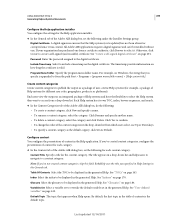
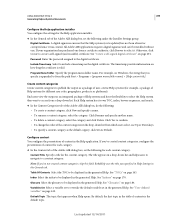
... Categories tab of the Adobe AIR dialog box, do the following under the Installer Settings group: Digital Certificate A digital signature ensures that the Help system (or its updates) has not been altered...navigate to confirm. • To change the order of contents is valid. Password Enter the password assigned to create a self-signed (and reusable) certificate.
Click Yes to...
User Guide - Page 371
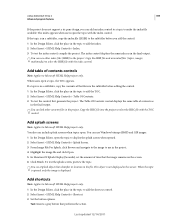
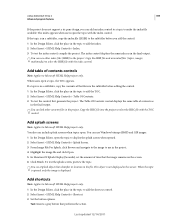
...Insert > HTML Help Controls > Shortcut. 3 Set the button options.
You also can include splash screens when topics open a topic, the TOC appears.
Last updated 12/14/2011 The index control displays the... in the final output. USING ROBOHELP HTML 9
365
Advanced program features
If the project does not support a tri-pane design, you add the control. 1 In the Design Editor, click the place...
User Manual - Page 24


...updates, or replace links to point to file types.
Environments
A RoboHelp environment refers to the arrangement of various workspace components, such as images. Only one environment is C:\Documents and Settings... other authors. USING ROBOHELP HTML 10
18
Exploring the workspace
Resource Manager...use across projects.
You can configure the setup for a project. Note: By default,...
User Manual - Page 65


... location. After the topics are in sync. USING ROBOHELP HTML 10
59
Projects
If you imported documents into the project is out of sync because of changes in the RoboHelp conversion settings. Update the document.
If either the Word documents or the conversion settings change .
❖ Right-click the linked Word document in the...
User Manual - Page 103


... and select Library Settings. Version control with Microsoft SharePoint
RoboHelp supports version control with Microsoft SharePoint 2010 natively, which means you can download the free comparison ... version control settings. 2 In the SharePoint Settings area, enter the path of the file and its checked in version. Last updated 7/13/2012 The RoboHelp installer automatically installs all needed ...
User Manual - Page 131


... The currently selected item is applied.
Drag files and folders between the Project Set-up pod and Resource Manager. Last updated 7/13/2012 RoboHelp provides easy ways to add resources in a shared location ...) to remove: Tag HTML tag that creates the specified format type. USING ROBOHELP HTML 10
125
Working with the Tag list
The Tag list in Design view shows the hierarchical structure...
User Manual - Page 210
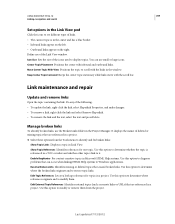
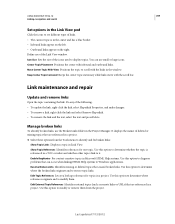
... to diagnose problems that caused broken links. Enable BugHunter For context-sensitive topics in a project. Last updated 7/13/2012...a topic in a project. USING ROBOHELP HTML 10
204
Linking, navigation, and search
Set options in the Link View pod
Click the ...this option to modify or remove them . Link maintenance and repair
Update and remove links
Open the topic containing the link. You can...
User Manual - Page 286


... for WebHelp Pro, WebHelp, and HTML Help. Support files (WebHelp and WebHelp Pro projects) Adobe provides support files that you generate map files in the topic ID, Idd_Mytopicid, "IDD_" is the prefix). Each supported language has a corresponding support file with the app. 6 Call the API functions to import code and enter variables. You can specify a prefix...
User Manual - Page 312
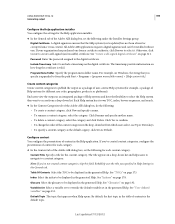
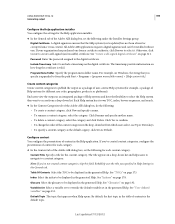
...on the digital certificate.
By default, the first topic in the generated Help. Password Enter the password assigned to create a self-signed (and reusable) certificate. For example, on page... the table of the Adobe AIR dialog box, do the following under the Installer Settings group: Digital Certificate A digital signature ensures that the Help system (or its updates) has not been altered...
User Manual - Page 410


... gray button that identifies its location in the file. Last updated 7/13/2012 The index control displays the same index as
in...control. 2 Select Insert > HTML Help Controls > Shortcut. 3 Set the button options.
This object is in a subfolder, copy the ...6 Click Finish.
USING ROBOHELP HTML 10
404
Advanced program features
If the project does not support a tri-pane design, you add...
Adobe 65030089 Reviews
Do you have an experience with the Adobe 65030089 that you would like to share?
Earn 750 points for your review!
We have not received any reviews for Adobe yet.
Earn 750 points for your review!
