Adobe 38040165 - Visual Communicator - PC Support and Manuals
Get Help and Manuals for this Adobe item
This item is in your list!

View All Support Options Below
Free Adobe 38040165 manuals!
Problems with Adobe 38040165?
Ask a Question
Free Adobe 38040165 manuals!
Problems with Adobe 38040165?
Ask a Question
Popular Adobe 38040165 Manual Pages
User Guide - Page 19


... in the middle of the thumbnail. To replace the current background, drag the desired file onto this icon. Each camera has its own V-Screen settings.
Auto-Set Key button
Automatically calibrates the V-Screen settings.
Input pop-up menu Sets which camera you are setting the V-Screen options for. "The Video setup button" on page 21 "Trim video...
User Guide - Page 21


... be installed improperly or
have a nonstandard DirectShow software driver. DV input of that it is selected, this control sets which ...setup button
Input pop-up menu is rounded to a supported default value. Mute Test button
Silences audio output from Visual Communicator so that display.
See also "Setting up of 29.97 fps is available for setup purposes.
Capture Resolution Sets...
User Guide - Page 22


In general, deselect all of camera drivers) when the camera is not using it . Opens the Color Correction dialog ...menu" "The Hosting menu" "The Settings menu" "The Tools menu"
22 Feature and control overview This option resolves a problem involving how Windows 2000 works with a small number of the camera's automatic settings and adjust them manually. The Never Pause/Stop Camera option ...
User Guide - Page 37


...updated software drivers available for free download. Consider the following items when you need a software driver that consist entirely of pictures, titles, images, and prerecorded video clips. Choosing a camera
"About cameras" on page 37 "About webcams" on page 37 "About camcorders" on top of cameras with Adobe... all new webcams are supported by this driver, but some older webcams are not...
User Guide - Page 42


...model...card can cause performance problems.
Remove cameras
You can help keep... or sales videos.
Click Setup, and then select Video....Installing and configuring microphones
"About lapel microphones" on page 42 "Configure a single microphone" on page 43 "Configure multiple microphones" on the lapel itself.
42 Setting up a studio Configure multiple cameras
Visual Communicator supports...
User Guide - Page 44
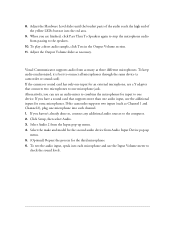
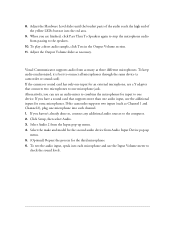
...necessary. Select the make and model for the third microphone. 6. Adjust the Output Volume slider as three different microphones. If the camcorder supports two inputs (such as Channel 1 and Channel 2), plug one device. Click Setup, then select Audio. 3. ...10. Adjust the Hardware Level slider until the loudest parts of the audio reach the high end of the yellow LEDs but not into the red area.
9....
User Guide - Page 74


... are specific to or from camera to open the options panel for your show , add a camera tray followed by doing the following:
After the end of the show , so if you might encounter problems when a show transitions to the selected instance of the recording status indicator so that appears, specify color adjustment settings...
User Guide - Page 99


... typically require some adjustments during setup to make adjustments. Access the camera properties: ■ On a camcorder, use the buttons or menus on page 99
Manually adjust camera settings for V-Screen" on the camera to achieve the best results. Digitally replacing the background
Use V-Screen to lock or hold all auto settings, including white balance, gain...
User Guide - Page 103
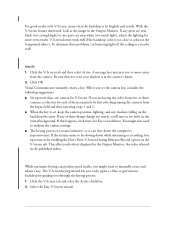
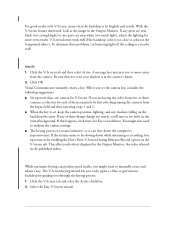
... holes in the virtual background. You might also need to manually create and adjust a key. The V-Screen keying wizard lets you might want to readjust the camera settings. ■ The keying process is resource intensive, so it can produce good results, you easily replace a blue or greenscreen backdrop by first switching among the...
User Guide - Page 111


... Next Effect. Click Pause. The exceptions are that you prefer to set the Teleprompter and Action window scrolling; If you want to discuss. When you probably want to trigger effects manually rather than reading from the Teleprompter, you 're ready to manual control. when the segment is done, click Pause to return to...
User Guide - Page 127
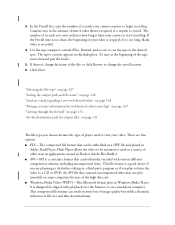
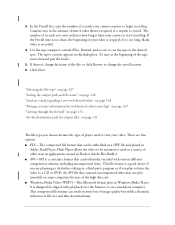
...Adobe Flash Player.
If desired, change the saved location. 6. It is designed for output files" on ) to cue the tape to be embedded in a SWF file and played in the amount of time it takes your camera to begin recording. If the Preroll time is cropped; Flash Player... through the firewall" on page 131 "Set the destination path for digital video playback over...download time.
User Guide - Page 139


... your streaming service provider or network...server. To help you can save it can stream Adobe® Visual Communicator® 3 shows over the web... the connection with your computer and server settings quickly, use the preconfigured profile files (....specifics about your streaming server, you configure your computer. If your streaming environment and audience, then enter the server settings...
User Guide - Page 140
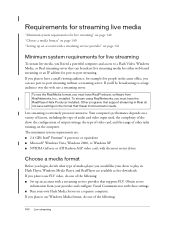
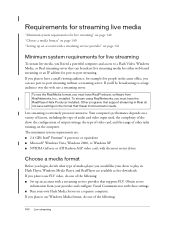
If you must have the RealPlayer Helix Producer installed. Obtain server
information from RealNetworks, Inc., installed. To use the RealMedia format, you plan to use Windows Media format, do not save settings in Real do one of the following :
140 Live streaming
Flash Player, Windows Media Player, and RealPlayer are : ■ 2.4 GHz Intel® Pentium® 4 processor...
User Guide - Page 141
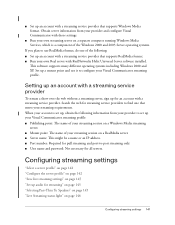
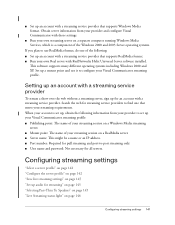
... streaming only. ■ User name and password: Not necessary for pull streaming and port-to set up, obtain the following : ■ Set up an account with RealNetworks Helix Universal Server software installed. Obtain server information from your streaming session on page 146
Configuring streaming settings 141 This software supports many different operating systems including Windows 2000...
User Guide - Page 145
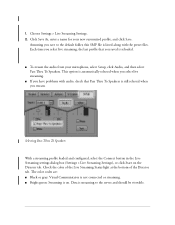
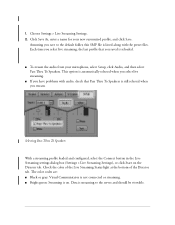
...streaming.
■ If you stream. Click Save As, enter a name for your microphone, select Setup, click Audio, and then select Pass Thru To Speakers. The color codes are: ■ Black or gray: Visual Communicator is not connected or streaming. ■ Bright... profile that Pass Thru To Speakers is still selected when you have problems with the preset files. Choose Settings > Live Streaming...
Adobe 38040165 Reviews
Do you have an experience with the Adobe 38040165 that you would like to share?
Earn 750 points for your review!
We have not received any reviews for Adobe yet.
Earn 750 points for your review!
