Adobe 25510629 - After Effects CS3 Professional Support and Manuals
Get Help and Manuals for this Adobe item
This item is in your list!

View All Support Options Below
Free Adobe 25510629 manuals!
Problems with Adobe 25510629?
Ask a Question
Free Adobe 25510629 manuals!
Problems with Adobe 25510629?
Ask a Question
Popular Adobe 25510629 Manual Pages
User Guide - Page 3


... resources 10
In-product and LiveDocs Help 10 PDF documentation 10 Printed documentation 11 Adobe Video Workshop 11 Community of presenters 11 Tutorials and source files 11 Using Adobe Video Workshop 12 Extras 12 Adobe Design Center 12 Adobe Developer Center 12 Customer support 13 Downloads 13 Adobe Labs 13 User communities 14 Essential features 14
Chapter 2: Quick...
User Guide - Page 12


... on the Adobe website at www.adobe.com/go /learn_videotutorials. You can access Adobe Video Workshop using various Adobe products. Adobe will help you make the most of your computer: [startup drive]\Program Files\Adobe\Adobe Ultra CS3. During software installation, a number of resources are also offered online by the Adobe Exchange community, at www.adobe.com/support/ultra. The...
User Guide - Page 25


... with "Trak" in a 16:9 project" on the Ultra support website, www.adobe.com/support/ultra. You will find 16:9 sets in any other set from one of the Master Sets Libraries (MSLs) defines a group of inputs and their positions, some sets do not start at Beginning (Trak) Sitting" virtual set on page 107.
For more realistic tracking motion...
User Guide - Page 40
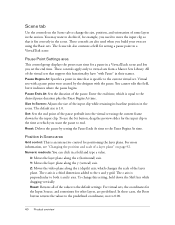
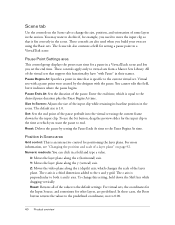
... At time. You cannot edit this functionality have "with the pause. Size In Screen: Adjusts the size of the virtual sets that support this field, but it fits correctly in their names.
In these cases, the Reset button returns the values to the predefined... 92. Enter the end time, which is a third dimension added to the x and y grid. The z axis is specific to the default settings.
User Guide - Page 57


... or eliminates so many of the technical problems associated with the intended virtual set the key as a device in the My Computer area in post-production. You can then set when keyed later in Windows. This helps you to use the live source. Ultra does not support real-time keying output of the input...
User Guide - Page 58


...generate shadows digitally by color without a model. This setting applies only in the background. Ultra...Preview mode. This approach has several other camera-specific parameters. Most notably, you may change the... time requires a lot of processing power, Adobe recommends that you to achieve realistic results. ...manually, try to determine the direction of the final composited shot.
User Guide - Page 61


...:
The larger the background, the more colored light back onto the subject.
If this problem, set behind the camera can use the Input Cropping controls to place a black drop cloth immediately in Ultra, ensure that the backdrop is part of the backdrop. Umbrella reflectors and soft box diffusers are ideal for two separate...
User Guide - Page 75


...sets. Moving a Master Set or the complete Virtual Set Library is problematic because the component graphics for the other source. Copying a single virtual set
Copying a single virtual set . 2. Therefore, you must assign the new sources through Ultra as it is C:\Program Files\Adobe\Adobe Ultra CS3\Content\Virtual Sets... you installed Ultra. The top thumbnail is for the virtual set of ...
User Guide - Page 77


...clip, you also set multiple key points. If you have a video card that supports Pixel Shader 2.0, Ultra... problematic clip by changing the color, you should consider this problem until you've tried unsuccessfully to get a decent key, you...you can at a glance when color adjustments are necessary.
1. Adobe recommends the following models of graphics cards or better:
Make
ATI NVIDIA
SD video
Radeon...
User Guide - Page 78


...session with nothing in the frame. To use this problem, either drag the preview slider to a show clear reference frame and click Set Key again, deselect Enable on page 79. The most...first, because the Set Key button automatically enables the keyer. The Set Key Method works only if the framing of a button, Ultra analyzes the entire frame and generates a mathematical model that you want ...
User Guide - Page 80


...78. For more points, Ultra generates a mathematical model based on page 76 to determine which of these conditions apply for the current session, then see "Set Key" on page 82. You want to five... with gradual gradients 1. If neither of the other two methods to use for backgrounds with problem areas, such as the active layer, click the Add Key Point tool below the Input
Preview...
User Guide - Page 85


...are zooming in on a trouble spots and switching to ...one step forward in one best reveals various problems. In general, black and white work ... Switching temporarily to a neutral background.
Therefore, Adobe recommends that you detect an unwanted transparency.
Proceeding...settings on page 33.
Setting the key 85 NOTE
Viewing the key
The first step in fine-tuning the keyer settings...
User Guide - Page 88


... apply it does not include the mathematical model that you click Set Key or Apply Points. it to Positioning layers and performing virtual camera moves
This section describes how to move and scale layers and provides instructions for panning and zooming within a given session to preserve a particular set the key, click the Load button...
User Guide - Page 117


... of the shadow shifts toward black. 1. A) Opacity slider bar - Transparent setting B) Opacity slider bar -
A) Falloff slider bar - No fall off B) Falloff slider bar - Beyond a ...slider controls how far up the shadow the gradient is across its maximum setting (1.000), the part of the shadow or reflection fades into invisibility. The shadow or reflection becomes more...
User Guide - Page 121
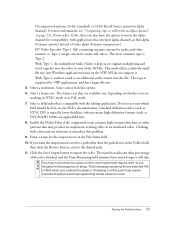
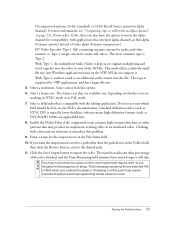
... Saving the finished video 121
NOTE The most common type is supported by VfW applications, and has a larger file size. 5. ...mode. 7. You may produce an unpleasant strobing effect in this problem. 9. With Type 1, the multiplexed Audio-Video is typically ... movie in the Folder field, then click the Browse button, and set the desired path. 11. Select a frame rate. The frame rates...
Adobe 25510629 Reviews
Do you have an experience with the Adobe 25510629 that you would like to share?
Earn 750 points for your review!
We have not received any reviews for Adobe yet.
Earn 750 points for your review!
