Adobe 22030000 - Encore DVD - PC Support and Manuals
Get Help and Manuals for this Adobe item
This item is in your list!

View All Support Options Below
Free Adobe 22030000 manuals!
Problems with Adobe 22030000?
Ask a Question
Free Adobe 22030000 manuals!
Problems with Adobe 22030000?
Ask a Question
Popular Adobe 22030000 Manual Pages
User Guide - Page 2


...or otherwise, without notice, and should not be sure to U.S. Adobe Systems Incorporated assumes no part of this guide may be a violation of the rights of Eastman Kodak Company. ... contained in the United States and/or other countries. Adobe, the Adobe logo, Adobe Premiere, After Effects, Creative Suite, Encore, Flash, Photoshop, Soundbooth, and XMP are granted to change without the...
User Guide - Page 7


.... Other documents, such as installation guides and white papers, may also contain links to relevant content on the web. After you start the Adobe Help Viewer, click Browse to topics in the Help of other Adobe products or to see the PDF documentation included with an Adobe
Photoshop® CS3 icon and an Adobe After Effects® CS3...
User Guide - Page 11


... create an effect or image from scratch, go to your software. Installed resources During software installation, a number of resources are also offered online by the Adobe Exchange community, at www.adobe.com/go /exchange. as options in the Plug-ins folder inside the Photoshop CS3 folder. Presets Presets include a wide variety of these resources are...
User Guide - Page 15
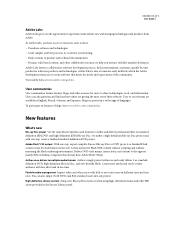
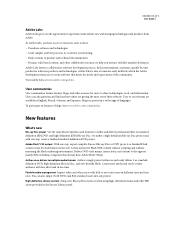
...and web-friendly Flash.
Users can also import both NTSC and PAL standard assets into any project. At Adobe Labs, you have Adobe Flash® Player. In this ...adobe.com/communities. Create interactive Flash SWF content without scripting and without mastering the Flash authoring environment. ENCORE CS3 11 User Guide
Adobe Labs
Adobe Labs gives you interact with like-minded developers Adobe...
User Guide - Page 29
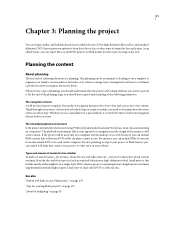
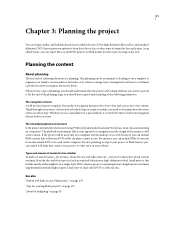
...or Blu-ray player cannot access. ...definition video). Is it play unattended in an educational setting on computers? If the project will be used on... clips. As an added bonus, you can include PDFs of output for television viewing? Encore gives you options... export your project to Flash format, you can design, author, and build media projects in Adobe Encore CS3 for interactive...
User Guide - Page 152
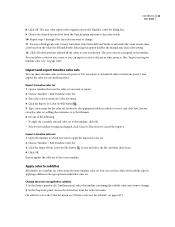
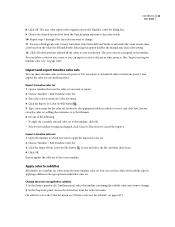
... the color set .
ENCORE CS3 148 User Guide
8 Click OK. Apply color to subtitles
All subtitles in the Timeline Color Set dialog box. 9 Choose the desired opacity level from the Color Set menu. (To add new sets to the Color Set menu, see "Define a color set from the Opacity menu adjacent to the color swatch. 10 Repeat steps...
User Guide - Page 156


... desktop.)
For interactive Flash projects, you can set standard button links or...the end action set by the author, that help guide the viewer. ...ray Disc players (and remote controls) do not support the Menu Remote setting for ...Adobe Encore CS3 lets you might choose to the next clip. The first play link typically invokes an FBI warning. To disable the Title button on the remote control, see "Set...
User Guide - Page 173


... broken links, orphaned menus, bit rate problems, and other links, or you may...among most DVD players, but the button routing reflects the settings you specified during ...players. Testing Encore projects
About previews
Once you have transcoded. 169
Chapter 10: Testing and building the final product
Before you build your final project or export it to an Adobe Flash format, it is a necessary part...
User Guide - Page 176


...ray disc, or exporting your DVD or Blu-ray Disc player.
Adobe recommends using the default setting, which checks for problems with the matching setup. You can change the default ratio in 4:3 frame aspect ...deselect any overrides, you want to Flash format. Preview preferences also specify the target language and region codes. Double-click to open and fix a problem item
1 Do one of your ...
User Guide - Page 178
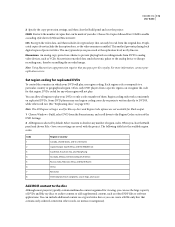
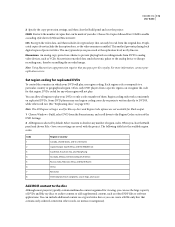
... down to the Region Codes section of the DVD Settings.
2 All Regions is selected by Encore. This method prevents playing back digital copies of region codes. The encryption keys are saved with the project.
Often, only DVD players from the original disc. Some DVD players may read from a specific region can recognize the code for that region...
User Guide - Page 183


... end action that links to an external URL on page 178
Embed web links in the menu's Description field. Adobe Flash Player ignores the Default Button setting in mind as displaying subtitles or playing from your Flash project
You can create web links that go to other areas in your current project to create a link...
User Guide - Page 195
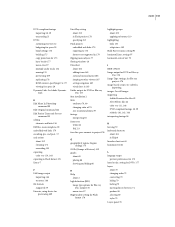
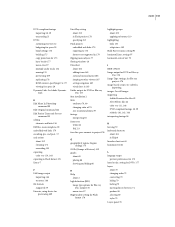
...
Flash projects embedded web links 179 exporting to 178 features not supported in 179
flipping menu objects 77 floating windows 18 Flowchart
about 162 adding items 165 auto and manual layout 166 jumping to other viewers 167 setting navigation 165 visual clues in 163 Folder output for DVD or Blu-ray
Disc 175 font installation...
User Guide - Page 196


...
creating 95 prefixes 98 Main Timeline 155 Manual layer break setting 177 manual layout 166
markers See also chapter points importing from Adobe Premiere Pro 42 importing from After Effects 42
mass-producing DVDs 178 Master output for DVDs 176 mattes
and still images 125 Medium Quality setting for Flash
format 178 Menu button 152 Menu...
User Guide - Page 197


...Audio 55 PDF files, adding to disc content 174 Photoshop. See Adobe Premiere Pro ... organizing items in 49 Transcode Settings column 52 transcoding assets 52
Project ...172 creating 34 exporting to Flash format 178 navigation 152 ...read me file 2 rectangular pixels 97 region coding for menu names 98 Premiere. INDEX 193...replacement layers about 159 creating 159 editing 160, 161 plug-ins 7 in Adobe Store 10...
User Guide - Page 198


...Guides command 66 showing and hiding
columns in the Project panel 49 items in folders 49 preview thumbnails 50 slide shows about 59, 102 color sets 107 creating in Adobe Encore
DVD 103 creating in Photoshop 104 layer prefixes 98 pasting images 104 prefixes 98 previewing 107
requirements 105 updating... downloads 10 ...supported formats 39 still menus, bit budgeting for text overflow 172 color set...
Adobe 22030000 Reviews
Do you have an experience with the Adobe 22030000 that you would like to share?
Earn 750 points for your review!
We have not received any reviews for Adobe yet.
Earn 750 points for your review!
