Adobe 13100771 - Photoshop w/ ImageReady Support and Manuals
Get Help and Manuals for this Adobe item
This item is in your list!
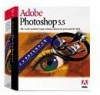
View All Support Options Below
Free Adobe 13100771 manuals!
Problems with Adobe 13100771?
Ask a Question
Free Adobe 13100771 manuals!
Problems with Adobe 13100771?
Ask a Question
Popular Adobe 13100771 Manual Pages
Reviewer's Guide - Page 1


...and Seamless File Support (pg. 17). This guide is .
LiveView window-Helps you enter, format, move, and edit text easily. Core set of image-editing tools-Delivers a subset of Photoshop image-editing capabilities... described apply to both the Windows and Macintosh versions, so feel of Adobe Photoshop and Adobe Illustrator, letting you get to work on the reviewer's CD) or substitute your...
Reviewer's Guide - Page 2


... demand for faster download times to products such as...problems
Animator
Adobe Illustrator
Adobe Photoshop
File Optimizer
HTML Editor
Web Browser
An overview of all the issues that graphics display well in Adobe Illustrator. You could then switch to Photoshop to convert the elements to prepare and refine Web graphics. This tool complements and supports Photoshop and Illustrator...
Reviewer's Guide - Page 3


... Photoshop and Illustrator for posting on the reviewer's CD. The members of familiar image-editing tools from Photoshop...set of this exciting new product. Often, they are HTML experts who 's job it is that it on these creative tools will welcome tools that streamline that in the Web production process, let's take a look at your task or to suit your fingertips.
Familiar Adobe...
Reviewer's Guide - Page 4


...to see any time in the production process, and preview how the compression settings affect the display quality.
C Drag to download.
6. F Zoom in or out of time it :
1. Try it...is selected in the Optimize palette (if necessary, choose Window > Show Optimize).
3. Adobe ImageReady provides innovative support for this choice reduced the estimated final file size by choosing zoom...
Reviewer's Guide - Page 5
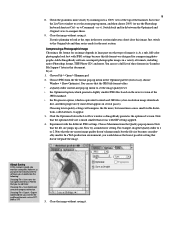
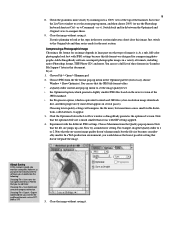
... photographs look at the steps in large part on what type of image it . Choose...away, don't close this reviewer's guide, you should know the following:
...Support" later in to look best with the software, you won't be saving files.
Try it .
Adobe...settings will compress the file more . Note that the on the newer version of formats, including native Photoshop...
Reviewer's Guide - Page 6


...illustration files-or any files that may appear
when gradations of colour are converted to fixed palettes. • Whether the file is to the anticipated Web page colour eliminates the halo problem. Setting... following set to download using an...Adobe Illustrator software and other handy features that produce EPS files. ImageReady rasterizes the Adobe Illustrator...
Reviewer's Guide - Page 7
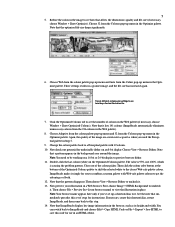
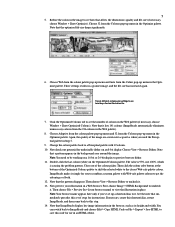
.... Then choose File > Preview In > [your illustration in the Web palette (if necessary, choose Window > Show Optimized Colours). See the note that a pattern appears in a grainier image, and the file size has increased again. Try out different compression settings to uncheck it simple for instructions. Click the Optimized Colours tab to it...
Reviewer's Guide - Page 8


Then close the illustration without saving it as locked. Superior Colour Control
Adobe ImageReady lets you specify your optimised graphics. However, in generating the ...dropped
or dithered. A Click a colour to select it gives them from the start as Photoshop does-by looking for sensitivity to display images when a monitor is based on sampling colours from the palette.
This...
Reviewer's Guide - Page 9


... K .
Click the Optimized tab to view a 256-colour Perceptual palette for any dithering problems on -screen dither. tinue selecting and locking the colours that you 've finished locking... palettes, you want to turn off the effect. Check for this colour to shift this illustration (if necessary, choose
Window > Show Colour Table and position the Optimized Colors palette near ...
Reviewer's Guide - Page 10


... its colour-and automatically update any element (layer) ...Photoshop files that the dither problem is different. Adobe ImageReady solves the problem...guide, you 've been performing the steps in the animation.
Animation and Other Web Features
While Adobe...illustration file without saving it or setting its usefulness. It also prevents flickering-a common animated GIF problem...
Reviewer's Guide - Page 12


... Window > Show Layers. 3. Choose Circle for the URL, and click OK. Enter http://www.adobe.com/blue for Shape. 6. When you to view the image map. Choose Other for Play in... it simple for the red and yellow circles, but modify the URL to preview the animation in the Animation Settings dialogue
box, and click OK.
13. Repeat Steps 3-6 for you move your browser] to produce client-side...
Reviewer's Guide - Page 13


...\Helpers\Preview In folder, and then restart ImageReady.
The browser opens with any Photoshop- Previewing an Edited Image in Different Browsers One of the last steps in most...code, saves the image and HTML snippet to your hard disk, launches your browser]. When you return to check this feature in Browser command.
Using the Image-editing Tools Adobe ImageReady builds in a core set...
Reviewer's Guide - Page 15


... or lowercase letter, or overwrite with different compression settings and then batch compress images. Make sure that...adding new ones to have completed the text-editing steps in Photoshop 4.0. Try it: 1. Alternatively, open another file... batch process.
One of the finest innovations in Adobe ImageReady is both versions of programming. Try dragging to add...
Reviewer's Guide - Page 16


...palette pop-up menu.
4. Specify any images you want in Photoshop. Collect any compression options you want to save any image fi...the Optimize palette. 3. You can finetune production-intensive settings.
6. 16 Try it : 1. Locate and double-click...'s active.) Start Adobe ImageReady again, if necessary, and open the dialog box where you created. Close Adobe ImageReady. 5. In...
Reviewer's Guide - Page 17


... converting it in Photoshop.
Adobe, the Adobe logo, Illustrator, ImageReady, PageMaker, and Photoshop are registered trademarks of Eastman Kodak Company. Set the JPEG compression options...Adobe Systems Europe Limited Adobe House, Mid New Cultins Edinburgh EH11 4DU Scotland, United Kingdom
Adobe Systems Co., Ltd. registered in which to get the job done. Seamless File Support
Adobe...
Adobe 13100771 Reviews
Do you have an experience with the Adobe 13100771 that you would like to share?
Earn 750 points for your review!
We have not received any reviews for Adobe yet.
Earn 750 points for your review!
