Acer Z330 Support and Manuals
Popular Acer Z330 Manual Pages
User Manual - Page 2


... proprietary information that do not apply to your device for warranty service. Acer Group shall not be liable for technical or editorial errors or omissions contained in this manual is protected by copyright laws.
Acer Liquid Z330 Duo Smartphone Model number Serial number Date of purchase Place of purchase There are for reference only and may contain...
User Manual - Page 3


TABLE OF CONTENTS
Table of contents - 3
Setting up
5
Unpacking your smartphone 5
Getting to know your smartphone 5
Views 5
Charging the battery 6
Installing a SIM or microSD card 7
SIM card lock 10
Using your smartphone
11
Turning on for the first time 11
Sign in to or create a Google ...
User Manual - Page 5


SETTING UP
Setting up - 5
Unpacking your smartphone
Views
1 2
3
4
5
9
8
10
6
11 7 Carefully unpack the box and remove the contents. Getting to know your smartphone
Your new smartphone comes packed in a protective box.
If any of the following items is missing or damaged, contact your dealer immediately: • Your new Acer smartphone • USB cable •...
User Manual - Page 8
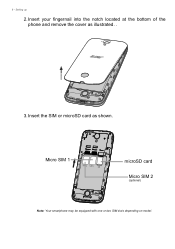
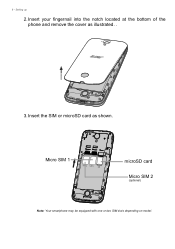
Insert your fingernail into the notch located at the bottom of the phone and remove the cover as shown. Micro SIM 1
SIM 2 SIM 1 SD
microSD card Micro SIM 2
(optional)
Note: Your smartphone may be equipped with one or two SIM slots depending on model. Setting up
2. Insert the SIM or microSD card as illustrated. .
3. 8 -
User Manual - Page 12


...finger from the bottom of the screen to any services. Unlock and access the camera by sliding your finger... the top. Back Home Menu This saves battery power and ensures your smartphone. Unlock your smartphone by ...settings). Open the Application menu and then tap Settings > Security > Screen lock. 12 - Using your smartphone
Locking your smartphone
If you may set an unlock pattern, a set...
User Manual - Page 30


... phone number using internet calling
If you have that your smartphone to any questions. Any connected services will be able to a wireless network. Dial the number and tap , or select the ... make an internet call . Please contact your service provider if you have any of your Android contacts who also have configured your service provider supports it, and may also call a phone number...
User Manual - Page 33


.... Please contact your connection quality.
If you reply or open another app, the download will set up the profile for the necessary information if you can be up the MMS profile. The ...of the message. Each message can send MMS messages. Note
You need to manually set up an MMS profile before you need to set up to attach files such as pictures, audio or video clips. Downloads can...
User Manual - Page 36


... onscreen instructions.
36 - The first time you access Google services, you must activate a Google account before using Google services. If necessary, enter your Google email
1.
Setting up your smartphone is connected to enter the parameters manually. Going online
Setting up in all countries and regions. If you did not enter your Gmail account address and password when...
User Manual - Page 46


... To see supported image, video, and audio formats, see Multimedia on the file type.
From Gallery you have ...image information. • Turn Voice Control on or off. • Choose to Reset to default camera settings. Shooting a video
1. Viewing photos and videos
After you can share the file directly using various services. Tap the Shutter button to start taking a video. Once you have taken ...
User Manual - Page 52


... with the strongest signal. Open the Application menu and tap Settings > More > Mobile networks to the available network with your home service provider for the installed SIM. 3. Your smartphone will automatically detect your carrier/network settings when you may help to manually select a network.
Advanced settings
Selecting a network
Your smartphone will attempt to register on the...
User Manual - Page 53


....
From the Home screen, tap Phone, then tap the Menu button > Settings.
Adaptive brightness Optimizes brightness level for incoming calls. Bluelight Shield
Set the brightness level for reading. Tap which settings you can also view and modify these settings manually through the Call settings screen.
Adjusting the volume
Adjust the volume of the smartphone. Display
To...
User Manual - Page 56


... stations while on the move. Note
You need a Google account to close. You can set synchronization for manual synchronization. Tap again to have auto-sync.
Swipe over to the Running tab, then tap... the program you would like to uncheck any for Google services. To manually synchronize an item, make sure the item is checked, tap the Menu button and then tap...
User Manual - Page 64


... First check that you to the Play Store?
Manually adjust the time and date then try to reconnect to off.
3.
To check RAM status, tap Settings > Apps > RUNNING.
Some Wi-Fi "hotspots"... you have a Wi-Fi or data connection and then try
adjusting your date/time settings. See Charging the battery on page 57. Recharge the device.
Uninstall apps to check the OS version (Build...
User Manual - Page 65


... heat up when charging.
Heat
It is complete, it will be presented with an option to reset your Google account username and password.
www.acer.com mobile.acer.com
www.acer.com/support and enter your pattern. See Restoring to factory settings on the smartphone. Appendix - 65
Aspect
Question
Suggestions
After a certain number of wrong entries, you...
User Manual - Page 76


... PROVISIONS APPLICABLE TO THIRD PARTY SOFTWARE AND SERVICES
Software provided hereunder by Acer's licensors or suppliers ("Third Party Software") is held by Acer's licensors or suppliers hereunder ("Third Party Services"). If any terms and conditions of this Agreement. All disclaimers of warranties and limitation of liability set forth in any manner that could interfere with...
Acer Z330 Reviews
Do you have an experience with the Acer Z330 that you would like to share?
Earn 750 points for your review!
We have not received any reviews for Acer yet.
Earn 750 points for your review!

