Acer X1129HP Support and Manuals
Get Help and Manuals for this Acer Computers item
This item is in your list!

View All Support Options Below
Free Acer X1129HP manuals!
Problems with Acer X1129HP?
Ask a Question
Free Acer X1129HP manuals!
Problems with Acer X1129HP?
Ask a Question
Popular Acer X1129HP Manual Pages
User Manual Media - Page 3
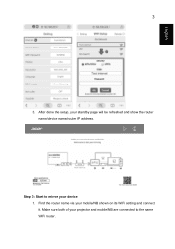
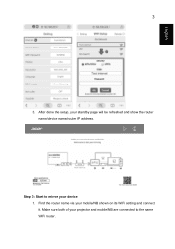
Make sure both of your projector and mobile/NB are connected to mirror your device 1. English
3
3. Step 3: Start to the same WiFi router. Find the router name via your standby page will be refreshed and show the router name/device name/router IP address. After done the setup, your mobile/NB shown on its WiFi setting and connect it.
User Manual Media - Page 10


Requirement Dual Core Intel Core 1.4 GHz or higher (PowerPC not supported) Intel, nVIDIA or ATI graphic card with 64MB VRAM or above Mac OS X 10....version 1803 or above and support Mirror function. Requirement All iPhone™ models after iPhone 7 All iPad™ models after A10 CPU WVGA~1080p iOS 12 or above
Note: (1) The best wireless transfer distance is update-to-date)
Requirement Quad...
User Manual - Page 11


...Advanced keystone correction delivers optimum presentations • Multi-language Onscreen Display (OSD) menus • Manual focus/zoom projection lens • 0.8 ~ 2X digital zoom and pan move function •...174;, Macintosh OS, Chrome
OS compliant
• LAN settings enable remote management of projectors via DLP Link Technology: Blu-Ray 3D
supported
• One-touch "3D" button on , the ...
User Manual - Page 16


... input a password in or out. This function is only available when connected to a computer via a mini USB cable.
9 COMPONENT (No function)
10 MEDIA
Opens MEDIA SETUP page. (for LAN/wireless compatible models)
11 Infrared transmitter
Sends signals to the projector.
12 3D
Press to open the 3D menu for adjusting 3D settings.
13 SOURCE...
User Manual - Page 30


... (±40 degrees). Manual Keystone
Sharpness
This function is unavailable when Auto Keystone is set to increase the sharpness....
Use this function to choose your desired aspect ratio.
• Auto: Keeps the image with original width-height ratio
and maximizes the image to fit native horizontal or vertical pixels.
• Full (for WXGA/1080p models...
User Manual - Page 32


... screen capture and exist the Onscreen Display (OSD).
• A message appears stating that the "Keystone" is set to the default value "0" and the projector is in its system format is shown.
•
Source Selection
•
Manual: When switching input signals, you want to select your Acer projector.
• User: Use the memorized...
User Manual - Page 35


... Security Card that came with your local Acer
service center.
If set to the factory default settings. If you forget your administrator password, do the following to retrieve the administrator password:
• Enter the unique 6-digit "Universal Password" which is lost, please contact your projector. English
This unique password will be changed by default. Lock User Startup...
User Manual - Page 36


... mode to prevent it from being accidentally turned on and the Control Panel Lock will be set to "Off". The projector will automatically turn on the control panel. When the projector is...after the time you to restart the projector
immediately within 2 minutes after your last key press.
• Manual: The OSD menu remains active. Choose "On" to turn on when power is supplied via the power...
User Manual - Page 38


...image (for 24p 3D. Choose 96Hz or 144Hz for DLP 3D). Choose "On" to enable the 3D function supported by -Side Horizontal (1080i@50/60Hz, 1080p@50/60Hz) Top-and-Bottom (720p@50/60Hz, [email protected]/24Hz, 1080p@50/60Hz)
It needs correct settings on graphics card 3D application program for correct 3D display.
Note: "3D L/R Invert" and "3D Format" are...
User Manual - Page 40


... choose the
resolution mode you experience a problem with your local reseller or service center.
If the problem still appears, change the monitor display
you are using and follow the steps below:
• Verify that your display resolution setting is lower than or equal to the following troubleshooting guide. Image Problems and Solutions
#
Problem
Solution
1
No image appears •...
User Manual - Page 41


...® Windows® based notebook: Some notebook PCs may need to adjust the following
"widescreen"
settings:
DVD title
• If you play a DVD encoded in use. Refer to
your DVD player...ratio. Each has a different way to be reactivated. Set up the display format to 16:9 (wide) aspect ratio on your computer's manual for detailed information.
• If you are using an...
User Manual - Page 42


... Ratio" and try different settings.
10 Image has slanted ...loud popping sound. Go to "Image" > "Auto Keystone" or "Image" > "Manual Keystone" to open the OSD menu. If this happens, the projector will burn out ...on the OSD and adjust the projection direction. To replace the lamp, contact your local dealer or Acer service center. Problems with the Projector
#
Condition
Solution
1
The projector...
User Manual - Page 49


... correction Audio Power consumption
Native: SVGA (800 x 600) Maximum: UXGA (1600 x 1200), 1080p (1920 x 1080), WUXGA (1920 x 1200) (supports reduce blanking only) Auto, 4:3 (native), 16:9 F = 2.56 - 2.68, f = 22.0 mm - 24.1 mm, 1:1.1 Manual Zoom and Manual Focus 60" - 300" (152 cm - 762 cm) W: 2.38 m - 7.15 m (7.8' - 23.5') T: 2.62 m - 7.87 m (8.6' - 25.8') 1.96 - 2.15 (78" + 3% @ 3.1 m) 15 - 100...
User Manual - Page 50


... correction Audio Power consumption
Native: SVGA (800 x 600) Maximum: UXGA (1600 x 1200), 1080p (1920 x 1080), WUXGA (1920 x 1200) (supports reduce blanking only) Auto, 4:3 (native), 16:9 F = 2.56 - 2.68, f = 22.0 mm - 24.1 mm, 1:1.1 Manual Zoom and Manual Focus 60" - 300" (152 cm - 762 cm) W: 2.38 m - 7.15 m (7.8' - 23.5') T: 2.62 m - 7.87 m (8.6' - 25.8') 1.96 - 2.15 (78" + 3% @ 3.1 m) 15 - 100...
User Manual - Page 51


... Audio Power consumption
Native: XGA (1024 x 768) Maximum: UXGA (1600 x 1200), 1080p (1920 x 1080), WUXGA (1920 x 1200) (supports reduce blanking only)
Auto, 4:3 (native), 16:9
F = 2.59 - 2.87, f = 16.88 mm - 21.88 mm, 1:1.3 Manual Zoom and Manual Focus
60" - 300" (152 cm - 762 cm)
W: 1.85 m - 5.54 m (6.1' - 18.2') T: 2.40 m - 7.20 m (7.9' - 23.6')
1.51 - 1.97 (78" + 3% @ 2.4 m)
15...
Acer X1129HP Reviews
Do you have an experience with the Acer X1129HP that you would like to share?
Earn 750 points for your review!
We have not received any reviews for Acer yet.
Earn 750 points for your review!
