Acer V6820M Support and Manuals
Popular Acer V6820M Manual Pages
User Manual - Page 1
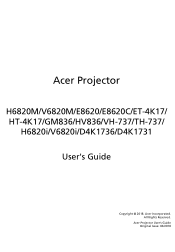
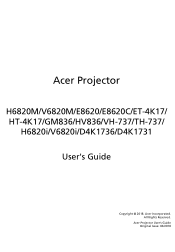
Acer Incorporated. Acer Projector
H6820M/V6820M/E8620/E8620C/ET-4K17/ HT-4K17/GM836/HV836/VH-737/TH-737/
H6820i/V6820i/D4K1736/D4K1731 User's Guide
Copyright © 2018. Acer Projector User's Guide Original Issue: 03/2018
All Rights Reserved.
User Manual - Page 2
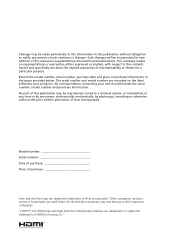
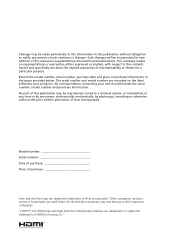
...Acer Incorporated. No part of this manual or supplementary documents and publications. Model number Serial number Date of purchase Place of purchase
Acer and the Acer...to the contents hereof and specifically disclaims the implied warranties of Acer Incorporated. Such changes will ... model number and purchase information. The serial number and model number are trademarks or...
User Manual - Page 6
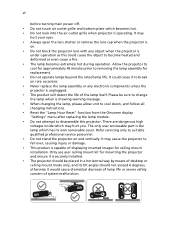
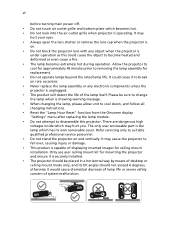
...cap when the projector is
on rare occasions. • Never replace the lamp assembly or any object when the projector is securely installed. • The projector should not exceed 6 degrees, otherwise it to suitable qualified professional service personnel. • Do not stand the projector on end vertically. The only user serviceable part is operating. Allow the projector to cool for...
User Manual - Page 11
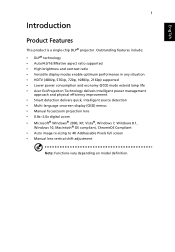
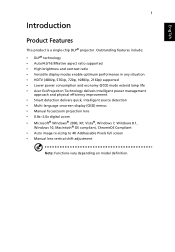
... • Manual focus/zoom projection lens • 0.8x~2.0x digital zoom • Microsoft® Windows® 2000, XP, Vista®, Windows 7, Windows 8.1,
Windows 10, Macintosh® OS compliant, ChromeOS Compliant • Auto image re-sizing to 4K Addressable Pixels full screen • Manual lens vertical shift adjustment
Note: Functions vary depending on model definition.
User Manual - Page 31
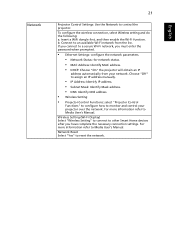
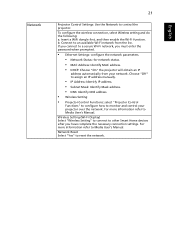
... must enter the password when prompted.
• Ethernet Settings: configure the network parameters. • Network Status: for network status. • MAC Address: Identify MAC address. • DHCP: Choose "On" the projector will obtain an IP
address automatically from the list. Network Reset Select "Yes" to Media User's Manual. Network
21
Projector Control Settings: Use the Network...
User Manual - Page 35
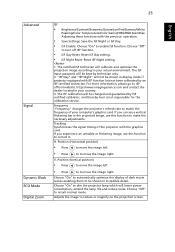
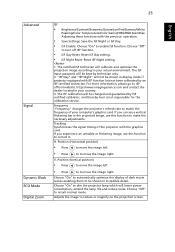
... card. The ISF input password will lower power consumption, extend the lamp life and reduce noise. Frequency "Frequency" changes the projector's refresh rate to return...certified calibrator, and thereby Acer is not responsible for the calibration service. Choose "On" to automatically optimize the display of the projector with the graphics card...setting.
• ISF Night Reset: Reset ISF Night...
User Manual - Page 36
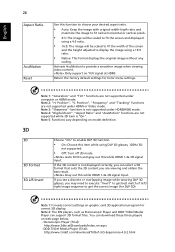
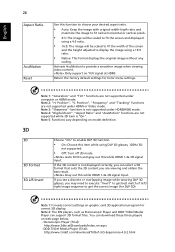
... model definition.
3D
3D Format 3D L/R Invert
Choose "On" to get best match of the screen
and the height adjusted to provide a smoother image when viewing video content. Note 4: "Digital Zoom", "Aspect Ratio" and "AcuMotion" functions are not supported under computer or HDMI mode.
Note 1: It needs correct settings on web page below...
User Manual - Page 38
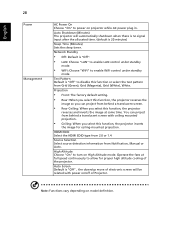
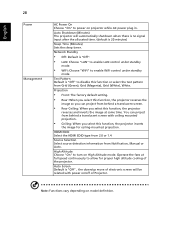
...function, the projector inverts
the image for proper high altitude cooling of Projector.
Projection
• Front: The factory default setting. • Rear: When you select this function, the projector reverses the..., Manual or Auto. Auto Screen Default is "Off". • LAN: Choose "LAN" to enable LAN control under standby
mode.
• WiFi: Choose "WiFi" to power on model definition...
User Manual - Page 41
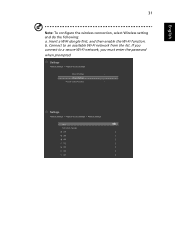
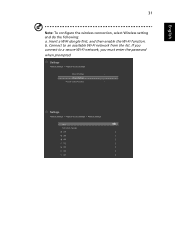
... the password when prompted. Insert a WiFi dongle first, and then enable the Wi-Fi function. Connect to a secure Wi-Fi network, you connect to an available Wi-Fi network from the list. Settings
Network Settings > Projector Control Settings
Ethernet Settings Wireless Settings Projector Control Functions
Disabled
Settings
Network Settings > Projector Control Settings > Wireless Settings
WiFi...
User Manual - Page 43


Configuring the Wireless
Settings
Network Settings
Projector Control Settings Wireless Settings (Wi-Fi Display / Sy.. Network Reset
Disabled
Settings
Network Settings > Wireless Settings (WiFi Display / System Update)
Wi-Fi Add network manually
Settings
Network Setting
Show password
Input Password
CONNECT
33
English
User Manual - Page 44
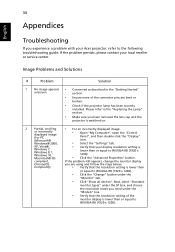
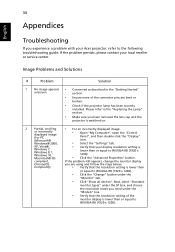
... the steps below:
• Verify that the resolution setting of the
monitor display is
lower than
or equal to the following troubleshooting guide. If the problem still appears, change the monitor display you have removed the lens cap and the
projector is lower than or equal to the "Replacing the Lamp" section.
• Make sure you...
User Manual - Page 45


... 3.3 to 26.4 feet (1.0 to 8.0 meters) from the projector. Set up the display format to 16:9 (wide) aspect ratio on the projector lens.
• Make sure the projection screen is in use... or
your monitor freezes, restart all equipment including the projector.
4
The screen of the notebook computer is not displaying your computer's manual for detailed information.
• If you are using ...
User Manual - Page 53


...guide (Projector) (CD-ROM) x1
• User's guide (Media/Wireless function) (CD-ROM) x1
• Quick start guide (Projector) x1
• Quick start guide (Media/Wireless function) x1
• Carrying case x1 (option) Projection system
DLP® 4K...Acer's published marketing specifications.
43
English
Specifications
The specifications listed below are subject to change without notice.
User Manual - Page 62
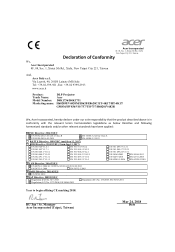
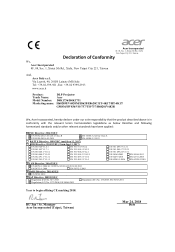
...) Italy Tel: +39-02-939-921 ,Fax: +39-02 9399-2913 www.acer.it
Product: Trade Name: Model Number: Marketing name:
DLP Projector Acer D4K1736/D4K1731 H6820M/V6820M/E8620/E8620C/ET-4K17/HT-4K17/
GM836/HV836/VH-737/TH-737/H6820i/V6820i
We, Acer Incorporated, hereby declare under our sole responsibility that the product described above...
User Manual - Page 64
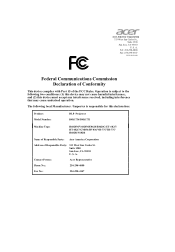
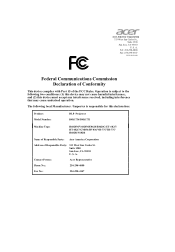
...Product: Model Number:
DLP Projector D4K1736/D4K1731
Machine Type:
H6820M/V6820M/E8620/E8620C/ET-4K17/ HT-4K17/GM836/HV836/VH-737/TH-737/ H6820i/V6820i
Name of Responsible Party: Acer America ... Tel: 254-298-4000 Fax: 254-298-4147
www.acer.com
Federal Communications Commission Declaration of Conformity
This device complies with Part 15 of Responsible Party:
333 West San Carlos St. S....
Acer V6820M Reviews
Do you have an experience with the Acer V6820M that you would like to share?
Earn 750 points for your review!
We have not received any reviews for Acer yet.
Earn 750 points for your review!

