Acer TravelMate P249-G2-MG Support and Manuals
Get Help and Manuals for this Acer Computers item
This item is in your list!

View All Support Options Below
Free Acer TravelMate P249-G2-MG manuals!
Problems with Acer TravelMate P249-G2-MG?
Ask a Question
Free Acer TravelMate P249-G2-MG manuals!
Problems with Acer TravelMate P249-G2-MG?
Ask a Question
Popular Acer TravelMate P249-G2-MG Manual Pages
Safety Guide - Page 19


..., storage, and distribution areas;
Disposal instructions
Do not throw this electronic device into... products and services worldwide that are in progress.
For more we can save your money by the U.S. Acer is prohibited ...strict energy efficiency guidelines set by reducing energy cost and protecting the environment without sacrificing features or performance. Acer is ENERGY STAR?...
Safety Guide - Page 22


...set forth by each hospital. 22 -
These radar stations can cause interference with and /or damage this wireless adapter allowing any exposed parts... operation of this radio according to the instructions found in this manual will result in exposure substantially below the ...requirements
Note
Applies to Part 15.407 of authorization for U.S operation according to device supporting IEEE 802.11a/ac...
User Manual W10 - Page 2


... copyright laws.
Keep this email in this manual. Open www.acer.com and select your computer. Note: It may contain information or features that is subject to your country. 3. TravelMate P2 Series Covers: P249-MG / P249-M / P249-G2-M / P249-G2-MG This revision: September 2016
Sign up for an Acer ID and enjoy great benefits
1. Model number Serial number Date of purchase Place...
User Manual W10 - Page 3


... Shield
35
Acer ProShield
37
Overview 37
Setting up Acer ProShield 37
Personal Secure Drive 39
Credential Manager 40
Fingerprint Registration 40
Data Protection 41 Data Removal 41
Securing your computer
42
Using a computer security lock 42
Using passwords 42
Entering passwords 43
BIOS utility
44
Boot sequence 44
Setting passwords 44
Power management
45
Saving...
User Manual W10 - Page 4


... I set the alarm 67 Where are my apps 68 What is a Microsoft ID (account 68 How do I check for Windows updates?..... 69 Where can I get more information 69
Troubleshooting 70
Troubleshooting tips 70 Error messages 70
Internet and online security
72
First steps on the net 72
Protecting your computer 72
Choose an Internet Service Provider...
User Manual W10 - Page 6


... information on the link under Support.
1. Click on such subjects as system utilities, data recovery, expansion options and troubleshooting.
Your guides
To help you have designed a set of your language to the clipboard.
3. The link will automatically detect your mobile computing needs. Scroll down to download the User's Manual. Open Acer ControlCenter from the desktop and...
User Manual W10 - Page 9


... output. Screen view
1
2
34
# Icon Item
Description
Web camera for video
1
Webcam
communication. Only one Secure Digital (SD or
3
SD card reader SDHC) card.
Your Acer notebook tour - 9
YOUR ACER NOTEBOOK TOUR
After setting up your computer as illustrated in the Setup Guide, let us show you around your new...
User Manual W10 - Page 28


...check your computer's Bluetooth adapter. Press the Windows key or select the Windows Start button >
Settings > Devices > Bluetooth, and click the toggle under Bluetooth to turn on both devices.
You ... and disabling Bluetooth
The Bluetooth adapter must be "paired" with your devices owner's manual to determine how to enable/disable it must first be enabled on the Bluetooth adapter...
User Manual W10 - Page 30


...setup.
Select your home or office to set up for you to sign up internet service....
First though, in order to connect to the internet, you can link two or more computers without using a cable or a wireless connection. that will install...network and enter the password if required. Connecting to... Acer notebook computers feature an Airplane...
User Manual W10 - Page 37


... • Data Removal - File shredder • Information -
Password, Fingerprint registration (if your computer's specifications to set up the parameters for Acer ProShield. Boot sequence and device security • Data Protection - About this software
Setting up Acer ProShield
The first time you run Acer ProShield, you will be led through a setup wizard that will secure your device from...
User Manual W10 - Page 42
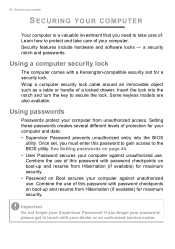
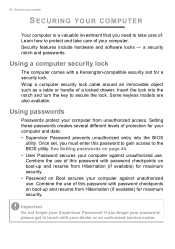
... secures your dealer or an authorized service center. If you need to the BIOS utility. Security features include hardware and software locks - Setting these passwords creates several different levels of a locked drawer.
Some keyless models are also available. 42 - a security notch and passwords. Using passwords
Passwords protect your computer. Securing your computer...
User Manual W10 - Page 52


...have some items at home, you : • AC adapter and power cord. • The printed Setup Guide. With a second AC adapter, you use at home for use your computer
What to add an external...C (18° F), allow the computer to come to and from work on the computer. 52 - Setting up a home office
If you frequently work : • Minimize the effects of temperature changes by keeping the...
User Manual W10 - Page 58


... that the current resolution and refresh rate do not exceed
the specifications of connection supported depends on the computer. Follow any setup instructions in stereo headphones or powered speakers. Note
To access the display... used by the computer. Turn on Display. If necessary change the display settings used with the monitor. Follow these steps to connect an monitor to a...
User Manual W10 - Page 63


...it is connected securely to its original settings.
Insert the tip of a pen or...speakers are connected to a power outlet and that it works, contact your dealer or an authorized service center as the internal keyboard cable may be muted.
The printer does not work.
• ... the corresponding port on the computer.
There is installed when you first turn off.
Note
If your computer.
User Manual W10 - Page 64
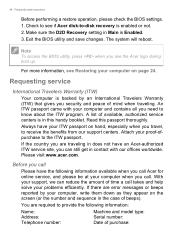
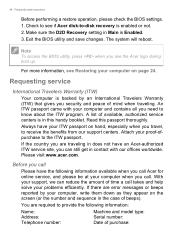
... in the case of purchase: Always have your problems efficiently. Before you call
Please have an Acer-authorized ITW service site, you need to provide the following information ...offices worldwide. You are error messages or beeps reported by an International Travelers Warranty (ITW) that gives you travel, to receive the benefits from our support centers. Frequently asked questions
...
Acer TravelMate P249-G2-MG Reviews
Do you have an experience with the Acer TravelMate P249-G2-MG that you would like to share?
Earn 750 points for your review!
We have not received any reviews for Acer yet.
Earn 750 points for your review!
