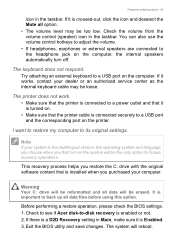Acer TravelMate P238-G2-M Support and Manuals
Get Help and Manuals for this Acer Computers item

View All Support Options Below
Free Acer TravelMate P238-G2-M manuals!
Problems with Acer TravelMate P238-G2-M?
Ask a Question
Free Acer TravelMate P238-G2-M manuals!
Problems with Acer TravelMate P238-G2-M?
Ask a Question
Most Recent Acer TravelMate P238-G2-M Questions
How To Clear Bios Password Acer Travelmate P238-g2-m?
Hi, I am trying to clear the bios password on a Acer TravelMate P238-G2-M.I have disconnected the CM...
Hi, I am trying to clear the bios password on a Acer TravelMate P238-G2-M.I have disconnected the CM...
(Posted by kmoothoo 2 years ago)
Popular Acer TravelMate P238-G2-M Manual Pages
Acer TravelMate P238-G2-M Reviews
We have not received any reviews for Acer yet.