Acer Revo RC111 Support and Manuals
Get Help and Manuals for this Acer Computers item
This item is in your list!

View All Support Options Below
Free Acer Revo RC111 manuals!
Problems with Acer Revo RC111?
Ask a Question
Free Acer Revo RC111 manuals!
Problems with Acer Revo RC111?
Ask a Question
Popular Acer Revo RC111 Manual Pages
User Manual - Page 2
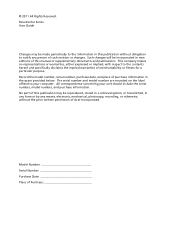
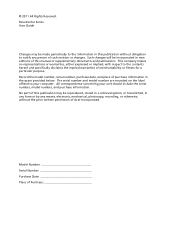
..., recording, or otherwise, without obligation to your unit should include the serial number, model number, and purchase information. All correspondense concerning your computer. RevoCenter Series User Guide
Changes may be incorporated in this manual or supplementary documents and publications. No part of this publication may be made periodically to the information in new editions...
User Manual - Page 10


...., Hsichih, Taipei Hsien 221, Taiwan
Contact Person: Mr. Easy Lai Tel: 886-2-8691-3089 Fax: 886-2-8691-3120 E-mail: easy_lai@acer.com.tw
Hereby declare that:
Product:
Server
Trade Name:
Acer
Model Number: RevoCenter Series
Is compliant with the essential requirements and other relevant provisions of the same product will continue comply with...
User Manual - Page 16
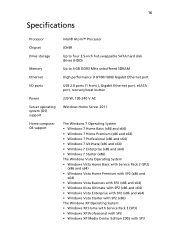
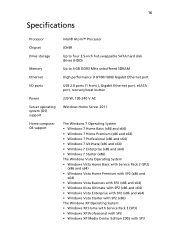
16
Specifications
Processor Chipset Drive storage
Memory Ethernet I/O ports
Power Server operating system (OS) support Home computer OS support
Intel® Atom™ Processor
...x86 and x64) • Windows 7 Starter (x86) The Windows Vista Operating System • Windows Vista Home Basic with Service Pack 2 (SP2)
(x86 and x64) • Windows Vista Home Premium with SP2 (x86 and
x64) •...
User Manual - Page 35
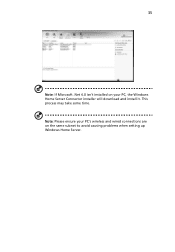
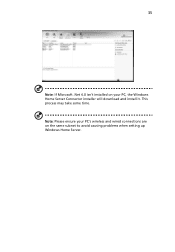
This process may take some time. 35
Note: If Microsoft .Net 4.0 isn't installed on your PC's wireless and wired connections are on the same subnet to avoid causing problems when setting up Windows Home Server. Note: Please ensure your PC, the Windows Home Server Connector installer will download and install it.
User Manual - Page 38
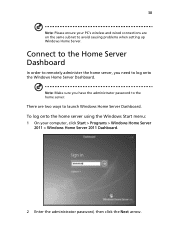
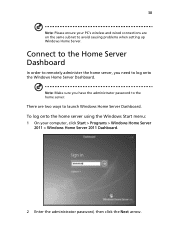
... your computer, click Start > Programs > Windows Home Server
2011 > Windows Home Server 2011 Dashboard.
2 Enter the administrator password, then click the Next arrow.
There are on the same subnet to avoid causing problems when setting up Windows Home Server. To log onto the home server using the Windows Start menu: 1 On your PC...
User Manual - Page 47


... sources This panel shows all enabled sources which show all settings and events. Status panel Shows status information like service state, update information etc. Next calendar events This panel shows a preview... power management add-in software that allows you to buy and install a license.
47
Lights Out
Lights Out is used to set the home server into suspend mode or wake the system at a...
User Manual - Page 51


... tray disconnected (Those icons will be provided separately.)
Settings
The Settings button on the upper right hand corner of the ...Windows Home Server Dashboard window allows you can take the necessary actions to configure your home network is at risk Red - 51 entire network from one convenient location so you to correct any problems...
User Manual - Page 56
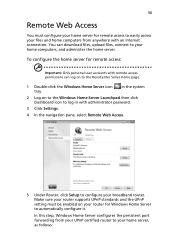
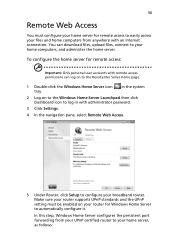
Make sure your router supports UPnP standards and the UPnP setting must configure your home server for Windows Home Server to ...home server for remote access:
Important: Only personal user accounts with administrator password.
3 Click Settings.
4 In the navigation pane, select Remote Web Access.
5 Under Router, click Setup to configure your home server, as follows: You can log on ...
User Manual - Page 57
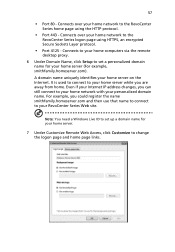
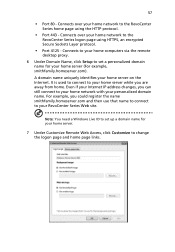
...connect to your home computers via the remote desktop proxy.
6 Under Domain Name, click Setup to change the logon page and home page links. Connects to your home server while ...443 -
Note: You need a Windows Live ID to set up a domain name for your home server.
7 Under Customize Remote Web Access, click Customize to set a personalized domain name for your Internet IP address changes...
User Manual - Page 59


59
4 Managing the server
After you complete the Windows Home Server Setup and install the Windows Home Server Connector software on all of your home computers, you can... Access the RevoCenter Series home page • Access the shared folders on the home server • Enable iTunes service • Stream Media files • Using the one-touch USB backup feature
To learn more about using the ...
User Manual - Page 60


...set up for the home server:
• Guest account - in your household. Enabling the guest account will provide default Read permission to the Windows Home Server Launch Pad.
3 Click the Dashboard icon and enter administrator password.
60
Create user accounts
After you complete Windows Home Server Setup and install... - There are ready to set up your user accounts for the people in the...
User Manual - Page 62
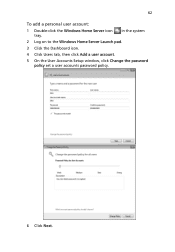
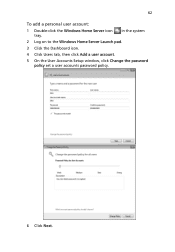
62
To add a personal user account:
1 Double-click the Windows Home Server icon tray. in the system
2 Log on to the Windows Home Server Launch pad.
3 Click the Dashboard icon.
4 Click Users tab, then click Add a user account.
5 On the User Accounts Setup window, click Change the password policy set a user accounts password policy.
6 Click Next.
User Manual - Page 75


... can scan the home server for new music
files. 6 Enter a password to secure the iTunes Server access. 75
Enable iTunes service
The Digital Media Server feature allows you to enable or disable the iTunes server function, specify how often the music library is updated, set a password to protect iTunes server. 7 Click Apply. To enable iTunes...
User Manual - Page 100


... corrective actions
The following contains specific problems that the wall outlet has power.
Home server cannot connect to a network ...If the drives are listed for more information. • Shutdown and restart your server. Possible solutions are pre-installed, contact technical support. Home computer cannot connect to the home server • Make sure the power button on the front panel ...
User Manual - Page 101
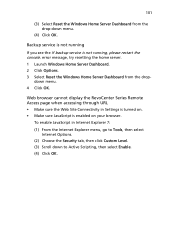
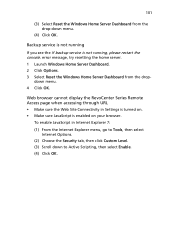
...(4) Click OK.
To enable JavaScript in Settings is turned on your browser. 101
(3) Select Reset the Windows Home Server Dashboard from the drop- down menu.
(4) Click OK. error message, try resetting the home server.... from the drop-down menu. 4 Click OK. Backup service is not running
If you see the If backup service is enabled on . • Make sure JavaScript is not running, please...
Acer Revo RC111 Reviews
Do you have an experience with the Acer Revo RC111 that you would like to share?
Earn 750 points for your review!
We have not received any reviews for Acer yet.
Earn 750 points for your review!
