Acer R240HYB Support and Manuals
Get Help and Manuals for this Acer Computers item
This item is in your list!

View All Support Options Below
Free Acer R240HYB manuals!
Problems with Acer R240HYB?
Ask a Question
Free Acer R240HYB manuals!
Problems with Acer R240HYB?
Ask a Question
Popular Acer R240HYB Manual Pages
User Manual - Page 2


... or transmitted, in the space provided below. Acer LCD Monitor User Guide
Model number Serial number Date of purchase Place of purchase
Acer and the ...specifically disclaims the implied warranties of this publication without obligation to your unit should include the serial number, model number and purchase information. No part of this publication may be incorporated in this manual...
User Manual - Page 4
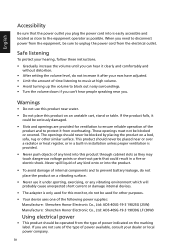
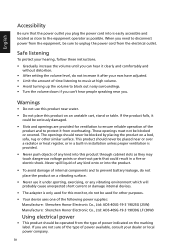
... may touch dangerous voltage points or short-out parts that could be placed near you.
Warnings
•... similar surface. Safe listening
To protect your hearing, follow these instructions.
• Gradually increase the volume until you can 't hear... distortion.
• After setting the volume level, do not increase it could result in installation unless proper ventilation is provided...
User Manual - Page 5
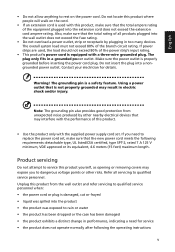
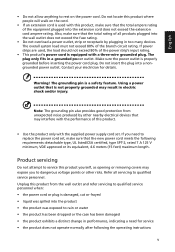
... Use the product only with the supplied power supply cord set , make sure that the new power cord meets the following the operating instructions
v Using a power outlet that the total ampere rating...plug is not properly grounded may result in performance, indicating a need to replace the power cord set . Product servicing
Do not attempt to rain or water • the product has been ...
User Manual - Page 9
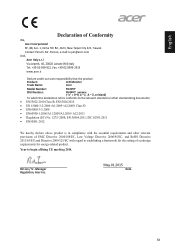
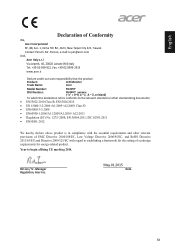
... Directive 2011/65/EU and Directive 2009/125/EC with regard to establishing a framework for the setting of Conformity
We, Acer Incorporated 8F, 88, Sec. 1, Xintai 5th Rd., Xizhi, New ... 9399-2913 www.acer.it
Declare under our own responsibility that the product:
Product:
LCD Monitor
Trade Name:
Acer
Model Number:
Y
SKU Number:
xxxxxx;
("x" = 0~9, a ~ z, A ~ Z, or blank)
To which this...
User Manual - Page 11


... monitors
iii
Cleaning your monitor
iii
Accessibility
iv
Safe listening
iv
Warnings
iv
Using electrical power
iv
Product servicing
v
Potentially explosive environments
vi
Additional safety information
vi
IT Equipment Recycling Information
vi
Disposal instructions
vi
LCD pixel statement
vii
Tips and information for comfortable use
vii
Finding your comfort zone
vii
Taking...
User Manual - Page 16
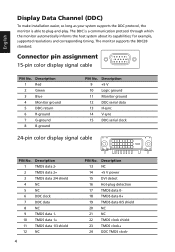
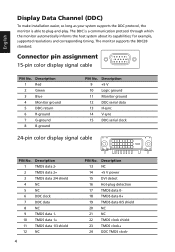
... signal cable
PIN No. English
Display Data Channel (DDC)
To make installation easier, so long as your system supports the DDC protocol, the monitor is a communication protocol through which the ... pin assignment
15-pin color display signal cable
1
5
6
10
11
15
PIN No. The monitor supports the DDC2B standard. Description 13 NC 14 +5 V power 15 DVI detect 16 Hot-plug detection 17 TMDS...
User Manual - Page 19
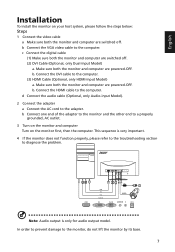
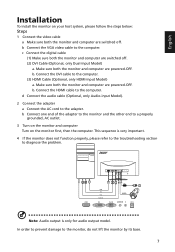
... (Optional, only Dual-Input Model) a. HDMI
DVI-IN
VGA IN
AUDIO IN
HDMI HDMI
HDMI
HDMI DVI VGA AUDIO IN
DVI
VGA IN
AUDIO DC IN
Note: Audio output is very important.
4 If the monitor does not function properly, please refer to the troubleshooting section to diagnose the problem. In order to prevent...
User Manual - Page 20
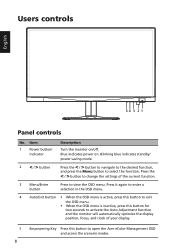
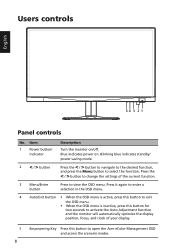
...
Press the < / > button to navigate to the desired function,
and press the Menu button to view the OSD menu. Press the
< / > button to change the settings of your display.
5 Empowering Key Press this button to open the Acer eColor Management OSD and access the scenario modes.
8 Blue indicates power on /off...
User Manual - Page 21
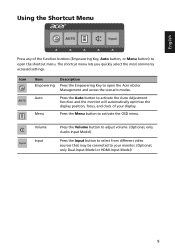
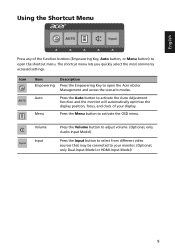
... monitor. (Optional, only Dual-Input Model or HDMI-Input Model)
9 Volume
Input
Input
Press the Volume button to adjust volume. (Optional, only Audio-Input Model)
Press the Input button to select from... OSD menu. The shortcut menu lets you quickly select the most commonly accessed settings. Auto
Press the Auto button to your display.
Icon
AUTO
Item Empowering
Description
Press the Empowering...
User Manual - Page 22


...
Pictures and photographs appear in clearest detail.
Standard mode Default settings. Features and benefits
Icon
Mode type User mode
Description
User-defined.
Settings can be fine-tuned to reduce power consumption. Reflects native...
10 English
Acer eColor Management
Operation instructions
1 Press the Empowering Key to confirm the selection and exit Acer eColor Management.
User Manual - Page 23
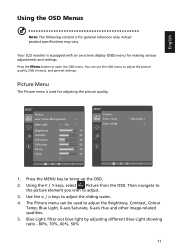
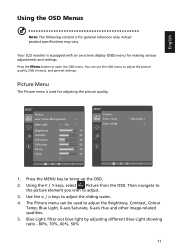
Actual product specifications may vary.
Picture
Acer eColor Management
Blue Light
On
Brightness
70
Contrast
50
H.Position... OSD Menus
Note: The following content is for making various adjustments and settings. Picture Menu
The Picture menu is used to adjust the picture quality, OSD timeout, and general settings. You can be used for adjusting the picture quality. Blue Light: filter...
User Manual - Page 24


English
OSD Menu
The OSD menu is used for adjusting the OSD menu location and the timeout setting. OSD
OSD Timeout
10
1 Press the Menu button to bring up the OSD menu.
2 Press the < / > button to select OSD and press the Menu button ...
User Manual - Page 25


..., and press the Menu
button to enter its sub-menu.
4 Press the < / > button to adjust/select the setting and press the Auto button to enter the
Setting menu. Setting Wide Mode DDC/CI OD ACM Input Language Reset
Full ON Normal OFF VGA English
1 Press the Menu button to bring up the OSD...
User Manual - Page 27
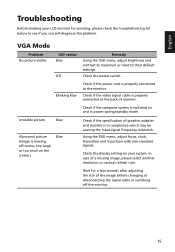
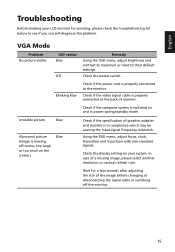
... picture
Blue
Abnormal picture (Image is missing, off the monitor.
15
Check the display setting on the screen.)
Blue
Check if the specification of monitor. Wait for servicing, please check the troubleshooting list below to the monitor.
VGA Mode
Problem No picture visible
LED status Blue
Off
Remedy
Using the OSD menu, adjust brightness and...
User Manual - Page 28


Check the power switch. Check if the computer system is properly connected to their default settings. English
DVI/HDMI Mode (Optional)
Problem No picture visible
LED status Blue
Off
Remedy
Using the OSD menu, adjust brightness and contrast to maximum or reset to the monitor.
Check if ...
Acer R240HYB Reviews
Do you have an experience with the Acer R240HYB that you would like to share?
Earn 750 points for your review!
We have not received any reviews for Acer yet.
Earn 750 points for your review!
