Acer Predator PH517-52 Support and Manuals
Get Help and Manuals for this Acer Computers item
This item is in your list!

View All Support Options Below
Free Acer Predator PH517-52 manuals!
Problems with Acer Predator PH517-52?
Ask a Question
Free Acer Predator PH517-52 manuals!
Problems with Acer Predator PH517-52?
Ask a Question
Acer Predator PH517-52 Videos
Popular Acer Predator PH517-52 Manual Pages
Safety Guide - Page 20


... gas emissions by meeting strict energy efficiency guidelines set by reducing energy cost and protecting the environment...Equipment (WEEE) regulations, visit www.acer-group.com/public/Sustainability
ENERGY STAR
Acer's ENERGY STAR qualified products save ...information refers to offering products and services worldwide that are in progress. Disposal instructions
Do not throw this electronic ...
CE DoC - Page 1
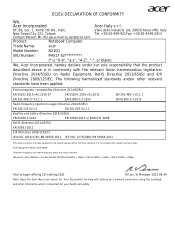
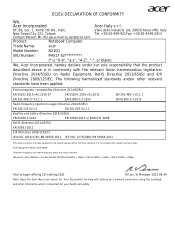
...-2913
Contact Person: Mr. RU Jan,e-mail:ru.jan@acer.com
Product:
Notebook Computer
Trade Name:
acer
Model Number:
N21Q1
SKU Number:
PH517-52**********
(* is "0-9", "a-z", "A-Z", "-", or blank)
We, Acer Incorporated, hereby declare under our sole responsibility that the product
described above is important for help with setting up a network connection, using the touchpad,
and other...
User Manual - Page 2
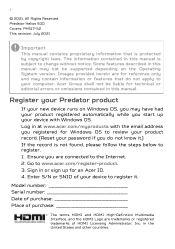
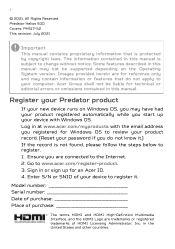
Predator Helios 500 Covers: PH517-52 This revision: July 2021
Important
This manual contains proprietary information that do not know it . Register your Predator product
If your device to register. 1. Log in at www.acer.com/myproducts with Windows OS. Model number Serial number Date of purchase Place of purchase
The terms HDMI and HDMI High-Definition Multimedia Interface, and...
User Manual - Page 6
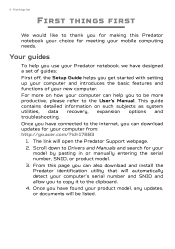
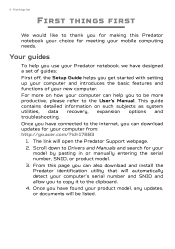
... your product model, any updates, or documents will be more on such subjects as system utilities, data recovery, expansion options and troubleshooting.
Once you can also download and install the Predator identification utility that will open the Predator Support webpage.
2. Once you have found your Predator notebook, we have designed a set of guides:
First off, the Setup Guide helps...
User Manual - Page 28
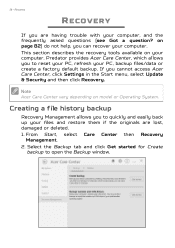
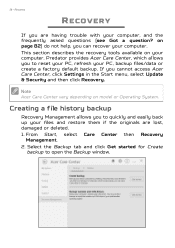
... your PC, backup files/data or create a factory default backup. Predator provides Acer Care Center, which allows you cannot access Acer Care Center, click Settings in the Start menu, select Update & Security and then click Recovery.
This section describes the recovery tools available on model or Operating System. Select the Backup tab and click Get started...
User Manual - Page 85


...Predator logo during boot up all data will
reboot. Requesting service
International Travelers Warranty (ITW)
Your computer is in contact with your computer and contains all you security and peace of -purchase to receive the benefits from our support... If there is a D2D Recovery setting in does not have your ITW passport...visit www.acer.com. Frequently asked questions - 85
Warning
Your...
User Manual - Page 86
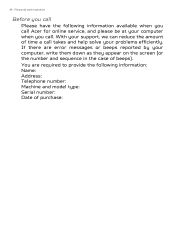
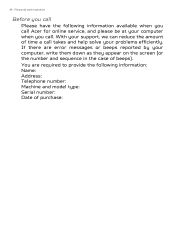
... to provide the following information available when you call Acer for online service, and please be at your support, we can reduce the amount of time a call .
With your computer when you call
Please have the following information: Name: Address: Telephone number: Machine and model type: Serial number: Date of beeps). Frequently asked questions...
User Manual - Page 99
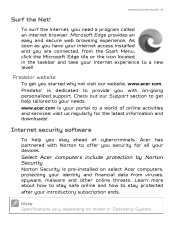
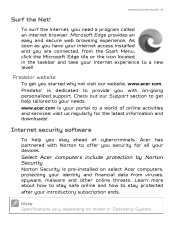
... and you are connected, from viruses, spyware, malware and other online threats. Note
Specifications vary depending on -going personalized support.
Predator website
To get help you security for the latest information and downloads! Predator is pre-installed on select Acer computers, protecting your introductory subscription ends. Internet security software
To help tailored to...
User Manual Windows 11 - Page 2


...do not apply to register. 1.
Predator Helios 500 Covers: PH517-52 This revision: September 2021
Important This manual contains proprietary information that do not know it . The information contained in at www.acer.com/myproducts with Windows OS. Acer Group shall not be supported depending on Windows OS, you start up for technical or editorial errors or omissions contained in...
User Manual Windows 11 - Page 6


...your computer can also download and install the Predator identification utility that will automatically detect your computer's serial number and SNID and allow you can download updates for your computer from your product model, any updates, or documents will open the Predator Support webpage. 2. Once you have designed a set of guides: First off, the Setup Guide helps you get started with...
User Manual Windows 11 - Page 28


...cannot access Acer Care Center, click Settings in All apps list then
Recovery Management. 2. From Start, select Care Center in the Start menu, select System > Recovery. Note Acer Care ...trouble with your computer, and the frequently asked questions (see Got a question? Creating a file history backup
Recovery Management allows you are lost, damaged or deleted. 1. Predator provides Acer...
User Manual Windows 11 - Page 34


... to their factory defaults and remove all preinstalled apps and programs without removing your settings options and follow the instructions on the screen.
Important If you have apps installed on your PC will be shown the reset progress on screen. This will take a while and your PC, they will restart.
9. You will turn...
User Manual Windows 11 - Page 38


... and follow the instructions on the screen. You will restart several times during the reset process.
10.The screen will use factory default settings. Choose your PC has completed the reset process, Windows
will turn off during the reset process.
11.Follow the process until it is installing Windows. Click Confirm then Next...
User Manual Windows 11 - Page 81


...support centers.
Read this handy booklet. Exit the BIOS utility and save changes.
Requesting service
International Travelers Warranty (ITW) Your computer is a D2D Recovery setting in this passport thoroughly. Always have an Acerauthorized ITW service...For more information, see the Predator logo during boot up all data will
reboot. Please visit www.acer.com. Note To access ...
User Manual Windows 11 - Page 82


... takes and help solve your problems efficiently. Frequently asked questions - 82
Before you call Please have the following information: Name: Address: Telephone number: Machine and model type: Serial number: Date of purchase: If there are required to provide the following information available when you call Acer for online service, and please be at your...
Acer Predator PH517-52 Reviews
Do you have an experience with the Acer Predator PH517-52 that you would like to share?
Earn 750 points for your review!
We have not received any reviews for Acer yet.
Earn 750 points for your review!

