Acer Power S280 Support and Manuals
Get Help and Manuals for this Acer Computers item
This item is in your list!

View All Support Options Below
Free Acer Power S280 manuals!
Problems with Acer Power S280?
Ask a Question
Free Acer Power S280 manuals!
Problems with Acer Power S280?
Ask a Question
Most Recent Acer Power S280 Questions
I Have Acer Power S280 , 2.8 Ghz Celeron Cpu ,can I Upgrade The Procesor
(Posted by asszonypataka 11 years ago)
Popular Acer Power S280 Manual Pages
Aspire SA80 and Power S280 Service Guide - Page 6


... CD 15 Change Password 15 Acer disc-to-disc recovery 16 Restore without a Recovery CD 16 Multilingual operating system installation 16 Hardware Specifications and Configurations 17 Power Management Function (ACPI support function 22
Chapter 2 System Utilities
35
Entering Setup 36 Product Information 38 Standard CMOS Features 39 Advanced BIOS Features 41 Advacned Chipset Features 45...
Aspire SA80 and Power S280 Service Guide - Page 25
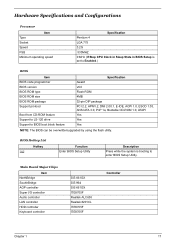
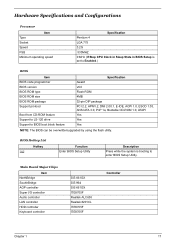
... BIOS can be overwritten/upgraded by using the flash utility. BIOS Hotkey List
Hotkey c
Function Enter BIOS Setup Utility
Description
Press while the system is set to Enabled.)
BIOS
Item BIOS code programmer BIOS version BIOS ROM type BIOS ROM size BIOS ROM package Support protocol
Boot from CD-ROM feature Support to LS-120 drive...
Aspire SA80 and Power S280 Service Guide - Page 28


... IRQ7
Serial Port
Item Serial port controller Serial port controller resident bus Number of serial port 16550 UART support Connector type Optional serial port I/O address (via BIOS Setup) Optional serial port IRQ (via BIOS Setup)
Specification ITE8705F ISA bus 2 Yes 9-pin D-type female connector COM1: 2F8h, 3E8h, 2E8h COM2: 3E8h, 3F8h, 2F8h COM1: IRQ...
Aspire SA80 and Power S280 Service Guide - Page 47


... Sat. Video Holt On
[ EGA/VGA] [All, But Keyboard]
allowed in...Model Number: None
Chapter 2
39
Settings in this item at Auto to enable the system to Extended IDE Drive. Please noted that if you choose IDE Channel 2/3 Master, the item may change the value to Manual and then manually configure the drive by entering the characteristics of the drive in the month
Base Memory Extended Memory...
Aspire SA80 and Power S280 Service Guide - Page 55


... P2P Bridge Control
Phoenix -
AwardBIOS CMOS Setup Utilitye
AGP & P2P Bridge Control
AGP Aperture Size
[128MB]
Item Help
Graphic Window WR Comb [Enabled]
AGP Fast Write Support [Disabled]
Menu Level X
AGP Data ... Size
Graphic Window WR Combin AGP Fast Write Support AGP Data Rate
Description
To set AGP Aperture size.(The size of the Memory which shared by AGP and Memory.)
Option
32MB...
Aspire SA80 and Power S280 Service Guide - Page 57
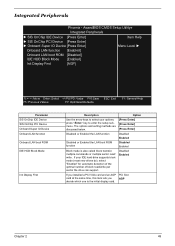
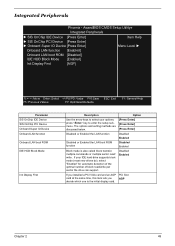
.... Disabled Enabled
If you installed a PCI VGA card and an AGP PCI Slot
card at the same time, this item lets you
AGP
decide which one is also called block transfer, multiple commands or multiple sector read /write per sector the drive can support.
Integrated Peripherals
Phoenix - AwardBIOS CMOS Setup Utilitye
Integrated Peripherals
X SIS...
Aspire SA80 and Power S280 Service Guide - Page 58


...to Enable/Disable DMA function.
AwardBIOS CMOS Setup Utilitye
SIS OnChip IDE Device
Internal PCI/...setting enables or disables the internal primary and secondary PCI & IDE controllers.
Disabled Primary Secondary Both
Setting...you to Enable/Disable the Ultra DMA supported by the hard disk drive connected ...allow you may manually try the slower mode. SIS OnChip IDE Device
Press [Enter...
Aspire SA80 and Power S280 Service Guide - Page 61


... Windows 98SE/2000/Me, select Enabled. The following table describes the parameters found in this state, no system context (CPU or chipset) is lost and hardware maintains all system context is saved to main memory. S1(POS): The S1 sleep mode is to activate the ACPI (Advanced Configuration and Power Management Interface) Function.
Power Management Setup...
Aspire SA80 and Power S280 Service Guide - Page 65


... configure all of the sub menu to the PCI VGA device's palette registers. By pressing "Enter" to be set it unchanged. Enabled - Disabled
Enabled
*If any ISA bus adapter in this menu.
Data read or written by the CPU is only directed to choose specific resources.
Disabled Enabled
This BIOS can not boot...
Aspire SA80 and Power S280 Service Guide - Page 86


...chipset power management hook. 2. Switch screen back to text mode if full screen logo is supported. - Assign IRQs to continue: Clear EPA or customization logo. If no errors occur or F1 key is set ... devices 1. Set up ACPI table at top of the memory. ALT+F2 is set , ask for password. Save all data in 40:hardware Reserved Reserved Reserved Reserved Reserved Detech &install all ISA ...
Aspire SA80 and Power S280 Service Guide - Page 88
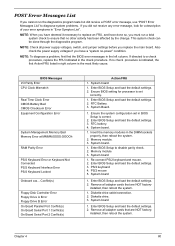
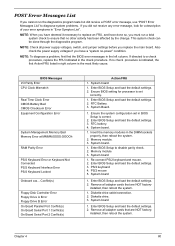
... of your error symptoms in the DIMM sockets properly, then reboot the system.
2. Enter BIOS Setup and load the default settings. 3. RTC battery. 4. Memory module. 3. Memory module 3. System board
1. Enter BIOS Setup and load the default settings. 2. Diskette drive. 3. System board
1. Remove all power supply voltages, switch, and jumper settings before you replace the main board...
Aspire SA80 and Power S280 Service Guide - Page 90


.... system does not work.
1.
With the system power on Error" to a check procedure, replace the FRU indicated in BIOS has elapsed.
1. Processor 2. Enter BIOS Setup and load default settings. System hangs before diagnosing any system problems.
Memory test failed.
1. Error Symptoms List
NOTE: To diagnose a problem, first find the error symptom in the Disk Drives of processor fan...
Aspire SA80 and Power S280 Service Guide - Page 91
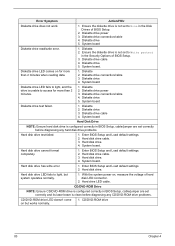
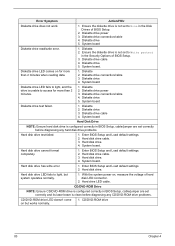
... to light, but works normally.
1. Error Symptom
Action/FRU
Diskette drive does not work.
1. Diskette. 2. Diskette drive cable. 4. System board. Diskette 2. Enter BIOS Setup and Load default settings. 2. Diskette drive 5. Hard disk drive. Diskette drive connection/cable 4.
Hard drive LED cable. Diskette drive power 3. Diskette 2.
Diskette drive 4. Hard disk drive...
Aspire SA80 and Power S280 Service Guide - Page 94
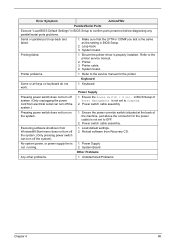
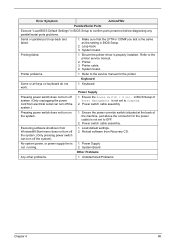
...service manual.
2. Keyboard
Power Supply
Pressing power switch does not turn off system. (Only unplugging the power cord from Recovery CD. System Board
Other Problems
Any other problems.
1.
Power switch cable assembly. Undetermined Problems
Chapter 4
86 Power Supply
not running.
2. Error Symptom
Action/FRU
Parallel/Serial Ports
Execute "Load BIOS Default Settings" in BIOS Setup...
Power F6 User's Guide EN - Page 10
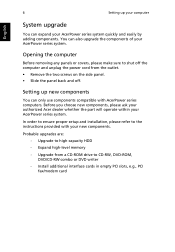
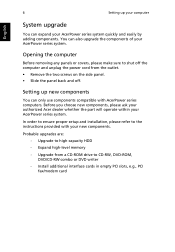
...
Before removing any panels or covers, please make sure to the instructions provided with AcerPower series computers.
Expand high-level memory
- Setting up your computer
English
System upgrade
You can expand your AcerPower series system quickly and easily by adding components. Probable upgrades are: - Install additional interface cards in empty PCI slots, e.g., PCI fax/modem card...
Acer Power S280 Reviews
Do you have an experience with the Acer Power S280 that you would like to share?
Earn 750 points for your review!
We have not received any reviews for Acer yet.
Earn 750 points for your review!
