Acer Power F5 Support and Manuals
Get Help and Manuals for this Acer Computers item
This item is in your list!

View All Support Options Below
Free Acer Power F5 manuals!
Problems with Acer Power F5?
Ask a Question
Free Acer Power F5 manuals!
Problems with Acer Power F5?
Ask a Question
Popular Acer Power F5 Manual Pages
Aspire T650/E500 and Power F5 Service Guide - Page 6


... Setting 11 Connector Information 12 Aspire T650 Front Panel 17 Aspire E500 Front Pane 18 AcerPower F5 Front Panel 19 Aspire T650/E500, AcerPower F5 Rear Panel 20 System Peripherals 21 Acer eRecovery 23 Acer disc-to-disc recovery 25 Hardware Specifications and Configurations 26 Power Management Function (ACPI support function) . . . . 33
Chapter 2 System Utilities 35
Entering Setup...
Aspire T650/E500 and Power F5 Service Guide - Page 8


... board ATI VGA performed great graphic power than previous AGP 8X T Add-On PCI-Express VGA card provides extra graphic solution for extensive gamers T DDR II memory with a socket protector that has to address the overall platform graphic performance. The new CPU socket is inserted. Chapter 1
System Specifications
Overview
All the new Socket-T motherboards come...
Aspire T650/E500 and Power F5 Service Guide - Page 31


... the password in Acer eRecovery. 1. The default password is six zeros. 4. In the Acer eRecovery window, select Recovery settings and click Next. 5. Follow the steps below to Windows XP. 2. Press + to re-install. In the Recovery settings window, select Password: Change Acer eRecovery password and click Next. 6.
7. Select the desired driver/application and follow the instructions on...
Aspire T650/E500 and Power F5 Service Guide - Page 33


... on CPU, which is local configured 533/800 MHz Processor voltage can be detected by any system without setting any jumper
BIOS Item
BIOS code programmer BIOS version BIOS ROM size BIOS ROM package Support protocol
Boot from CD-ROM feature Support to LS-120 drive Support to BIOS boot block feature BIOS Password Control
Specification AMI R01-A0 4MB 32-pin PLCC package PCIX...
Aspire T650/E500 and Power F5 Service Guide - Page 35
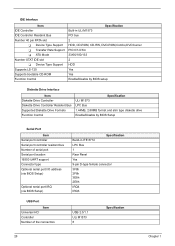
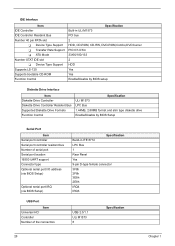
... Port Item
Serial port controller Serial port controller resident bus Number of serial port Serial port location 16550 UART support Connector type Optional serial port I/O address (via BIOS Setup)
Optional serial port IRQ (via BIOS Setup)
Specification Build-in ITE 8712 LPC Bus 1 Rear Panel Yes 9-pin D-type female connector 3F8h 2F8h 3E8h 2E8h IRQ4 IRQ3...
Aspire T650/E500 and Power F5 Service Guide - Page 41


... system. When the power is a Window s-based utility that describes all key functions Loads an default setting for stable performance Save all the CMOS changes, only for the first time, it is turned on the mainboard supplies the necessary power to DOS before upgrading BIOS but directly download and update BIOS from the Internet. When setting up BIOS for Main Menu...
Aspire T650/E500 and Power F5 Service Guide - Page 45


... types of three methods:
Auto : Allows BIOS to automatically detect IDE devices during POST (default)
None : Select this if no IDE devices are used and the system will skip the automatic detection step and allow for faster system start up
Manual : User can manually input the correct settings
Access Mode : Use this option for...
Aspire T650/E500 and Power F5 Service Guide - Page 46


...Hard Disk : IC35L040AUVN07-0 : 41.1GB : Supported : 16 Sectors : 4 : MultiWord DMA-2 : Ultra DMA-2 : Supported
Type
[Auto]
LBA/Large Mode
[Auto]
Block...installed on the system. Copyright (C) 1985-2004, American Megatrends, Inc. Users are recommended to the system. Primary IDE Master
CMOS Setup Utility -
mnlk :Move Enter : Select +/-/: Value F10: Save ESC: Exit
F9: Load Default Settings...
Aspire T650/E500 and Power F5 Service Guide - Page 49


CMOS Setup Utility - Advanced Chipset Features
Boot Graphics Adapter Piori UMA Frame Buffer Size
[PEG/IGD] [128MB]
Help Item
Select which graphics controller to set the UMA Frame Buffer Size manually
Options IGD PEG/IGD PCI/IGD 32, 64, 128, 256 MB
Chapter 2
43
Copyright (C) 1985-2004, American Megatrends, Inc. mnlk :Move Enter : Select...
Aspire T650/E500 and Power F5 Service Guide - Page 50


...USB keyboard driver within the onboard BIOS. Integrated Peripherals
USB 2.0 Support USB Controller USB Keyboard Support USB Mouse Support AC97 & Azalia LINK A Onboard LAN function Onboard LAN boot ...: Exit
F9: Load Default Settings
F1: General help
Parameter USB 2.0 Controller USB Controller USB Keyboard Support
USB Mouse Support
Onboard LAN function Onboard LAN Boot ROM Onboard 1394 Controller ...
Aspire T650/E500 and Power F5 Service Guide - Page 52


... Operating System. mnlk :Move Enter : Select +/-/: Value F10: Save ESC: Exit F1: General help
F9: Load Default Settings
46
Chapter 2
Disable: If OS does not support ACPI.
Power Management Setup
The Power Management menu lets you configure your system to most effectively save energy while operating in a manner consistent with your own style of computer...
Aspire T650 User's Guide EN - Page 3


... software without CD
9
Change password
10
Acer disc-to-disc recovery
11
Restore without a Recovery CD
11
Multilingual operating system installation
11
Setting up your computer
13
Before commencing setup
13
Selecting location
13
Opening the package
13
Connecting the peripherals
14
Starting your computer
14
Shutting down your computer
14
Troubleshooting
15
Taking Care of...
Aspire T650 User's Guide EN - Page 13
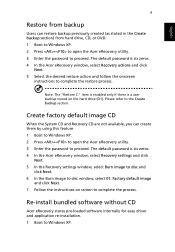
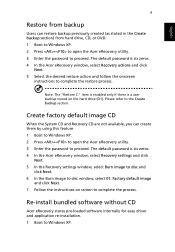
...Next. 7 Follow the instructions on the hard drive (D:\). Re-install bundled software without CD
Acer eRecovery stores pre-loaded software internally for easy driver and application re-installation. 1 Boot to the Create backup section. The default password is six zeros. 4 In the Acer eRecovery window, select Recovery settings and click
Next. 5 In the Recovery settings window, select Burn image...
Aspire T650 User's Guide EN - Page 14


... Acer eRecovery window, select Recovery settings and click
Next. 5 In the Recovery settings window, select Password: Change Acer
eRecovery password and click Next. 6 Follow the instructions on
screen to re-install. The default password is six zeros. 4 In the Acer eRecovery window, select Recovery actions and click
Next. 5 In the Recovery settings window, select Reinstall applications/
drivers...
Aspire T650 User's Guide EN - Page 17
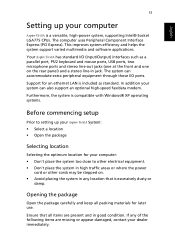
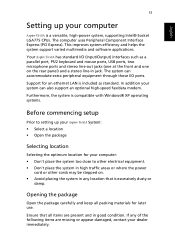
... the system too close to setting up your system can accommodate extra peripheral equipment through those I /O (Input/Output) interfaces such as standard. Ensure that is a versatile, high-power system, supporting Intel® Socket LGA775 CPUs. Support for an ethernet LAN is compatible with Windows® XP operating systems.
Before commencing setup
Prior to other electrical equipment...
Acer Power F5 Reviews
Do you have an experience with the Acer Power F5 that you would like to share?
Earn 750 points for your review!
We have not received any reviews for Acer yet.
Earn 750 points for your review!
