Acer Power F1 Support and Manuals
Get Help and Manuals for this Acer Computers item
This item is in your list!

View All Support Options Below
Free Acer Power F1 manuals!
Problems with Acer Power F1?
Ask a Question
Free Acer Power F1 manuals!
Problems with Acer Power F1?
Ask a Question
Popular Acer Power F1 Manual Pages
Power F1/ Aspire T310 Service Guide - Page 12
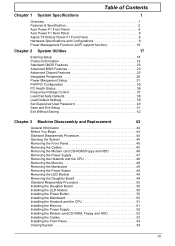
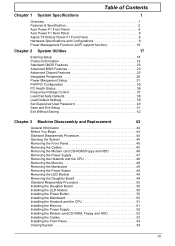
Table of Contents
Chapter 1 System Specifications
1
Overview 1 Features & Specification 2 Acer Power F1 Front Panel 4 Acer Power F1 Rear Panel 5 Aspire T310/Acer Power F1 Front Panel 6 Hardware Specifications and Configurations 8 Power Management Function (ACPI support function 16
Chapter 2 System Utilities
17
Entering Setup 18 Product Information 19 Standard CMOS Features 20 ...
Power F1/ Aspire T310 Service Guide - Page 13


...
Chapter 4 Troubleshooting
55
Power-On Self-Test (POST 56 Post Check Points 57 POST Error Messages List 63 Error Symptoms List 65
Chapter 5 Jumper and Connector Information
71
Checking Jumper Settings 71 Setting Jumpers 71 Checking Jumper Settings 72 Connecting Case Components 73 Front Panel Connector 75 Connecting Optional Devices 76
Chapter 6 FRU (Field Replaceable Unit) List...
Power F1/ Aspire T310 Service Guide - Page 17


Acer Power F1 Front Panel
The computer's front panel consists of the following:
Label 1 2 3 4 5 6
Description Optical Drive FDD Drive Power Button Universal Serial Bus (USB) Ports Microphone Jack Speaker/Headphone jack
4
Chapter 1
Power F1/ Aspire T310 Service Guide - Page 18
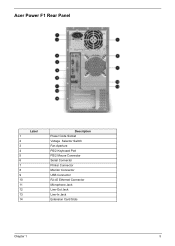
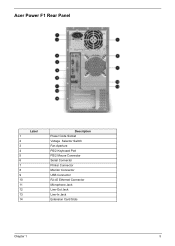
...
Label 1 2 3 4 5 6 7 8 9 10 11 12 13 14
Description Power Code Socket Voltage Selector Switch Fan Aperture PS/2 Keyboard Port PS/2 Mouse Connector Serial Connector Printer Connector Monitor Connector USB Connector RJ-45 Ethernet Connector Microphone Jack Line-Out Jack Line-In Jack Extension Card Slots
Chapter 1
5 Acer Power F1 Rear Panel
1
2
3
4
5
6 7
8
9
10
11
13
12
14...
Power F1/ Aspire T310 Service Guide - Page 19
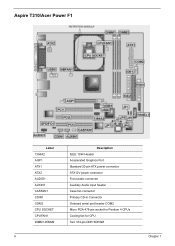
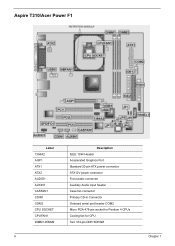
Aspire T310/Acer Power F1
Label 1394A2 AGP1 ATX1 ATX2 AUDIO1 AUXIN1 CASFAN1 CDIN1 COM2 CPU SOCKET CPUFAN1 DIMM1-DIMM2
Description IEEE 1394 Header Accelerated Graphics Port Standard 20-pin ATX power connector ATX12V power connector Front audio connector Auxiliary Audio input header Case fan connector Primary CD-in Connector Onboard serial port header COM2 Micro PGA...
Power F1/ Aspire T310 Service Guide - Page 21
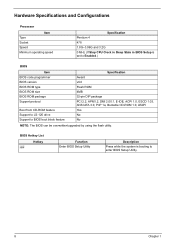
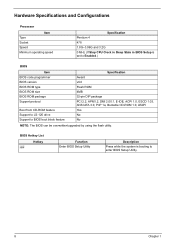
...in Sleep State in BIOS Setup is booting to BIOS boot block feature
Specification Award v6.0 Flash ROM ...upgraded by using the flash utility. BIOS Hotkey List
Hotkey c
Function Enter BIOS Setup Utility
Description
Press while the system is set to Enabled.)
BIOS
Item BIOS code programmer BIOS version BIOS ROM type BIOS ROM size BIOS ROM package Support protocol
Boot from CD-ROM feature Support...
Power F1/ Aspire T310 Service Guide - Page 33


...you set the date following the weekdaymonth-day-year format
Lets you set the time following table describes the parameters found in this menu. To enter the IDE Channel 0 Slave setup, press [Enter]. To enter the IDE Channel 0 Master setup, ... the main menu to 59 IDE Device Model Number: None
IDE Device Model Number: None
20
Chapter 2
The IDE CD-ROM is always automatically detected.
Power F1/ Aspire T310 Service Guide - Page 34
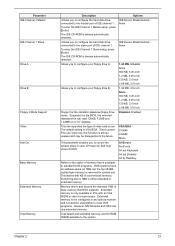
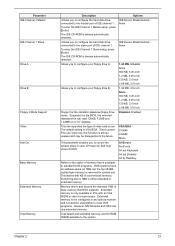
..., MS Windows and OS/2 can read 720KB, 1.2MB and 1.44MB on a 3.5" diskette. Supported by Disk/Key
Refers to control the system stops in case of video card in any special manner and is either extended or extended memory. Disabled, Enabled
This item specifies the type of Power On Self Test errors (POST).
The default setting is...
Power F1/ Aspire T310 Service Guide - Page 35


...Settings in MB Shows your hard disk's numberof cylinders Shows your hard disk's number of heads Selects the precomp number for old HDD parking Selects the Land Zone number for old HDD parking Shows your hard disk's number of sectors
Options Press [Enter]
Auto None Manual...Auto-detects your HDD in boldface are the default and suggested settings. Selects the HDD access mode
Shows the size of your...
Power F1/ Aspire T310 Service Guide - Page 39


...specifications of the installed DRAM or the installed CPU.
The aperture is valid or not. Auto, 1x, 2x, 4x ,8x
26
Chapter 2 The lower the better, but some DRAM does not support... Write Support. The following screen appears:
Parameter AGP Aperture Size
Graphic Window WR Combin AGP Fast Write Support AGP Data Rate
Description
Options
This setting controls just how much system RAM can...
Power F1/ Aspire T310 Service Guide - Page 50
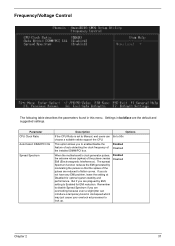
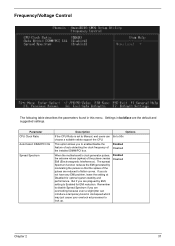
... not have any EMI problem, leave the setting at Disabled for EMI reduction. Settings in this menu.
Remember...set to Manual, end users can introduce a temporary boost in clockspeed which may just cause your overlock ed processor to 50x choose a suitable ratioto support the CPU. Enabled Disabled
When the motherboard's clock generator pulses, the extreme values (spikes) of the installed...
Power F1/ Aspire T310 Service Guide - Page 68


Troubleshooting
This chapter provides troubleshooting information for the AcerT310/AcerPower F1: T Power-On Self-Test (POST) T Index of Error Messages T Index of Error Codes and Error Beeps T Index of Error Symptoms T Undetermined Problems
Chapter 4
Chapter 4
55
Power F1/ Aspire T310 Service Guide - Page 74


... SYSID structure Reserved 1. Set up ACPI table at top of the memory. If errors occur, report errors & wait for full screen
logo). 3. If password is pressed to PCI devices. 2. ALT+F2 is supported. - Switch screen back to onboard COM ports if the correspond- Detect serial ports & parallel ports Reserved Reserved Detect & install co-processor Reserved Init...
Power F1/ Aspire T310 Service Guide - Page 82
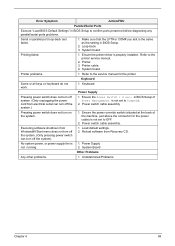
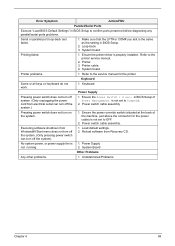
System board. Ensure the printer driver is 1. Ensure the Power Switch < 4 sec. Power switch cable assembly. No system power, or power supply fan is properly installed. System Board
Other Problems
Any other problems.
1. Printer cable. 4. Refer to the service manual for the power cable) is not set to OFF.
2.
Printer. 3. Executing software shutdown from Windows98 ...
Power F1/ Aspire T310 Service Guide - Page 112
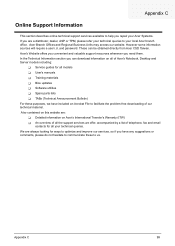
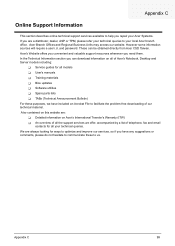
..., we offer, accompanied by a list of our technical material. and password. Also contained on this website are: T Detailed information on all of Acer's Notebook, Desktop and Server models including:
T Service guides for all models T User's manuals T Training materials T Bios updates T Software utilities T Spare parts lists T TABs (Technical Announcement Bulletin) For these to us. In...
Acer Power F1 Reviews
Do you have an experience with the Acer Power F1 that you would like to share?
Earn 750 points for your review!
We have not received any reviews for Acer yet.
Earn 750 points for your review!
