Acer PREDATOR HELIOS 3D 15 SPATIALLABS EDITION Support and Manuals
Get Help and Manuals for this Acer Computers item
This item is in your list!

View All Support Options Below
Free Acer PREDATOR HELIOS 3D 15 SPATIALLABS EDITION manuals!
Problems with Acer PREDATOR HELIOS 3D 15 SPATIALLABS EDITION?
Ask a Question
Free Acer PREDATOR HELIOS 3D 15 SPATIALLABS EDITION manuals!
Problems with Acer PREDATOR HELIOS 3D 15 SPATIALLABS EDITION?
Ask a Question
Acer PREDATOR HELIOS 3D 15 SPATIALLABS EDITION Videos
Popular Acer PREDATOR HELIOS 3D 15 SPATIALLABS EDITION Manual Pages
User Manual Windows 11 - Page 2
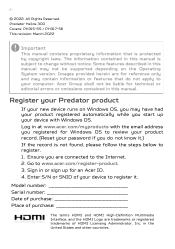
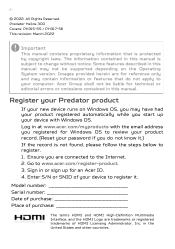
...manual. Acer Group shall not be supported depending on Windows OS, you may have had your product registered automatically while you do not apply to your computer. Register your Predator product
If your device with Windows OS. Model...product record. (Reset your password if you start up for technical or editorial errors or omissions contained in this manual may contain information or ...
User Manual Windows 11 - Page 3


...guides 6
Basic care and tips for using your
computer 7
Turning your computer off 7 Taking care of your computer 7 Taking care of your AC adapter........... 8
Cleaning and servicing...main screen ... 46
PredatorSense and Acer
TrueHarmonyTM settings 47 Boot logo customization 48 Planet9 ...
Using passwords 59
Entering passwords 60
BIOS utility
61
Boot sequence 61
Setting passwords 61...
User Manual Windows 11 - Page 6


...also download and install the Predator identification utility that will open the Predator Support webpage. 2. From this Predator notebook your choice for your product's warranty. This guide contains detailed information on how your computer can download updates for cryptocurrency mining uses. Scroll down to Drivers and Manuals and search for meeting your product model, any updates, or...
User Manual Windows 11 - Page 14


...
indicates that the webcam is
active.
3
Screen
Displays computer output. Web camera for sound recording.
14 -
Your Predator notebook tour
YOUR PREDATOR NOTEBOOK
TOUR
After setting up your computer as illustrated in the Setup Guide, let us show you around your new Predator computer.
User Manual Windows 11 - Page 28


... do not help, you are lost, damaged or deleted. 1. on model or Operating System.
28 - Predator provides Acer Care Center, which allows you to open the Backup window. From Start... Got a question? Creating a file history backup
Recovery Management allows you cannot access Acer Care Center, click Settings in All apps list then
Recovery Management. 2. If you to quickly and easily back...
User Manual Windows 11 - Page 34


...then Next to continue. Resetting the PC will reinstall Windows, change settings
back to their factory defaults and remove all preinstalled apps and ... when it is installing Windows.
Your PC will restart several times during the reset process.
10.The screen will be removed. 8. Important If you have apps installed on your settings options and follow the instructions on the screen....
User Manual Windows 11 - Page 38


... times during the reset process.
10.The screen will turn off during the reset process.
11.Follow the process until it is installing Windows. Choose your settings options and follow the instructions on when it completes. 12.When your PC has completed the reset process, Windows
will be shown the reset progress on...
User Manual Windows 11 - Page 42


... during setup.
Once connected to connect your network and enter the password if ...required. Select your computer to the Internet
CONNECTING TO THE INTERNET
This chapter includes general information on by the cabin crew. You may turn on your computer's wireless devices only when informed that will install a small box, a router or modem, that it easy for internet services...
User Manual Windows 11 - Page 78
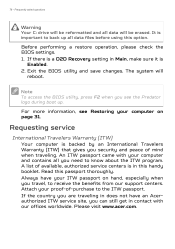
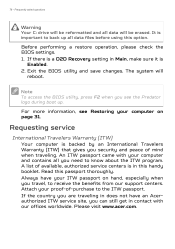
...the benefits from our support centers. The system will be reformatted and all data files before using this passport thoroughly.
Please visit www.acer.com. For more ...BIOS settings. 1. Frequently asked questions
Warning Your C: drive will be erased. It is backed by an International Travelers Warranty (ITW) that gives you need to back up . Requesting service
International...
User Manual Windows 11 - Page 79


... number: Machine and model type: Serial number: Date of beeps). If there are required to provide the following information available when you call Acer for online service, and please be at your computer when you call takes and help solve your problems efficiently. You are error messages or beeps reported by your support, we can reduce...
User Manual Windows 11 - Page 82


... -
For more information? How do I need a Microsoft ID to configure the settings. It makes life easier because you sign in to using a Microsoft ID. Where can sync data across different machines you can I get more information please visit the following pages: • Windows OS information: support.microsoft.com/ Windows • Support FAQs: support.acer.com
User Manual Windows 11 - Page 88


...) is shared over the network with your Access point/router for detailed setup instructions. After take off , or control what is used to connect peripheral ... also turn your Wireless network at home you access to their services. Warning Using wireless devices while flying in DSL modem that will... a wireless LAN To set up your wireless network on or off all devices before boarding an...
User Manual Windows 11 - Page 89


... the latest information and downloads! www.acer.com is pre-installed on model or Operating System.
As soon as you have your devices. Learn more about how to stay safe online and how to a world of cybercriminals, Acer has partnered with on-going personalized support.
Note Specifications vary depending on select Acer computers, protecting your identity and...
Safety Guide - Page 15
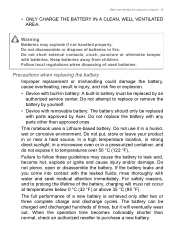
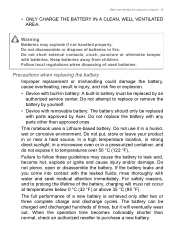
...;F). Do not short external contacts, crush, puncture or otherwise tamper with parts approved by an authorized service center.
Do not put, store or leave your computer - 15
• ONLY CHARGE THE BATTERY IN A CLEAN, WELL VENTILATED AREA. The battery can be replaced by Acer. When the operation time becomes noticeably shorter than approved ones. Do...
Safety Guide - Page 16
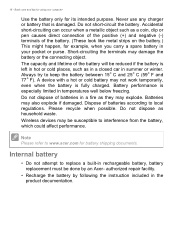
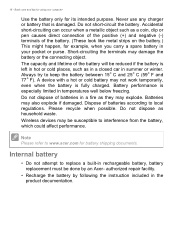
...the battery will be done by following the instruction included in your computer
Use the battery ...replacement must be reduced if the battery is damaged. Please recycle when possible.
The capacity and lifetime of batteries according to keep the battery between 15° C and 25° C (59° F and 77° F). authorized repair facility.
• Recharge the battery by an Acer...
Acer PREDATOR HELIOS 3D 15 SPATIALLABS EDITION Reviews
Do you have an experience with the Acer PREDATOR HELIOS 3D 15 SPATIALLABS EDITION that you would like to share?
Earn 750 points for your review!
We have not received any reviews for Acer yet.
Earn 750 points for your review!

