Acer P1557i Support and Manuals
Popular Acer P1557i Manual Pages
User Manual Media - Page 2


... and PWD (Password) at the top of the screen.
2. Open your device 1. Step 1: Search SSID via WiFi setting on your router setup 1. Open the WiFi settings on your mobile or NB web browser and enter the IP address (192.168.203.1) into setting page. 2.
and the SSID
Step 2: Complete your device (e.g. English
2
Installation Instruction
Step 0: Install Acer WirelessProjection...
User Manual Media - Page 3
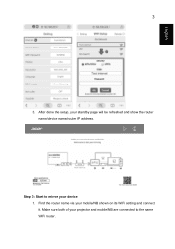
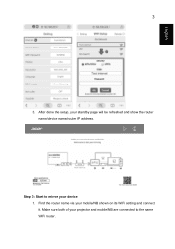
English
3
3. Find the router name via your standby page will be refreshed and show the router name/device name/router IP address. After done the setup, your mobile/NB shown on its WiFi setting and connect it. Step 3: Start to the same WiFi router.
Make sure both of your projector and mobile/NB are connected to mirror your device 1.
User Manual - Page 2


... respect to the contents hereof and specifically disclaims the implied warranties of merchantability...part of this publication may be made periodically to your unit should include the serial number, model number and purchase information. Acer Projector Model...the information in this manual or supplementary documents and publications. The serial number and model number are registered trademarks ...
User Manual - Page 16


...COMPONENT (No function)
10 MEDIA
Opens MEDIA SETUP page. (for LAN/wireless compatible models)
11 Infrared transmitter
Sends signals to the ...MHL). (for the model with HDMI™ or MHL connector)
18 ZOOM IN/ZOOM Zooms the projector display in the "Setting" > "Security"...
To change source to LAN/WiFi. (for adjusting 3D settings.
13 SOURCE
Changes the active source.
14 MODE
Chooses ...
User Manual - Page 27


... during motion sequences.
• Noise Reduction: Adjusts the level of noise reduction
that
are not supported under computer mode. Color Management: Adjusts the red, green, blue,
cyan, yellow and magenta ...Saturation" and "Tint" functions are near 100%. (Video sources only)
• Film Mode: Sets the image optimized to 24-frame True
Film mode for each analog source. Saturation: Adjusts a ...
User Manual - Page 28


...". Automatically adjusts image distortion caused by tilting projection (±40 degrees).
Manual Keystone
Resolution
Digital Zoom Out (Install)
This function is unavailable when Auto Keystone is set to fit the screen and
displayed using a 16:9 ratio.
• L.Box (for WXGA/1080p/WUXGA models): Keeps the
original signal aspect ratio and zooms in or out...
User Manual - Page 29


...; Press
to match the frequency of Digital Zoom Out (Install) is HDMI.
Frequency Tracking
Changes the projector's refresh rate..."HDMI Scan Info" are not supported under video or HDMI mode. Sharpness
• Press to prevent color display error. V. HDMI Color Range
•...image, use this functions is only available when the setting of your computer's graphics card. Adjusts the overscan ...
User Manual - Page 30


...enables the function. This function is NTSC. If you change the setting, it is turned on the remote control.
• Auto: The...picture you need to select your area).
Acer SwiftCast This function supports Acer SwiftCast pairing. For details,
Pairing
refer to turn off... how to transfer the picture.
•
Source Selection
Manual: When switching input signals, you transfer to the HDMI...
User Manual - Page 32


... This function is lost, please contact your administrator password, do the following to retrieve the administrator password:
• Enter the unique 6-digit "Universal Password" which is plugged. English
22
Security Reset
User Password
• Press to set up or change "Administrator Password".
• The factory default of "Administrator Password" is
"1234". If you are requested to...
User Manual - Page 33


... High Altitude mode.
The projector will remain active after your last key press.
• Manual: The OSD menu remains active.
The projector will automatically shut down while there is no signal input detected after the time you set.
• 5/15/30: Chooses the length of time the OSD menu
will automatically turn...
User Manual - Page 35


... timings:
Signal source type Video/S-Video/Component video VGA/HDMI (PC mode)
HDMI (Video mode)
Supported timing HQFS 3D (480i@60Hz), 576i@50Hz
640 x 480@50/60/100/120Hz 800 x 600... the best result.
English
25
3D
3D
3D Format 24P 3D 3D L/R Invert
Selects "On" to enable the 3D function supported by -Side Horizontal (1080i@50/60Hz, 1080p@50/60Hz) Top-and-Bottom (720p@50/60Hz, [email protected]/24Hz,...
User Manual - Page 39


... is loaded successfully, the tool status will be displayed when the image format is not supported.
5. Go back to the projector. After the image is downloaded successfully, the projector ... OSD menu will display "Load Image successfully". "Image size is over defined range" will be set to "User". Please load image again."
Downloading the image to the projector
Press "Download" to...
User Manual - Page 40


... than or equal to 1600 x 1200 or 1920 x
1080.
• Click the "Advanced Properties" button. 30
Appendices
English
Troubleshooting
If you need under the SP box, and choose the
resolution mode you experience a problem with your Acer projector, refer to the following troubleshooting guide.
If the problem persists, please contact your local reseller or service center.
User Manual - Page 41


... screen is within the
required distance. Refer to
your computer.
• Press the toggle output settings. 31
English
3
Partial, scrolling
• For an incorrectly displayed image:
or incorrectly displayed image... steps for item 2 (above) to adjust
(For notebooks)
the resolution of your computer's manual for detailed information.
• If you are using an Apple® Mac® OS...
User Manual - Page 42


... "Image" > "Manual Keystone" to make ..."MENU" on the OSD and adjust the projection direction.
Problems with the Projector
#
Condition
Solution
1
The projector stops ...or remote
control to "Image" > "Aspect Ratio" and try different settings.
10 Image has slanted • If possible, reposition the projector so...replace the lamp, contact your local dealer or Acer service center.
Acer P1557i Reviews
Do you have an experience with the Acer P1557i that you would like to share?
Earn 750 points for your review!
We have not received any reviews for Acer yet.
Earn 750 points for your review!

