Acer Iconia W701P Support and Manuals
Get Help and Manuals for this Acer Computers item
This item is in your list!
View All Support Options Below
Free Acer Iconia W701P manuals!
Problems with Acer Iconia W701P?
Ask a Question
Free Acer Iconia W701P manuals!
Problems with Acer Iconia W701P?
Ask a Question
Popular Acer Iconia W701P Manual Pages
User Manual - Page 2
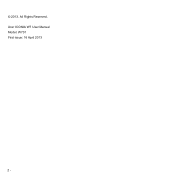
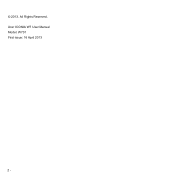
Acer ICONIA W7 User Manual Model: W701 First issue: 16 April 2013
2 - © 2013. All Rights Reserved.
User Manual - Page 4
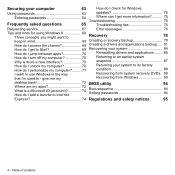
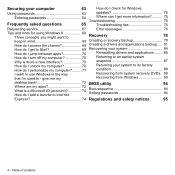
...
updates 75
Entering passwords 64
Where can I get more information?.......... 75
Troubleshooting 76
Frequently asked questions
65
Troubleshooting tips 76
Requesting service 67
Error messages 76
Tips and hints for using Windows 8 69 Three concepts you might want to
Recovery
78
keep in mind 69 Creating a recovery backup 78
How do I access the charms 69 Creating a drivers...
User Manual - Page 15
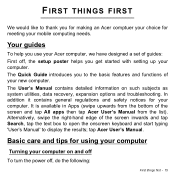
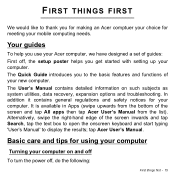
... and start typing 'User's Manual' to display the results;
Your guides
To help you use your Acer computer, we have designed a set of your computer on such subjects as system utilities, data recovery, expansion options and troubleshooting. The User's Manual contains detailed information on and off
To turn the power off , the setup poster helps you to...
User Manual - Page 19
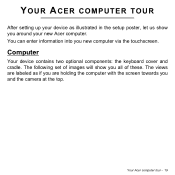
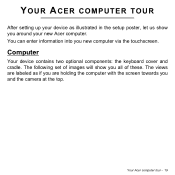
... tour - 19
You can enter information into you and the camera at the top. YOUR ACER COMPUTER TOUR
After setting up your device as if you are labeled as illustrated in the setup poster, let us show you all of these. The views are holding the computer with the screen towards you new...
User Manual - Page 27


... SIM card is turned off. 2. Insert the micro SIM card. Your computer supports SMS (or text) messages using third-party apps. Make sure your computer before turning on your computer. Turn on your computer if power it still on model. Your Acer computer tour - 27 This computer includes a micro SIM slot for Internet...
User Manual - Page 29
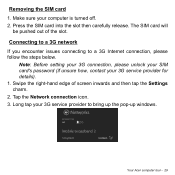
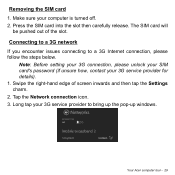
... up the pop-up windows. Tap the Network connection icon. 3. Note: Before setting your 3G connection, please unlock your SIM card's password (if unsure how, contact your computer is turned off. 2.
Your Acer computer tour - 29 Long tap your 3G service provider to a 3G Internet connection, please follow the steps below. Removing the SIM...
User Manual - Page 30


Your Acer computer tour Set the "Access point" to Custom and then enter the "Access Point
name (APN)", "User name" and "Password" information. Tap View connection properties and then tap the Profile tab. 5. For this information, please contact your 3G service provider.
30 - 4.
User Manual - Page 45
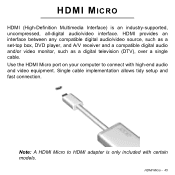
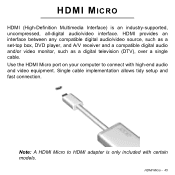
... cable. Use the HDMI Micro port on your computer to HDMI adapter is an industry-supported, uncompressed, all-digital audio/video interface. Single cable implementation allows tidy setup and fast connection. Note: A HDMI Micro to connect with certain models. HDMI MICRO
HDMI (High-Definition Multimedia Interface) is only included with high-end audio...
User Manual - Page 48


...instructions.
Setting up a wireless network is easy and allows you to the Internet
Your computer's wireless connection is a wireless local area network, which may link two or more computers without using wires. What are benefits of your network and enter the password...will detect and display a list of available networks during setup. Also you and other computers in your ISP or ...
User Manual - Page 49


Components of a wireless LAN To set up your Access point/router for detailed setup instructions. Read carefully the documentation supplied with the subscription to their services. Access points act as a mediator between wired and wireless network. The ISP (Internet Service Provider) you have chosen normally supplies a modem/router with your Wireless network at home you access...
User Manual - Page 60
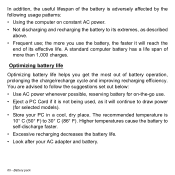
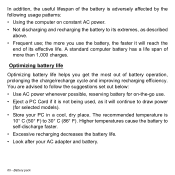
...life helps you use the battery, the faster it will continue to draw power
(for selected models). • Store your AC adapter and battery.
60 - Battery pack
the more than 1,...176; C (50° F) to 30° C (86° F). You are advised to follow the suggestions set out below: • Use AC power whenever possible, reserving battery for on constant AC power. • Not discharging ...
User Manual - Page 63


Setting these passwords creates several different levels of protection for your computer - 63 Securing your computer and data: • Supervisor Password prevents unauthorized entry into the BIOS utility. Combine the use of your dealer or an authorized service center.
Using passwords
Passwords protect your Supervisor Password! Important: Do not forget your computer from unauthorized ...
User Manual - Page 68
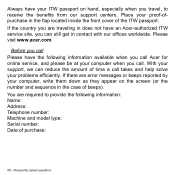
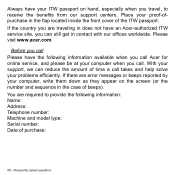
... your support, we can still get in the case of purchase:
68 - With your problems efficiently.
If the country you are error messages or beeps reported by your computer, write them down as they appear on hand, especially when you travel, to provide the following information available when you call Acer for online service, and...
User Manual - Page 87
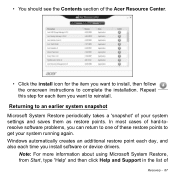
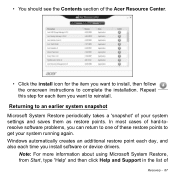
... 'Help' and then click Help and Support in the list of the Acer Resource Center.
• Click the install icon for each time you want to install, then follow the onscreen instructions to get your system settings and saves them as restore points.
In most cases of hard-toresolve software problems, you want to one of your...
User Manual W10 - Page 20
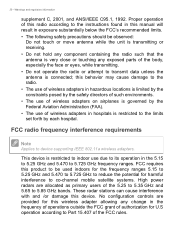
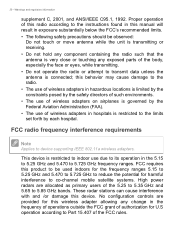
... of this radio according to the instructions found in this product to be ... for harmful interference to the limits set forth by the safety directors of such...to 5.25 GHz and 5.470 to device supporting IEEE 802.11a wireless adapters. This device... the potential for U.S operation according to Part 15.407 of the 5.25 to 5....FCC requires this manual will result in hospitals is connected; ...
Acer Iconia W701P Reviews
Do you have an experience with the Acer Iconia W701P that you would like to share?
Earn 750 points for your review!
We have not received any reviews for Acer yet.
Earn 750 points for your review!
