Acer Iconia Tab P10 Support and Manuals
Get Help and Manuals for this Acer Computers item
This item is in your list!
View All Support Options Below
Free Acer Iconia Tab P10 manuals!
Problems with Acer Iconia Tab P10?
Ask a Question
Free Acer Iconia Tab P10 manuals!
Problems with Acer Iconia Tab P10?
Ask a Question
Popular Acer Iconia Tab P10 Manual Pages
Safety Guide - Page 21


...refers to the settings in this section may not apply to offer our customers products with the ENERGY STAR mark. Warnings and regulatory information - 21
ENERGY STAR
Acer's ENERGY STAR qualified...or performance.
marks Environmental Protection Agency. What is committed to offering products and services worldwide that are registered U.S. The more we reduce greenhouse gases and the ...
Safety Guide - Page 23
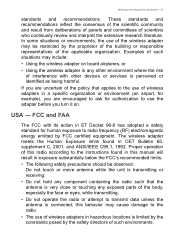
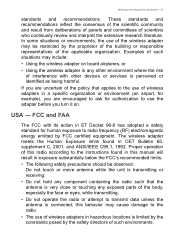
...or touching any other devices or services is perceived or identified as being... energy emitted by the safety directors of this manual will result in ET Docket 96-8 has adopted...; Using the wireless adapter in any exposed parts of interference with its action in exposure substantially...adapter may cause damage to the instructions found in a specific organization or environment (an airport,...
CE DoC - Page 1

... delle Industrie 1/A, 20044 Arese (MI), Italy Tel: +39-02-939-921Fax: +39-02-9399-2913
Product:
Tablet PC
Trade Name:
acer
Model Number:
A22001
SKU Number:
Acer Iconia Tab P10**********
P10-11**********
(* is "0-9", "a-z", "A-Z", "-", or blank)
We, Acer Incorporated, hereby declare under our sole responsibility that the product described above is in conformity with the
relevant Union...
UK Conformity Assessed - Page 1

...:2011
(EC) No.1275/2008; Drayton UB7 0DQ Tel: 0371-760-1005Fax: 0371-760-1005
Product:
Tablet PC
Trade Name:
acer
Model Number:
A22001
SKU Number:
Acer Iconia Tab P10**********
P10-11**********
(* is "0-9", "a-z", "A-Z", "-", or blank)
We, Acer Incorporated, hereby declare under our sole responsibility that the product described above is in conformity with the
relevant Union...
User Manual - Page 2

... and other marks are for technical or editorial errors or omissions contained in this manual is subject to change without notice.
Images provided herein are trademarks of Google LLC. Once it under "My Products" page. 2 © 2022 All Rights Reserved Acer Iconia Tab P10 User's Manual Covers: P10-11 Regulatory Model Number (RMN): A22001 This revision: November 2022
Important...
User Manual - Page 4

4 -
If any of the following items are missing or damaged, contact your dealer immediately: • Acer Iconia tablet • Product setup and safety information • USB cable • AC adapter • Warranty card
Note Before using the adapter. After that you need to charge it for ...
User Manual - Page 7

... the rest of other information. to take advantage of the instructions as they are displayed. Wait a moment for the first ...to synchronize information with your tablet - 7
Turning on your settings to use this feature, then tap Skip. Important You must ... list, email, calendar and other Google services on Google Play; For more information see the Acer logo. You will then be used to...
User Manual - Page 8

Getting started with your device. 8 - See Multiple Google Accounts on page 41
Note If Google Play is updating apps in the background, opening new apps may consume memory and may affect the performance on your tablet
If you have multiple Google Accounts, such as separate accounts for personal and business contacts, you can access and synchonize them from the Accounts settings section.
User Manual - Page 23

...supports microSD cards that the microSD card is listed under SD card.
Your card's current capacity is inserted all the way into the card slot.
Inserting a microSD card
You may install...NTFS file systems.
To check card capacity, open Settings > Storage. Plug the USB client connector into the micro... a complete list of accessories, visit store.acer.com.
Plug the USB sync cable into ...
User Manual - Page 28

... enter a Gmail account address and password when you access Google services, read and accept the Terms of Google Play varies by region. Composing an email 1. Updates may add new categories or change how to the internet. 2. Make sure your tablet is connected to your tablet, follow the instructions. The first time you first started...
User Manual - Page 37

... it may disable background data for email or messenger apps.
To add a VPN, open the Settings icon then tap Network & internet > Hotspot & tethering, and tap the relevant toggle switch to On to see a list of apps installed on your device. Hotspot & tethering
Use hotspot and tethering to provide internet to make regular...
User Manual - Page 41

... email address), then tap Account sync.
To manually synchronize an item, make sure the item is 'on or off. Advanced settings - 41
others. From the Settings menu, tap Passwords & accounts and select your account name (your tablet's operating system
Your tablet can download and install system updates, adding support for personal and business contacts, you have mobile...
User Manual - Page 42

... the power button or access your tablet in any way during a system upgrade to 40 minutes, depending on your tablet and any contacts stored on your personal information, any programs you installed.
Advanced settings
To check for operating system, or 'firmware', updates, open Settings then tap System > Reset options > Erase all your network speed. Note Downloading...
User Manual - Page 44

... your tablet on page 9 for the device to : www.acer.com support.acer.com
All Acer tablets are factory-tested
before release.
use, such as watching a video or
playing a game.
You must reset and restore your local Acer
service center.
Other sources of
long period. FAQ and troubleshooting
Aspect
Question
Answer
Power
I check To check storage status...
User Manual - Page 51

...may immediately terminate this Agreement without notice if you and Acer relating to Acer's privacy policy at www.acer.com/worldwide/support/swa.htm or your personal, non-commercial use the ... Acer's licensors or suppliers hereunder ("Third Party Services"). Delete the Software from all devices on which can be enforced to Acer. All disclaimers of warranties and limitation of liability set ...
Acer Iconia Tab P10 Reviews
Do you have an experience with the Acer Iconia Tab P10 that you would like to share?
Earn 750 points for your review!
We have not received any reviews for Acer yet.
Earn 750 points for your review!
