Acer Holo360 Support and Manuals
Get Help and Manuals for this Acer Computers item
This item is in your list!

View All Support Options Below
Free Acer Holo360 manuals!
Problems with Acer Holo360?
Ask a Question
Free Acer Holo360 manuals!
Problems with Acer Holo360?
Ask a Question
Popular Acer Holo360 Manual Pages
User Manual - Page 2
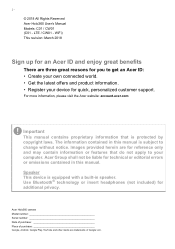
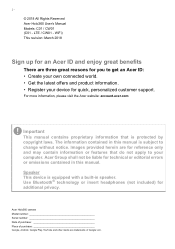
...Acer website: account.acer.com
Important
This manual contains proprietary information that do not apply to your device for quick, personalized customer support. Speaker This device is subject to ... three great reasons for technical or editorial errors or omissions contained in speaker. 2 -
© 2018 All Rights Reserved Acer Holo360 User's Manual Models: C01 / CW01 (C01 - Images provided...
User Manual - Page 9


... -up your contact list, email, calendar and other Google services on page 11. For more information see the Acer logo. If you do not want to take advantage of the instructions as they are familiar with a Google account. to synchronize information with the Android set up . Wait a moment for the first time
To...
User Manual - Page 10


...camera modes and settings. Choose your Mode
As you finish the set as separate accounts...you can access and synchronize them from the Accounts settings section. Android mode allows your camera. See ...cannot be transferred to do this mode sets the card as a camera, with a camera ...Set up process, you to the card. Photos and videos cannot be set up your microSD card
After installing...
User Manual - Page 33
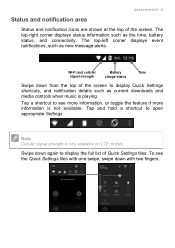
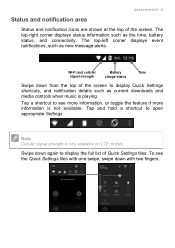
... of the screen. Tap and hold a shortcut to see the Quick Settings tiles with one swipe, swipe down again to display Quick Settings shortcuts, and notification details such as current downloads and media controls when music is only available on LTE models. Using the Android OS - 33
Status and notification area
Status and...
User Manual - Page 53
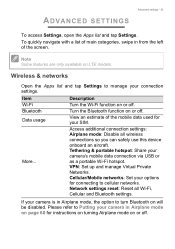
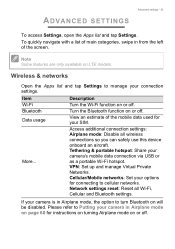
... via USB or as a portable Wi-Fi hotspot.
VPN: Set up and manage Virtual Private Networks.
Please refer to turn Bluetooth on or off. Description
Turn the Wi-Fi function on LTE models. To quickly navigate with a list of the mobile data used for instructions on turning Airplane mode on will be disabled.
User Manual - Page 55
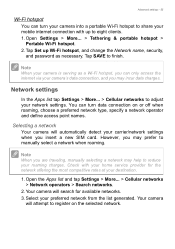
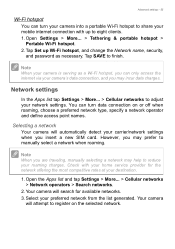
... name, security,
and password as a Wi-Fi hotspot, you may incur data charges. Open the Apps list and tap Settings > More... > Cellular networks > Network operators > Search networks.
2. Selecting a network
Your camera will automatically detect your destination.
1.
Your camera will attempt to adjust your mobile internet connection with your home service provider for available...
User Manual - Page 56


... may cause some apps to your device, you 're actively using a metered service. Data Usage (background data)
The Data Usage section shows how much data, or you have any problems obtaining voice mail and the text message service center numbers. Note
Blocking background data may lead to see a list of apps installed on . Advanced settings
4.
User Manual - Page 58


... it as a drive in your Google account's synchronization settings menu, tap the item you can set synchronization for manual synchronization. In your computer's file explorer. 58 - Open...the onscreen instructions. Synchronization
You can connect your camera. 2.
Tap again for Google services. Advanced settings
Connecting to a PC
If you wish to access the synchronization settings. Plug the...
User Manual - Page 59
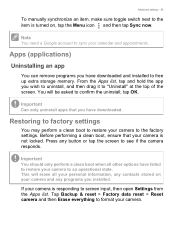
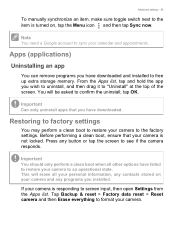
... any programs you have downloaded. Apps (applications)
Uninstalling an app
You can remove programs you installed. This will be asked to "Uninstall" at the top of the screen. Tap Backup &...settings
You may perform a clean boot to restore your camera is turned on your camera. If your camera to the item is responding to see if the camera responds. Advanced settings - 59
To manually...
User Manual - Page 64


...
If the headset is plugged into the device, the speaker is not at its lowest setting. Appendix
APPENDIX
FAQ and troubleshooting
This section lists frequently asked questions that may be trying to view a video that is not supported.
Try a different app.
Suggestions
You may be trying to these questions. You may arise during...
User Manual - Page 66


... you to 1.
Google Play Store
Question
Suggestions
1.
First check that the YouTube and Facebook app is installed on your date/time settings. Manually adjust the time and then try adjusting your device. Once completed, open the video.
4. Open Settings > Date &
time and turn Automatic date & time off.
3. System information and performance
Question
How do...
User Manual - Page 68


... up when
The camera heats up
calls.
during long periods of help
For information on
Up-to-date information regarding your camera
Service enquiries
Refer to its normal temperature.
making long duration It is complete, it will
when charging or return to ... Other sources... also normal for the camera to heat up charging. 68 - www.acer.com mobile.acer.com
www.acer.com/support
User Manual - Page 74
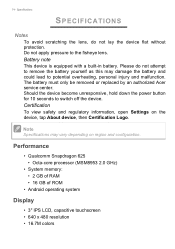
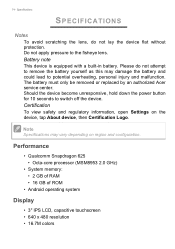
... • 16.7M colors
The battery must only be removed or replaced by an authorized Acer service center. Specifications
SPECIFICATIONS
Notes
To avoid scratching the lens, do not attempt to potential overheating...safety and regulatory information, open Settings on region and configuration. Do not apply pressure to switch off the device.
Note
Specifications may damage the battery and ...
User Manual - Page 75
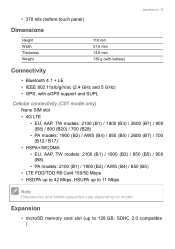
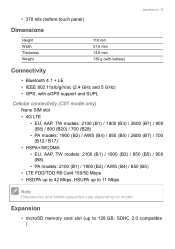
... (before touch panel)
Dimensions
Height Width Thickness Weight
110 mm 57.6 mm 13.6 mm 139 g (with battery)
Specifications - 75
Connectivity
• Bluetooth 4.1 + LE • IEEE 802.11a/b/g/n/ac (2.4 GHz and 5 GHz) • GPS, with aGPS support and SUPL
Cellular connectivity (C01 model only)
Nano SIM slot • 4G LTE
• EU, AAP, TW...
How to share 360 Photo_Video_Live Streaming easily - Page 18


... the camera to www.acer.com and click SUPPORT > Drivers and Manuals. 2. For service and support information, or to download the User Guide or drivers, please follow the instructions below: 1. Tap Reboot.
Press and hold the power button until you find apps are not responding. 1. Open Settings from Category > Series > Model (i.e. Tap Reset camera > Erase everything. in
Category select...
Acer Holo360 Reviews
Do you have an experience with the Acer Holo360 that you would like to share?
Earn 750 points for your review!
We have not received any reviews for Acer yet.
Earn 750 points for your review!
