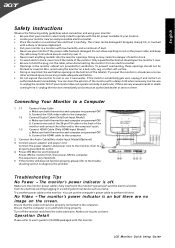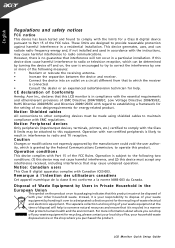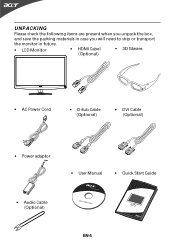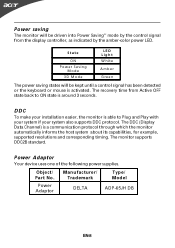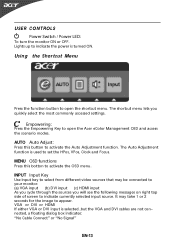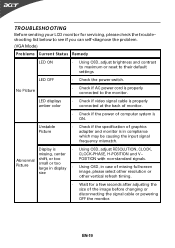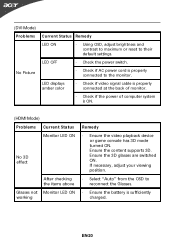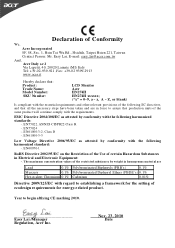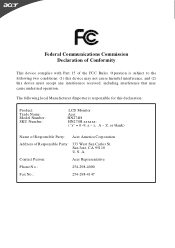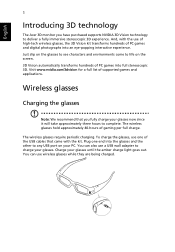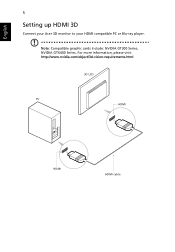Acer HN274H Support and Manuals
Get Help and Manuals for this Acer Computers item

Most Recent Acer HN274H Questions
Says 'input Not Supported' As Soon As Turned On.
Pops up with it when it turns on. I have checked the wiresand that they work and that they're connec...
Pops up with it when it turns on. I have checked the wiresand that they work and that they're connec...
(Posted by andrewbuchan 11 years ago)
Acer HN274H Videos
Popular Acer HN274H Manual Pages
Acer HN274H Reviews
We have not received any reviews for Acer yet.