Acer H6543BDKi Support and Manuals
Get Help and Manuals for this Acer Computers item
This item is in your list!

View All Support Options Below
Free Acer H6543BDKi manuals!
Problems with Acer H6543BDKi?
Ask a Question
Free Acer H6543BDKi manuals!
Problems with Acer H6543BDKi?
Ask a Question
Popular Acer H6543BDKi Manual Pages
User Manual (3D) - Page 4


... you will need to set up the environment. 1 Set the refresh rate to open the OSD. Select the 3D section (the sixth menu option) on your graphics card supports 3D playback.
Before you... for the latest driver version.
3 You should also download a suitable 3D player such as the one available from www.3dtv.at. Setting up a 3D environment
Once you have installed the drivers, you have the...
User Manual (3D) - Page 5


... to 3D display. From the 3D options, select On.
5 2D to 3D supports most of 2D contents convert to On.
4 Alternatively, press the 3D Key on some specific models. 4. And provide different 3D mode, convergence and depth setting.
6 3D Format shows while no enough info, please choose suitable one for HDMI 1.4 or 2nd generation...
User Manual Multimedia - Page 12
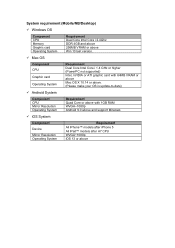
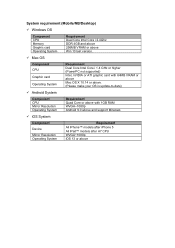
... Graphic card Operating System
Requirement Dual Core Intel Core i 1.4 GHz or higher (PowerPC not supported)
Intel, nVIDIA or ATI graphic card with 64MB VRAM or above
Mac OS X 10.14 or above. (Please make your OS is update-to-date)
Android System
Component CPU Mirror Resolution Operating System
iOS System...
User Manual - Page 2


...part of this publication may be made periodically to the information in this manual or supplementary documents and publications. "HDMI™, the HDMI logo and High-Definition Multimedia Interface are used herein for a particular purpose. The serial number and model... respect to the contents hereof and specifically disclaims the implied warranties of merchantability or fitness for identification...
User Manual - Page 4


...lamp. Make sure the power outlet is a safety feature.
If you to replace the power cord set . Refer all products plugged into a non-grounded power outlet.
Do not ... provides good protection from the wall outlet and refer servicing to qualified service personnel. Product servicing
Do not attempt to service this product from unexpected noise produced by plugging in ...
User Manual - Page 12
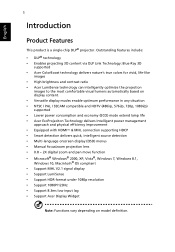
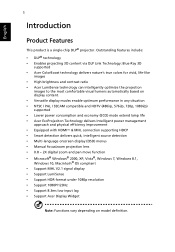
... supporting HDCP • Smart detection delivers quick, intelligent source detection • Multi-language onscreen display (OSD) menus • Manual ...Support MHL V2.1 signal display • Support LumiSense • Support HDR format under 1080p resolution • Support 1080P/120Hz • Support 8.3ms low input lag • Support Acer Display Widget
Note: Functions vary depending on model...
User Manual - Page 16


5
Rear side (Type A)
12 34
5 67
8 9 10
English
34 58 9
3 2 4 5 11 5 6 8 12
9 10
#
Description
1 Power socket
2 HDMI (MHL) connector
3 HDMI connector
4 DC 5V output (service)
5 PC analog signal/HDTV/component video input connector
6 RS232 connector 7 Kensington™ lock port
#
Description
8 Composite video input connector
9 Audio in connector
10 Audio out ...
User Manual - Page 17


.../100M Ethernet)
10 Audio in connector
11 Audio out connector
12 Kensington™ lock port
13 USB connector (device charge and USB displays and support mouse page up/ down and firmware upgrade functions)
14 5V DC output connector (device charge and support mouse page up/down and firmware upgrade functions)
Note: Functions vary depending on model definition.
User Manual - Page 27
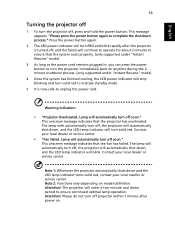
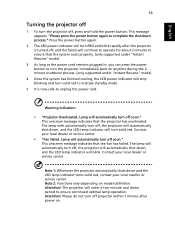
... back on anytime during the 2minute shutdown process. (only supported under "Instant Resume" mode)
4 Once the system has... lamp indicator turns solid red, contact your local reseller or service center. Lamp will blink.
Attention! Warning indicators:
•...indicator will automatically turn RED and blink rapidly after power on model definition. Note 2: Functions vary depending on . The lamp...
User Manual - Page 40


...settings and adjustments for
projector installation and maintenance.
3 The background pattern acts as a guide to enter a submenu for projector installation and maintenance. Use the up and down arrow keys to select an option, the left and right arrow keys to adjust selected option settings... the "MENU" button on model definition.
The new settings will be saved automatically upon exiting...
User Manual - Page 50
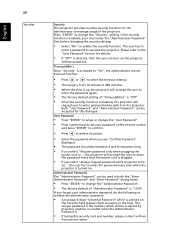
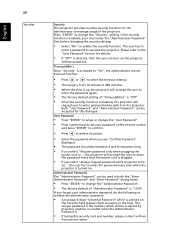
...administrator can set your password on the projector . User Password
• Press "ENTER" to setup or change the "User Password".
• Press number keys to set timeout ...service center. Both "User Password" and "Administrator Password" can be used in both the "Enter Administrator Password" and "Enter Password" dialog boxes.
• Press "ENTER" to change the "Administrator Password...
User Manual - Page 51
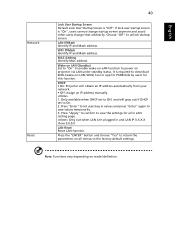
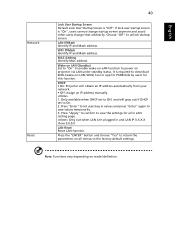
... automatically from your network. • Off: Assign an IP address manually. 1. Only available when DHCP set to the factory default settings. Grey out when LAN isn't plugged in values and press "Enter.... Note: Functions vary depending on all in LAN setting page. It is required to return the parameters on model definition. Wake on LAN (Standby) Set to "On" to enable wake-on-LAN function...
User Manual - Page 54
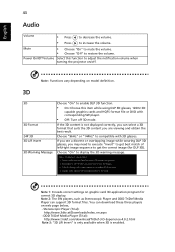
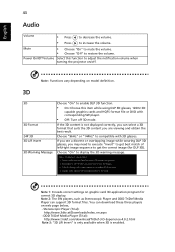
... adjust the notification volume when turning the projector on model definition.
3D
3D
3D Format 24P 3D 3D L/R...vary depending on /off 3D mode. Note 1: It needs correct settings on web page below, -
Stereoscopic Player (Trial):
http://www.... Invert" is only available when 3D is not displayed correctly, you can support 3D format files. Choose "On" to compatible with corresponding SW player....
User Manual - Page 55


Language
Language
Choose the multilingual OSD menu. Note 5: WUXGA model 24P 3D cannot be not supported. Use the key to select your purpose. Please adjust setting depended on projector. 44
English
Note 4: There has reminder screen if 3D still enable when power on your preferred menu language.
• Press "ENTER" to ...
User Manual - Page 56
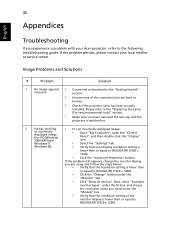
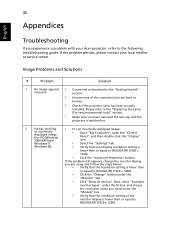
...
section.
• Ensure none of the
monitor display is lower than or equal to the following troubleshooting guide. If the problem still appears, change the monitor display you need under the
"Models" box.
• Verify that the resolution setting of the connector pins are using and follow the steps below:
• Verify that your local...
Acer H6543BDKi Reviews
Do you have an experience with the Acer H6543BDKi that you would like to share?
Earn 750 points for your review!
We have not received any reviews for Acer yet.
Earn 750 points for your review!
