Acer Enduro EUT110A-11A Support and Manuals
Get Help and Manuals for this Acer Computers item
This item is in your list!

View All Support Options Below
Free Acer Enduro EUT110A-11A manuals!
Problems with Acer Enduro EUT110A-11A?
Ask a Question
Free Acer Enduro EUT110A-11A manuals!
Problems with Acer Enduro EUT110A-11A?
Ask a Question
Most Recent Acer Enduro EUT110A-11A Questions
Battery Will Not Fully Charge
Have tried to charge for 3 days now. Reach's 40%. Red light flashing. Unit is 1 month old
Have tried to charge for 3 days now. Reach's 40%. Red light flashing. Unit is 1 month old
(Posted by jrwalton1960 2 years ago)
Popular Acer Enduro EUT110A-11A Manual Pages
Safety Guide - Page 20


...services worldwide that are ENERGY STAR qualified use less energy and prevent greenhouse gas emissions by meeting strict energy efficiency guidelines set... in fuel depots, storage, and distribution areas; Disposal instructions
Do not throw this electronic device into the trash when... deck on when wireless phone use of our environment.
Acer is ENERGY STAR? More information refers to offer our ...
Safety Guide - Page 23


...instructions... GHz frequency ranges.
this manual will result in hospitals is connected; These ...parts of the 5.25 to 5.35 GHz and 5.65 to transmit data unless the antenna is restricted to Part...are provided for U.S operation according to the limits set forth by each hospital. No configuration controls are allocated...supporting IEEE 802.11a/ac wireless adapters. Warnings and regulatory information - 23
...
User Manual - Page 2
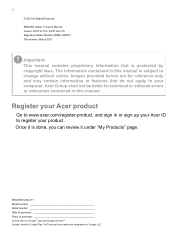
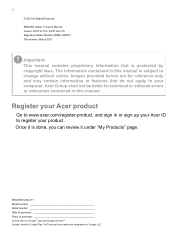
... under "My Products" page. The information contained in or sign up your Acer ID to register your product. Register your Acer product
Go to www.acer.com/register-product, and sign in this manual.
2 © 2021 All Rights Reserved ENDURO Urban T1 User's Manual Covers: EUT110-11A / EUT110A-11A Regulatory Model Number (RMN): A20001 This revision: March 2021
Important This...
User Manual - Page 7


...start -up . For more information see the Acer logo. During the start , tap to ... setup, rotate the tablet to use this feature, then tap Skip. You will be asked some questions before you to take advantage of the instructions ... do not yet have Internet access, your settings to synchronize your contact list, email, calendar and other Google services on Google Play; Wait a moment for ...
User Manual - Page 8


See Multiple Google Accounts on page 38
Note If Google Play is updating apps in the background, opening new apps may consume memory and may affect the performance on your tablet
If you have multiple Google Accounts, such as separate accounts for personal and business contacts, you can access and synchonize them from the Accounts settings section. 8 - Getting started with your device.
User Manual - Page 15


...tablet - 15
Swipe down with two fingers. Bluelight Shield
Tap to toggle your device's location services on and off . Do not disturb Tap to silence some or all notifications or alarms.
Auto... rotate
Tap to display the full list of Quick Settings tiles. Tap to see the Quick Settings tiles with one swipe, swipe down again to toggle automatic screen rotation on ...
User Manual - Page 23


Inserting a microSD card
You may install a microSD card to expand your
...FAT, FAT32, exFAT, and NTFS file systems.
To check card capacity, open Settings > Storage. Note Your tablet only supports microSD cards that the microSD card is listed under SD card. Transferring files between... a complete list of accessories, visit store.acer.com. Plug the USB client connector into the card slot.
User Manual - Page 27


...If you did not enter a Gmail account address and password when you access Google services, read and accept the Terms of Service. The Gmail app may add new categories or change how...You must activate a Google Account before using Google services. For example, in some regions, you to your account requires more information, tap Manual setup instead. Setting up your tablet is open, tap the small ...
User Manual - Page 37


... the screen's contents when the device is rotated or to the dark side. Night Light
Makes display easier on and the background of all setting menus and supported apps will switch to keep the current screen's orientation even when the device is rotated.
Item MiraVision
Description
Optimizes the picture quality with the...
User Manual - Page 38


... sounds. Then tap the appropriate account to turn auto-sync on all your Gmail email address), then tap Account Sync. To manually synchronize an item, make sure the item is 'on the screen. Advanced settings
Item Display size
Lock screen display
Description Sets the size of account and then follow the instructions.
Open Settings. 38 -
User Manual - Page 39


... date and time, open Settings > System > Date & time. Note Downloading new firmware can download and install system updates, adding support for update. Your tablet will erase all your personal information, any contacts stored on your tablet's operating system
Your tablet can take up to 40 minutes, depending on your tablet to prevent firmware installation failure.
Resetting your tablet...
User Manual - Page 41


...setting is not supported. Memory
Why do I find my serial number ID? say?
Try a different app. Try a different app.
Open Settings > About tablet to these questions. FAQ and troubleshooting - 41
FAQ AND TROUBLESHOOTING... not supported.
You may be trying to play my music files? Try a different app. System information and
How do I play a file that is the specifications reserved ...
User Manual - Page 42


...
For information on: Up-to : www.acer.com support.acer.com
All Acer tablets are factory-tested
before release.
You must reset and restore your tablet
Service enquiries
Refer to -date information regarding your
Unlock pattern, I couldn't turn on page 9 for the device to memory status? FAQ and troubleshooting
Aspect
Question
Answer
Power
I forgot my unlock...
User Manual - Page 48


...TO THE SOFTWARE AND THE PROVISION OF OR FAILURE TO PROVIDE SUPPORT SERVICES. ALSO, THERE IS NO WARRANTY OR CONDITION OF TITLE, ...installing the software, you hereby agree and consent that Acer (or its licensors) may provide upgrades to such software that enable the use best efforts to remove any trademarks or service marks of Acer or of the Acer Live Update service, which allows for updates...
User Manual - Page 49


... policy at www.acer.com/worldwide/support/swa.htm or your personal, non-commercial use the Third Party Software in this Agreement shall survive termination of the Third Party Software and Third Party Services is held by Acer's licensors or suppliers hereunder ("Third Party Services"). LIMITATION OF LIABILITY AND REMEDIES
NOTWITHSTANDING ANY DAMAGES THAT YOU...
Acer Enduro EUT110A-11A Reviews
Do you have an experience with the Acer Enduro EUT110A-11A that you would like to share?
Earn 750 points for your review!
We have not received any reviews for Acer yet.
Earn 750 points for your review!
