Acer ET.FV3HP.A02 Support and Manuals
Get Help and Manuals for this Acer Computers item
This item is in your list!

View All Support Options Below
Free Acer ET.FV3HP.A02 manuals!
Problems with Acer ET.FV3HP.A02?
Ask a Question
Free Acer ET.FV3HP.A02 manuals!
Problems with Acer ET.FV3HP.A02?
Ask a Question
Popular Acer ET.FV3HP.A02 Manual Pages
User Manual - Page 2


... companies. No part of this manual or supplementary documents and publications. All correspondence concerning your computer. All Rights Reserved. This company makes no representations or warranties, either expressed or implied, with respect to notify any means, electronically, mechanically, by any person of Acer Incorporated.
Acer LCD Monitor User's Guide Original Issue...
User Manual - Page 5


... that the total rating of all servicing to replace the power cord set .
The plug only fits in electric...instructions Also, make sure that is not properly grounded may result in a grounded power outlet.
ampere rating of the equipment plugged into a non-grounded power outlet. Make sure the power outlet is a safety feature. Warning! Product servicing
Do not attempt to service...
User Manual - Page 6


... such as one of the company's top priorities in minimizing the burden placed on the features and benefits of our other controls may contain small parts. Potentially explosive environments
Switch off the device near gas pumps at Acer are covered by a qualified technician to restore the product to normal condition.
Keep them out...
User Manual - Page 7


... STAR (for selected models) is produced with high-precision manufacturing techniques. Products that gives people the power to protect the environment in the off . Disposal instructions
Do not throw this product contain mercury and must be recycled or disposed of according to local, state or federal laws.
For lamp-specific disposal information, check...
User Manual - Page 8
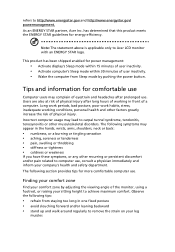
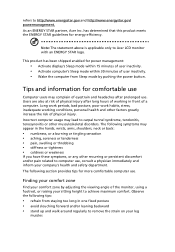
... minutes of user inactivity. • Wake the computer from staying too long in front of the monitor, using a footrest, or raising your leg
muscles Incorrect computer usage may complain of physical injury. The... your comfort zone
Find your comfort zone by pushing the power button. refers to Acer LCD monitor with an ENERGY STAR logo.
Users are also at risk of physical injury after long...
User Manual - Page 11


...
Contact Person: Mr. Easy Lai Tel: 886-2-8691-3089 Fax: 886-2-8691-3000 E-mail: easy_lai@acer.com.tw Hereby declare that: Product: 24" LCD Monitor Trade Name: Acer Model Number: V243H SKU Number: V243Hxxxx (x can be 0-9, A-Z or blank) Is compliant with the requirements... certain Hazardous Substances in Electrical and Electronic Equipment. Easy Lai / Director Acer Computer (Shanghai) Limited
User Manual - Page 12
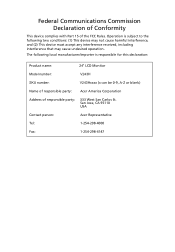
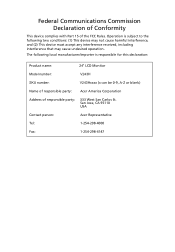
... Federal Communications Commission Declaration of Conformity
This device complies with Part 15 of responsible party:
333 West San Carlos St. Operation is responsible for this declaration:
Product name:
24" LCD Monitor
Model number:
V243H
SKU number:
V243Hxxxx (x can be 0-9, A-Z or blank)
Name of responsible party: Acer America Corporation
Address of the FCC Rules.
The following...
User Manual - Page 14


...
xi
Unpacking
1
Attaching/removing the base
2
Screen position adjustment
2
Connecting the power cord
3
Power saving
3
Display Data Channel (DDC)
3
Connector pin assignment
4
Standard timing table
6
Installation
7
User controls
8
How to adjust a setting
9
Acer eColor Management
10
User
11
Troubleshooting
13
VGA mode
13
DVI mode
14
User Manual - Page 18
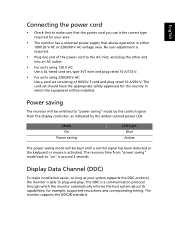
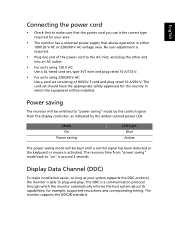
for your system supports the DDC protocol, the monitor is activated. The monitor supports the DDC2B standard. Mode On
Power saving
LED light Blue
Amber
The power saving mode will be installed. The cord set should have the appropriate safety approvals for the country in either
100/120 V AC or 220/240 V AC voltage area. Display Data...
User Manual - Page 22


...
Installation
To install the monitor on the monitor first, then the computer. This sequence is very important.
4 If the monitor does not function properly, please refer to the troubleshooting section to the computer. c Connect the digital cable (only for dual-input models). (1) Make sure both the monitor and computer are switched off . (2) Connect one end of the 24-pin DVI...
User Manual - Page 24


... appear.
Only analog-input mode
II. I. Only digital-input mode
B.
User: If "User" is selected, the Acer eColor Management OSD will appear. If you want to adjust any other
function, repeat steps 2 to change the settings of the current function. 5 To exit and save, select the exit function. A. English
How to adjust...
User Manual - Page 25
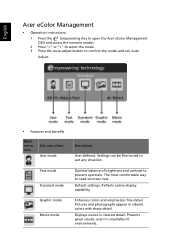
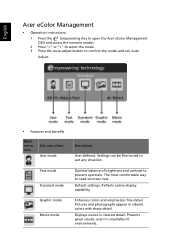
... emphasizes fine detail. Reflects native display capability. Settings can be fine-tuned to read onscreen text. The most comfortable way to suit any situation.
Pictures and photographs appear in clearest detail. English
Acer eColor Management
• Operation instructions
1 Press the Empowering Key to open the Acer eColor Management OSD and access the scenario modes...
User Manual - Page 27


...231;ais Español Italiano Suomi Nederlands H.
Clears Auto-configuration changes and sets the color temperature to Warm. EMEA version OSD only. Adjusts the horizontal position of... N/A Exit
Select input signal from D-Sub or DVI-D or HDMI
Select Wide mode setting for Full screen, Aspect ratio or 1:1 mode
Turns on/off DDC/CI support
Shows the resolution, H/V frequency, input port and...
User Manual - Page 28


... disconnecting the signal cable or switching off the monitor. Using the OSD, adjust focus, clock, Hposition and V-position with nonstandard signals. English
Troubleshooting
Before sending your system.
Wait for servicing, please check the troubleshooting list below to see if you can self-diagnose the problem.
Check the display setting on the screen.
Image is switched on...
User Manual - Page 29
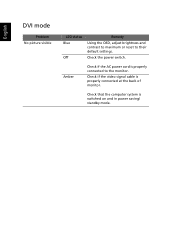
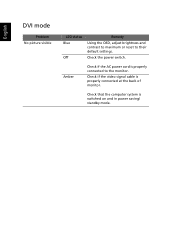
...is properly connected at the back of monitor.
Check if the video signal cable is switched on and in power saving/ standby mode.
English
DVI mode
Problem No picture visible
LED status Blue
Off
...Remedy
Using the OSD, adjust brightness and contrast to maximum or reset to the monitor. Amber
Check if the...
Acer ET.FV3HP.A02 Reviews
Do you have an experience with the Acer ET.FV3HP.A02 that you would like to share?
Earn 750 points for your review!
We have not received any reviews for Acer yet.
Earn 750 points for your review!
