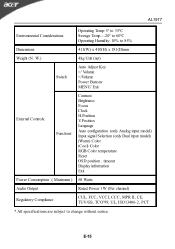Acer ET.1917B.0DC Support and Manuals
Get Help and Manuals for this Acer Computers item
This item is in your list!

View All Support Options Below
Free Acer ET.1917B.0DC manuals!
Problems with Acer ET.1917B.0DC?
Ask a Question
Free Acer ET.1917B.0DC manuals!
Problems with Acer ET.1917B.0DC?
Ask a Question
Popular Acer ET.1917B.0DC Manual Pages
AL1917T User's Guide - Page 1


TABLE OF CONTENTS
Special notes on LCD monitors 1 Introduction 2 Features 2 Unpacking 3 Attaching/Removing the base 4 Screen position adjustment 4 Connecting the power cord 5 Safety precaution 5 Cleaning your monitor 5 Preset modes 6 Power saving 7 DDC ...7 Installation 8 User controls 9 Troubleshooting 13 Specification 14
AL1917T User's Guide - Page 2


... the same image is displayed for hours. E-1
AL1917
SPECIAL NOTES ON LCD MONITORS
The following symptoms are normal with LCD monitor and do not indicate a problem. Turn off the Power Switch for hours. NOTES
· Due to the nature of the LCD screen, an afterimage of 99.99% or more.
AL1917T User's Guide - Page 3


...specifications of the LCD monitor.
In this user guide, we will introduce you will have a refreshing experience working with VGA, SVGA, XGA, SXGA (non-interlaced), and most stringent environmental scheme of a fixed frequency. · The resident memory allows for storing factory default settings....
AL1917
INTRODUCTION
Congratulations for purchasing model AL1917, a high performance 19-inch ...
AL1917T User's Guide - Page 4


AL1917
UNPACKING
Please check the following items are present when you unpack the box, and save the packing materials in case you will need to ship or transport the monitor in future.
· LCD Monitor
· AC Power Cord
Speakers
· 15-pin D-Sub Cable · DVI Cable
· Audio Cable
(Only Dual-Input Model)
· User Manual
· Quick Start Guide
E-3
AL1917T User's Guide - Page 5


... can be adjusted to 15 degrees up or 5 degrees down as indicated by using both of your hands to remove it. E-4 Attaching / Removing the Base
Install: Align the four hooks on the bottom of the monitor with the corresponding slots on the bottom of the monitor as shown in the figure...
AL1917T User's Guide - Page 6


... first to make sure that allows operation in which the equipment will be installed. The cord set should have the appropriate safety approvals for your area.
· This monitor...183; For unit using at 220/240 V AC (outside of U.S.): Use a Cord Set consisting of the monitor. FOR LAMP SPECIFIC DISPOSAL INFORMATION CHECK WWW.LAMPRECYCLE.ORG. No user-adjustment is adequate ventilation. · ...
AL1917T User's Guide - Page 7
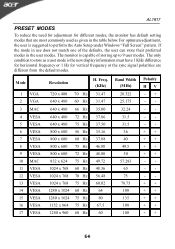
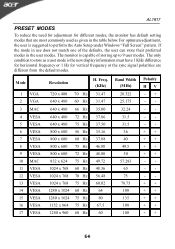
...display information must have 1 KHz difference for horizontal frequency or 1 Hz for different modes, the monitor has default setting modes that are different from the default modes.
Freq. (KHz)
31.47 31.47
Band Width (MHz)
28...in use does not match one of storing up to perform the Auto Setup under Windows "Full Screen" pattern. Mode
1 VGA 2 VGA
Resolution
720 x 400 640 x 480
70 Hz ...
AL1917T User's Guide - Page 8


...controller, as indicated by the amber-color power LED. E-7
DDC
To make your system also supports DDC protocol. The monitor supports DDC2B standard. State
ON Active OFF
Powe r Consumption
Normal
< 3 W
LED Light Green Amber...state back to Plug and Play with your system if your installation easier, the monitor is a communication protocol through which the monitor automatically informs the host system...
AL1917T User's Guide - Page 9
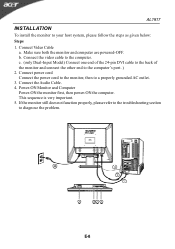
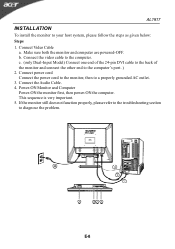
c. (only Dual-Input Model) Connect one end of the 24-pin DVI cable to the back of the monitor ...Video Cable
a. Connect the video cable to diagnose the problem.
Connect the Audio Cable. 4. b. If the monitor still does not function properly, please refer to the troubleshooting section to the computer. AL1917
INSTALLATION
To install the monitor to your host system, please follow the...
AL1917T User's Guide - Page 10


... menu is in Volume Adjust OSD status. E-9 Power LED: Lights up to indicate the power is in off status, press this button for 2 seconds to set the HPos, VPos, Clock and Focus.
4. < / Volume Activates the volume control when the OSD is OFF or navigate through adjustment icons when OSD is ON...
AL1917T User's Guide - Page 11


... you want to select the desired function. 3. Brightness
Adjusts the background brightness of the current function. 5. Press < or > to adjust. 4. Press < or > to change the settings of the screen image. If you want to activate the OSD window. 2. To exit and save, select the exit function.
ADJUSTING THE PICTURE The descriptions...
AL1917T User's Guide - Page 12


... warm white. User/Blue
N/A
English
N/A
N/A
Deutsch
N/A
Francais
N/A
Espanol
N/A
Italiano
N/A
N/A
Multi-language selection.
E-11 Position
Adjust the horizontal position. (available in Analog mode only)
Set the color temperature to cool white.
User /Red
User/Green
Adjusts Red/Green/Blue intensity. Position
N/A
Warm
N/A
Cool
Adjust the vertical position. (available...
AL1917T User's Guide - Page 13
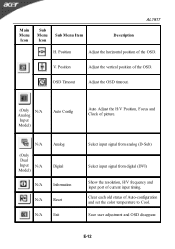
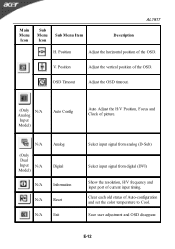
... the H/V Position, Focus and Clock of the OSD. E-12
Save user adjustment and OSD disappear. Position
Adjust the vertical position of picture.
N/A
(Only Dual Input N/A Model)
Analog Digital
N/A
Information
N/A
Reset
N/A
Exit
Select input signal from analog (D-Sub)
Select input signal from digital (DVI)
Show the resolution, H/V frequency and input port of...
AL1917T User's Guide - Page 14
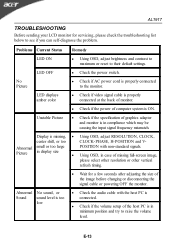
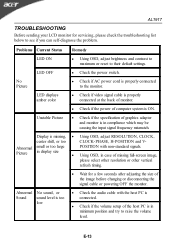
...problem. Abnormal Picture
small or too large in case of missing full-screen image,
please select other resolution or other vertical
refresh timing.
· Wait for servicing, please check the troubleshooting list below to their default settings. E-13 AL1917
TROUBLESHOOTING...
· Check if the volume setup of graphics adapter and monitor is...183; Check if the specification of the host PC is...
Acer ET.1917B.0DC Reviews
Do you have an experience with the Acer ET.1917B.0DC that you would like to share?
Earn 750 points for your review!
We have not received any reviews for Acer yet.
Earn 750 points for your review!