Acer Chromebook 311 CB311-9HT Support and Manuals
Get Help and Manuals for this Acer Computers item
This item is in your list!

View All Support Options Below
Free Acer Chromebook 311 CB311-9HT manuals!
Problems with Acer Chromebook 311 CB311-9HT?
Ask a Question
Free Acer Chromebook 311 CB311-9HT manuals!
Problems with Acer Chromebook 311 CB311-9HT?
Ask a Question
Popular Acer Chromebook 311 CB311-9HT Manual Pages
Safety Guide - Page 15


... full performance of used batteries. If the battery leaks and you come into contact with the leaked fluids, rinse thoroughly with parts approved by Acer. Do not attempt to replace or remove the battery by an authorized service center. Do not use it in a pressurized container, and do not expose it will must be...
Safety Guide - Page 20
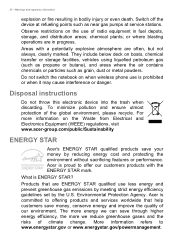
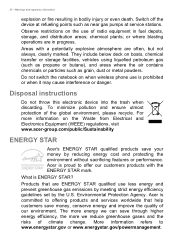
... products and services worldwide that are...Acer is prohibited or when it may cause interference or danger.
or where blasting operations are ENERGY STAR qualified use less energy and prevent greenhouse gas emissions by meeting strict energy efficiency guidelines set by reducing energy cost and protecting the environment without sacrificing features or performance. Disposal instructions...
Safety Guide - Page 23
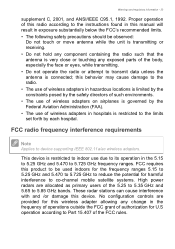
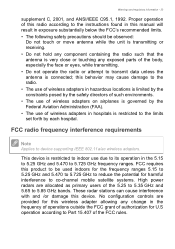
...Part 15.407 of the FCC rules.
This device is connected; Proper operation of this radio according to the instructions... 5.85 GHz bands. this manual will result in hospitals is ...GHz and 5.470 to device supporting IEEE 802.11a/ac wireless adapters...set forth by each hospital. These radar stations can cause interference with and /or damage this wireless adapter allowing any exposed parts...
User Manual - Page 2
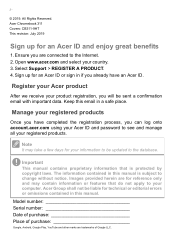
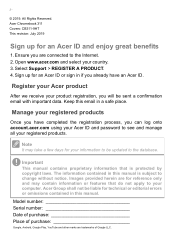
... marks are connected to change without notice.
The information contained in a safe place. Acer Chromebook 311 Covers: CB311-9HT This revision: July 2019
Sign up for your country. 3. Select Support > REGISTER A PRODUCT. 4. Register your Acer product
After we receive your computer. Important
This manual contains proprietary information that do not apply to see and manage all your...
User Manual - Page 3


... when
there's no internet 24
Gmail Offline 25 Google Drive 25
Settings
27
Changing the language settings 27
Changing the clock settings 28
Customizing appearance 28
Customizing the wallpaper 28
Customizing the theme 28
Setting up a printer 29
Updating Chrome OS 29
Automatic update 29 Manual update 30
Resetting your Chromebook 30
Help
32
Online and offline help 32
User Manual - Page 4


Accept the Terms of Service
Once connected to the Internet.
Your Chromebook will then download any available system updates, so you don't already have one way to choose your Chromebook
On the Chromebook, the power button is more than one . Select your language settings
Use the "Language" drop-down list to type in
Create a new Google™...
User Manual - Page 5


Sign in to change certain Chrome settings. This account will be able to your Chromebook
Enter your primary Google Account. More options
NEXT
Back
Important
Sign in button. Getting started - 5
Sign in to your Google Account
If you already have a Google Account, enter your username and password in the sign-in box that will...
User Manual - Page 6


...indicates
that you are done setting it up, let us show you around your new Acer Chromebook. Front view
1
3
2
# Icon Item
Description
1
Microphone
Internal microphone for video
3
Webcam
communication.
Web camera for sound recording.
2
Touchscreen
Displays computer output, supports multi-touch input. Your Acer Chromebook tour
YOUR ACER CHROMEBOOK TOUR
Now that the webcam...
User Manual - Page 7


... combinations to the next page.
The dedicated function keys each have a specific function. Next
Go to access some hardware and software controls, such as screen brightness and volume.
Icon
Function
Description
Previous
Go to the previous page.
Keyboard view
Your Acer Chromebook tour - 7
1
2
# Icon Item
Description
1
Keyboard
For entering data into your computer...
User Manual - Page 8


...Switch to scroll horizontally. Two-finger swipe Drag and drop
Place two fingers on any part of the touchpad. Touchpad
The built-in full-screen mode.
This means the cursor responds...its surface. Select the item you move the item. Increases the screen brightness. Your Acer Chromebook tour
Icon
Function Reload Full-screen Next window Brightness down Brightness up Mute Volume down...
User Manual - Page 9


... to USB devices.
4
MicroSD card slot Insert a microSD card into this slot.
USB port
Connects to USB devices
DC-in AC mode.
Left view
Your Acer Chromebook tour - 9
12 3 4 5
# Icon 1
2 3
Item
Description
Battery indicator
Indicates the computer's battery status. Connects to audio devices
5
Headset/speaker jack (e.g., speakers, headphones), or a
headset with a USB...
User Manual - Page 10
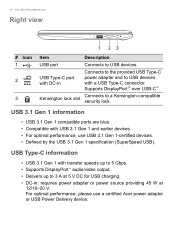
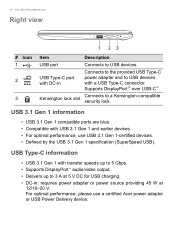
..., please use USB 3.1 Gen 1-certified devices. • Defined by the USB 3.1 Gen 1 specification (SuperSpeed USB). Supports DisplayPort™ over USB-C™.
Connects to the provided USB Type-C power adapter and to 3 A at 12/18~20 V. Connects to USB devices.
10 - Your Acer Chromebook tour
Right view
# Icon 1 2
3
1 23
Item USB port
USB Type-C port...
User Manual - Page 17


...storage service offered by using the Files app on page 20.
Sync files from Google Drive and those that are stored locally by Google, and the Files app is the onboard storage system for your Chromebook. ... creating documents, see How to create. This user manual uses Google Drive and Files interchangeably when giving instructions regarding accessing files. Select the Launcher icon. 2.
User Manual - Page 29


... learn more about Google Cloud Print and how to set up a printer
You can use the Google Cloud Print service to send print requests to Chrome. To apply the update: 1. To access Chromebook Help, do the following: 1. Select RESTART TO UPDATE. 3. Press the Search key on this update icon will shutdown and automatically restart, with the...
User Manual - Page 30


... lower-right corner of the
screen. 2. Visit www.acer.com to no longer work. Select Settings icon. 3. Backup any updates
are available, they will look like it to reset your Chromebook (for example, removing your hard drive. If any data on the page. Settings
Manual update
To manually check for updates. After powerwashing, your dealer or an authorized service center.
Acer Chromebook 311 CB311-9HT Reviews
Do you have an experience with the Acer Chromebook 311 CB311-9HT that you would like to share?
Earn 750 points for your review!
We have not received any reviews for Acer yet.
Earn 750 points for your review!
