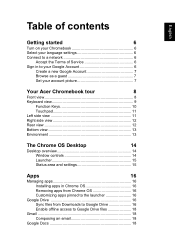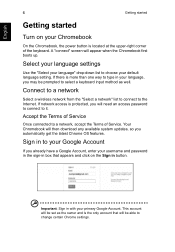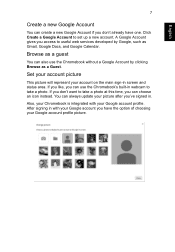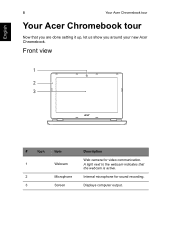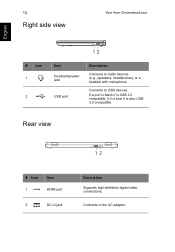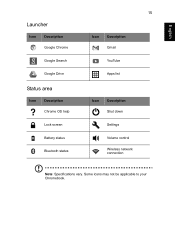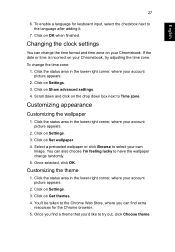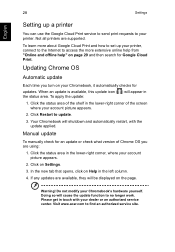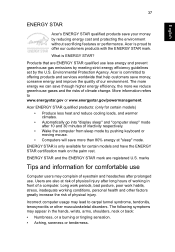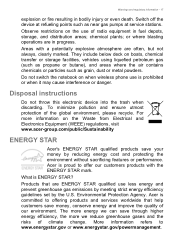Acer Chromebook 11 CB3-111 Support and Manuals
Get Help and Manuals for this Acer Computers item

View All Support Options Below
Free Acer Chromebook 11 CB3-111 manuals!
Problems with Acer Chromebook 11 CB3-111?
Ask a Question
Free Acer Chromebook 11 CB3-111 manuals!
Problems with Acer Chromebook 11 CB3-111?
Ask a Question
Acer Chromebook 11 CB3-111 Videos
Popular Acer Chromebook 11 CB3-111 Manual Pages
Acer Chromebook 11 CB3-111 Reviews
We have not received any reviews for Acer yet.